I believe you are referring to connect to the Active Directory.
Have you configured it using local network?
You should be in the local network or connect using VPN (for local domain) and then add the local one.
Connect over the internet is only possible only when you are using cloud (e.g. Azure) or through VPN.
You should take a note that in case your IT administrator set a policy, in case you disjoin and rejoin , then policy will be applied again.
Reconnect to Acces work or school
Hello Friends,
To enable PIN and Fingerprint Sign-in options I'm Planning to use disconnect from "Work network" ( under Acces work or school ).
On this topic
https://social.technet.microsoft.com/Forums/en-US/84a0bd50-1360-4a94-bfb3-b049ecace521/pin-and-fingerprint-signin-options-unavailable-greyed-out-in-windows-10-1607-enterprise?forum=win10itprogeneral
@DarthDew advised
- Go to Windows Settings -> Accounts -> Access Work or School. The key setting is the "Work or School Account" with the colorful windows logo by it. Disconnect that. Don't touch the "Connected to whatever domain" setting.
- Then click on "Sign-in Options". Fingerprint and PIN are no longer greyed out. If it's still greyed out, then make sure "convenience PIN sign-in" is enabled.
- Add the PIN, then the Fingerprint.
- Go back to "Access Work or School" in Settings -> Accounts.
- Click Connect and Enter the user's email address and password.
I know my username and password and Email and password
But when i check other screenshots, people are connect with their email adres.
But network is local
and on Access work or School
Connected to ***** AD Domain
pf****.local
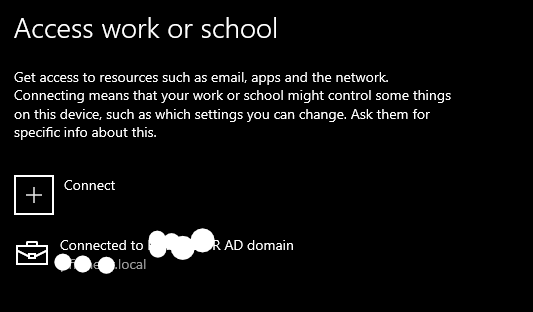
So Here is my question
So afterward when I want to reconnect to network.
How do i reconnect to our local network?
I don't want do it with help our IT because he was the one, that didn't help me in the first place after switching our account local account to network account.
And now i don't want get him involved in this .
1 answer
Sort by: Most helpful
-
Reza-Ameri 16,831 Reputation points
2021-04-05T16:52:01.997+00:00