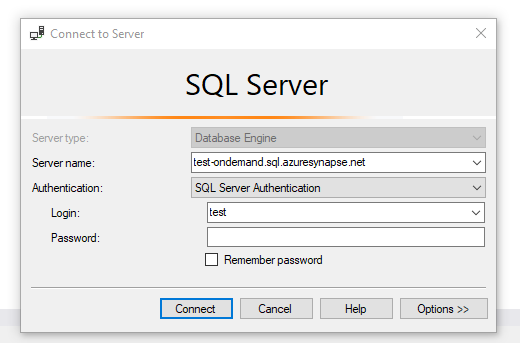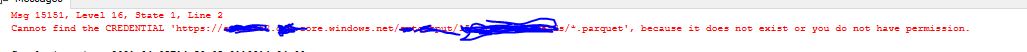Hello,
I am experiencing an issue connecting to my spark pool cluster through SSMS.
In Synapse Studio, I am performing the below steps:
- First a I create a database on the Apache Spark Cluster using pyspark:
%%sql
Create Database test
- Next I create a table pointing to an ADLS2 folder with parquet files:
spark.sql("CREATE TABLE IF NOT EXISTS test.testparquet USING parquet LOCATION 'abfss://output@test .test.core.windows.net/test/output'")
- The database is created through Synapse Studio with no issues.
- I then go to SSMS and put the ondemand sql instance into the browser:
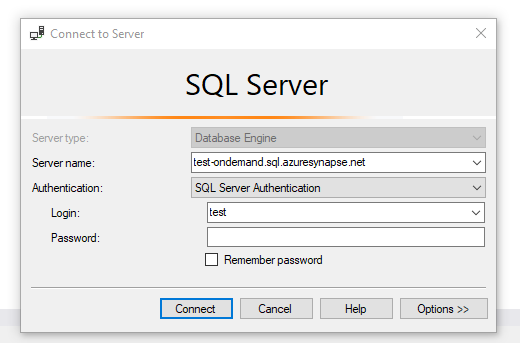
5) Then when I go to query the spark database and table I get the below error:
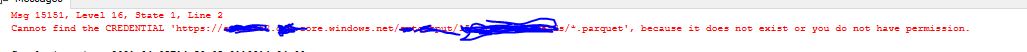
This functionality has been for working for months so I don't know what could have caused this.
I tried to fix the issue by creating a create scope credential within the spark database but when I go to drop an recreate the data source I get the below error.
Msg 15875, Level 16, State 8, Line 2
Operation DROP EXTERNAL DATA SOURCE is not allowed for a replicated database.
Msg 102, Level 15, State 1, Line 6
Incorrect syntax near 'sqlondemand'.
How come I can no longer access my ADLS 2 parquet files through SSMS?
Thanks,
Courtney