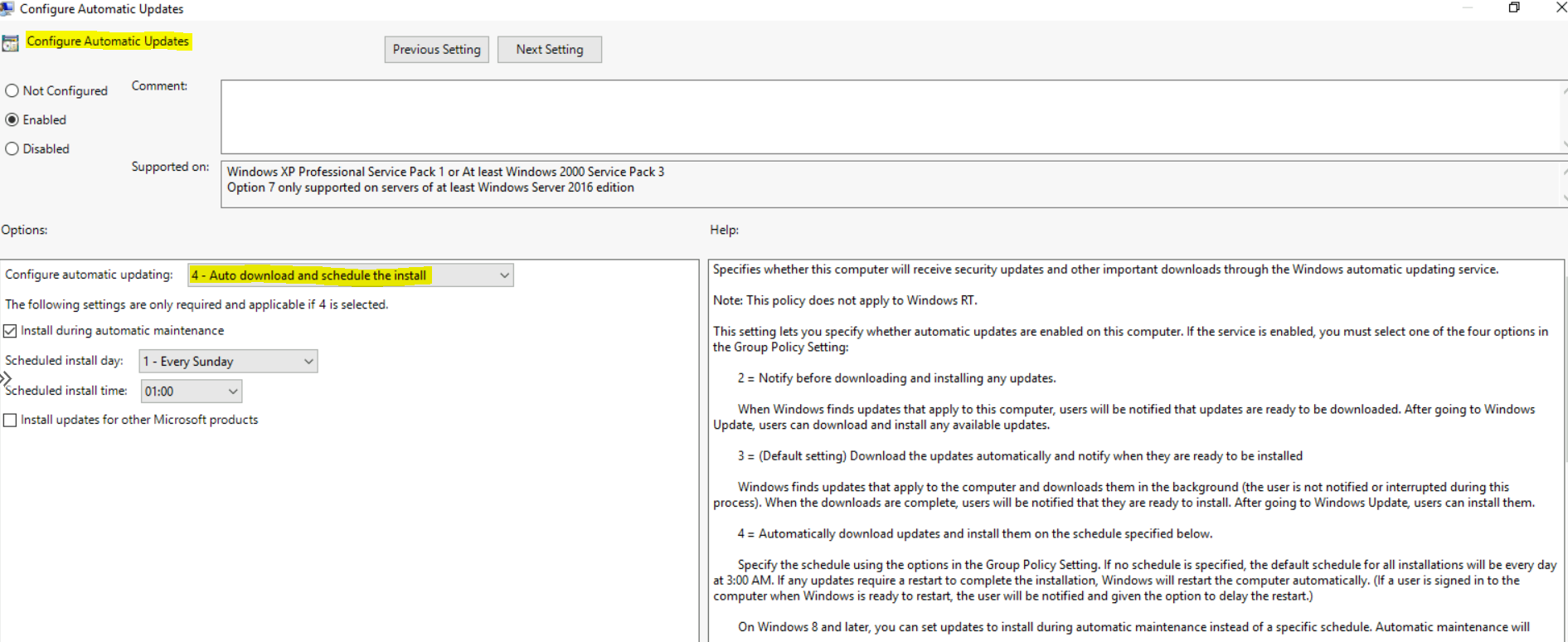Hi,
Uncheck the option for "Install during automatic maintenance" under option #4 - auto download and schedule the install.
When we set updates to install during automatic maintenance instead of using a specific schedule tied to Windows Update. Automatic maintenance will install updates when the computer is not in use, and avoid installing updates when the computer is running on battery power. If automatic maintenance is unable to install updates within days, Windows Update will install updates right away.
-------------------------------------------------------------------------------------
If the Answer is helpful, please click "Accept Answer" and upvote it.
Information posted in the given link is hosted by a third party. Microsoft does not guarantee the accuracy and effectiveness of information.
Note: Please follow the steps in our documentation to enable e-mail notifications if you want to receive the related email notification for this thread.