Hi @Info | Wopereisbouw ,
Welcome to our forum, please kindly understand we only support English in our forum now, I have tried to understand your issue via machine translation, if I have any misunderstandings, please forgive me and re-post your issue in English here, thanks for your understanding.
I understand that all your receiving messages are sent to your Junk Email folder, is it right? If so, what's the account that you are working with(outlook.com, microsoft 365 or others) ? And did the issue occur only recently? Have you perform any specific operations before it(such as install any programs or add-ins)?
In the point of Outlook client, it's suggested to first check your Junk email option, the issue may occur if you choose a high level of junk email protection, in this case, it's suggested to switch to other level and try to add the sender to safe sender list to check if the issue has any difference(Junk>Junk Email Option).
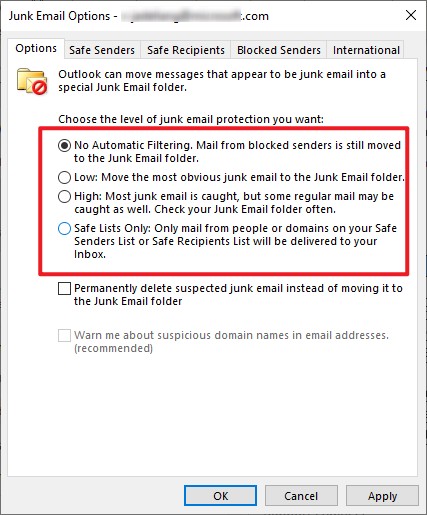
If that's not your case, in order to further confirm if the issue is related to your outlook client or your account itself, please try to log in your web mail and check if the issue still exists there. If the issue could be reproduced on your web mail, the issue may be related to your account itself, in order to resolve it better, please try to contact your mailbox admin or account support directly to get more help.
If it only occurred on your outlook client, the issue may be related to your client, what's the version of your Outlook (File>Office account>About Outlook), please first confirm you have updated to the latest version of Outlook. As I know, any add-ins or antivirus programs may also cause it, it's suggested to close other programs and restart your Outlook client in safe mode for testing(Windows + R >type "Outlook.exe /safe">enter).
Hope your issue would be resolved soon.
If the response is helpful, please click "Accept Answer" and upvote it.
Note: Please follow the steps in our documentation to enable e-mail notifications if you want to receive the related email notification for this thread.