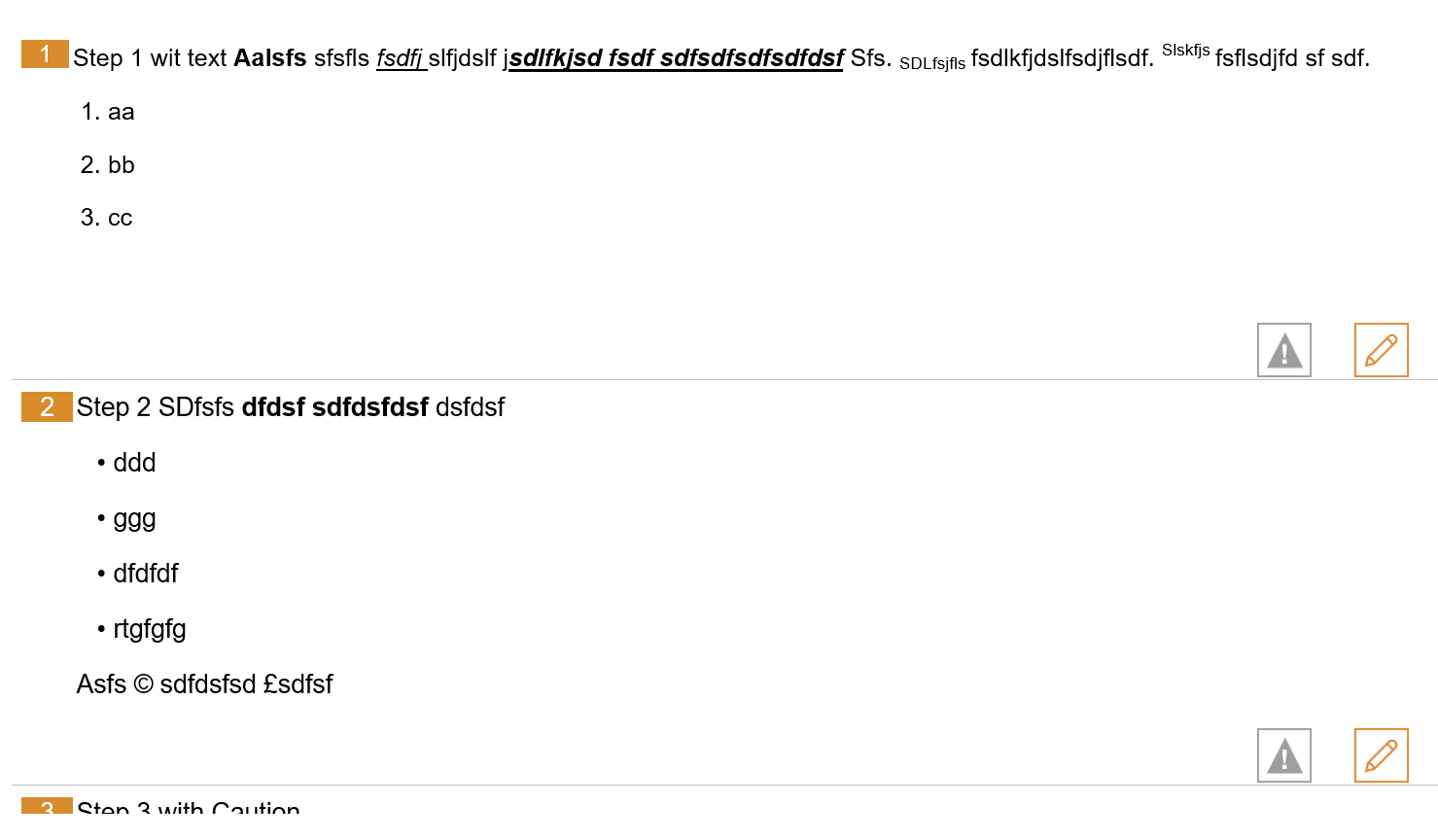Hi,
Welcome to Microsoft Q&A!
You could use RichTextBlock to show html content. Please refer the following steps to do this.
1.Create a class library, register dependency property for RichTextBlock.
2.Parse the Html document and generate the corresponding Block or Inline based on the tag type by recursion.
3.Write conversion methods for various tags
4.Reference the class library in uwp project, convert html to string type and bind it to RichTextBlock property
You could find more information here, which is still available even though it has expired. That sample captures most of the elements, you could expand the analysis according to specific situation.
In addition, I’m not very clear about your issue. Could you please tell me why you can’t combine these 500 steps to a html file and display them in a webView?
If the response is helpful, please click "Accept Answer" and upvote it.
Note: Please follow the steps in our documentation to enable e-mail notifications if you want to receive the related email notification for this thread.