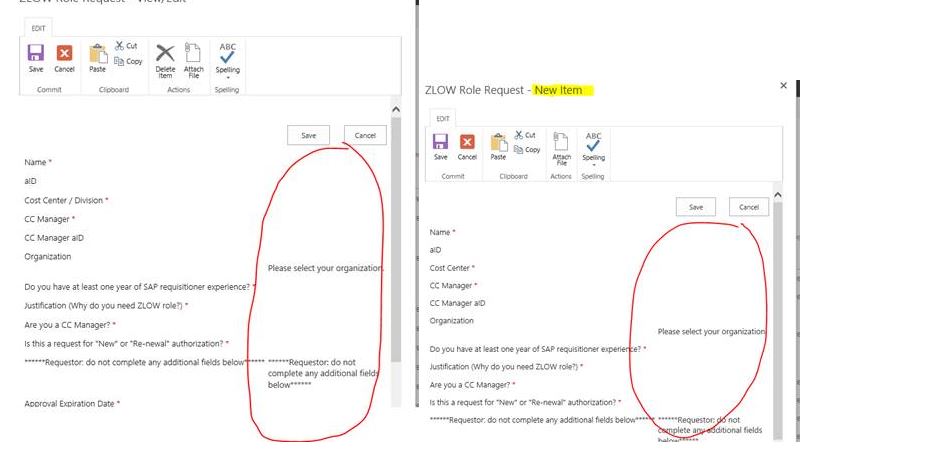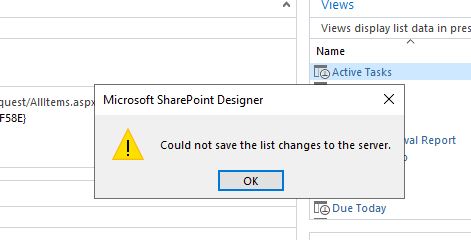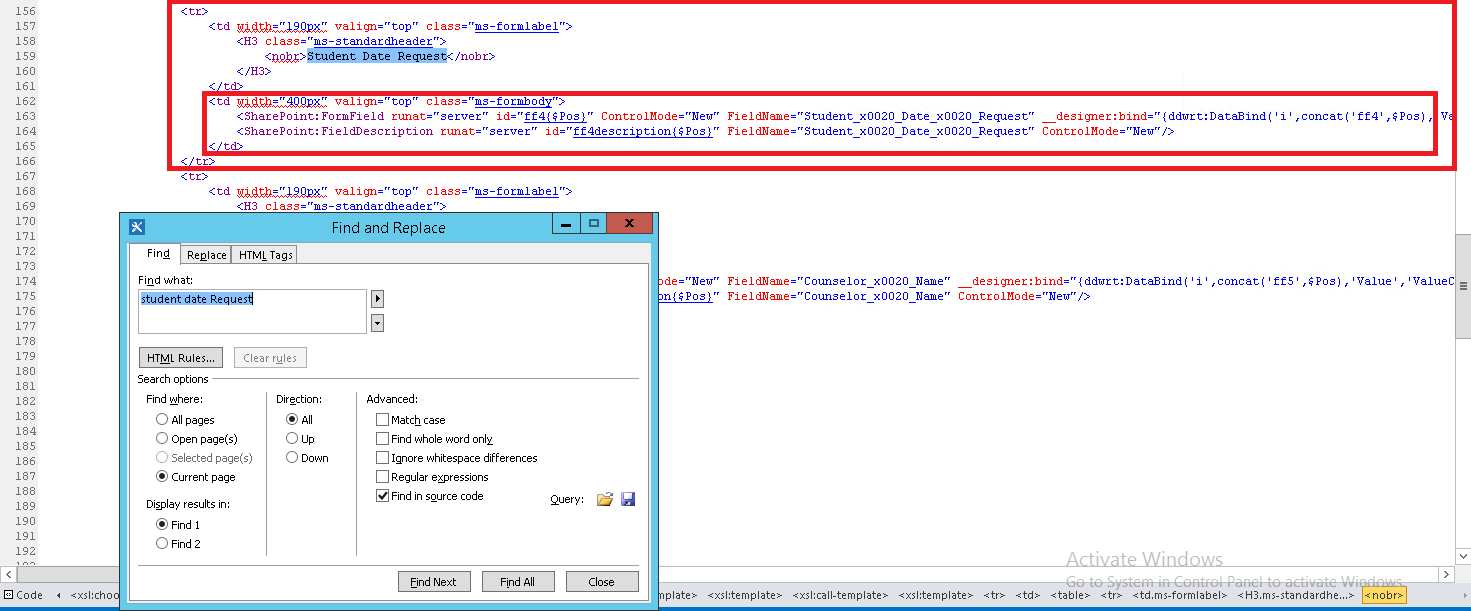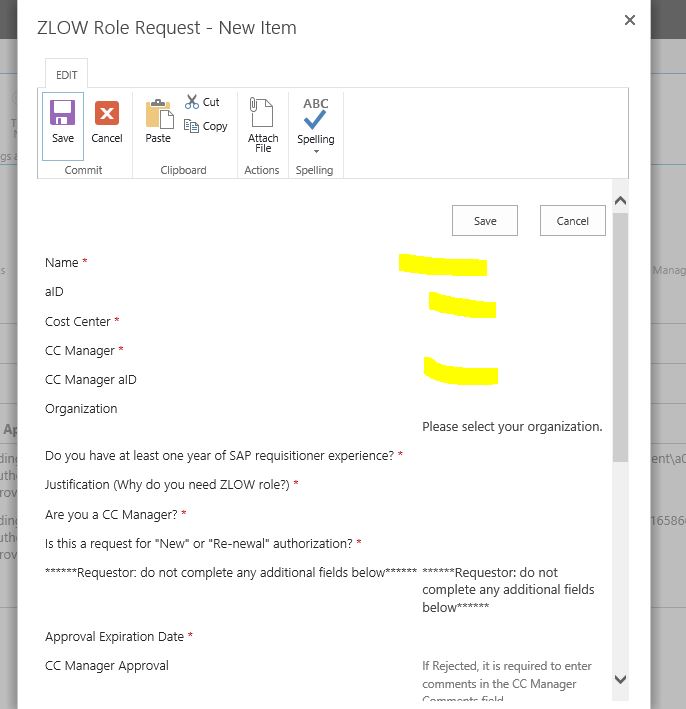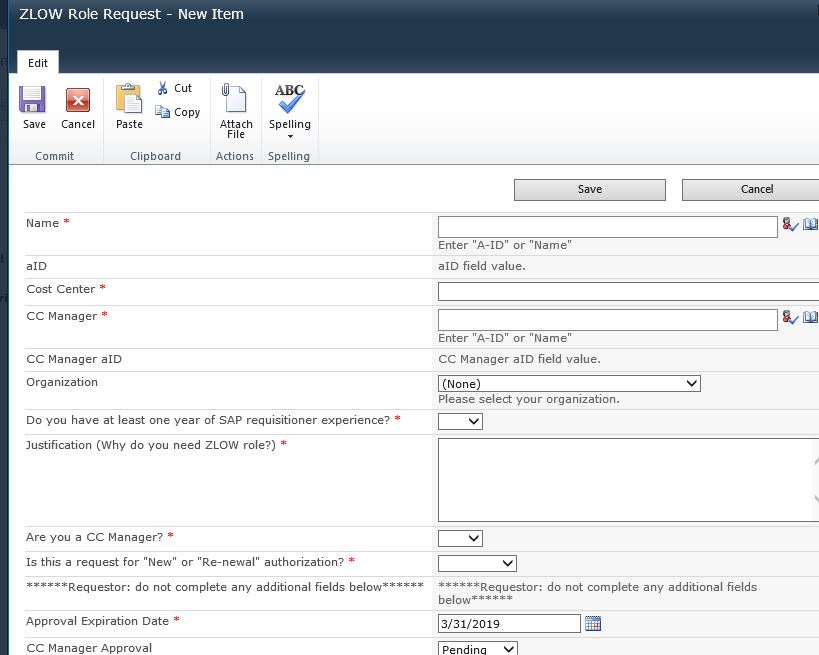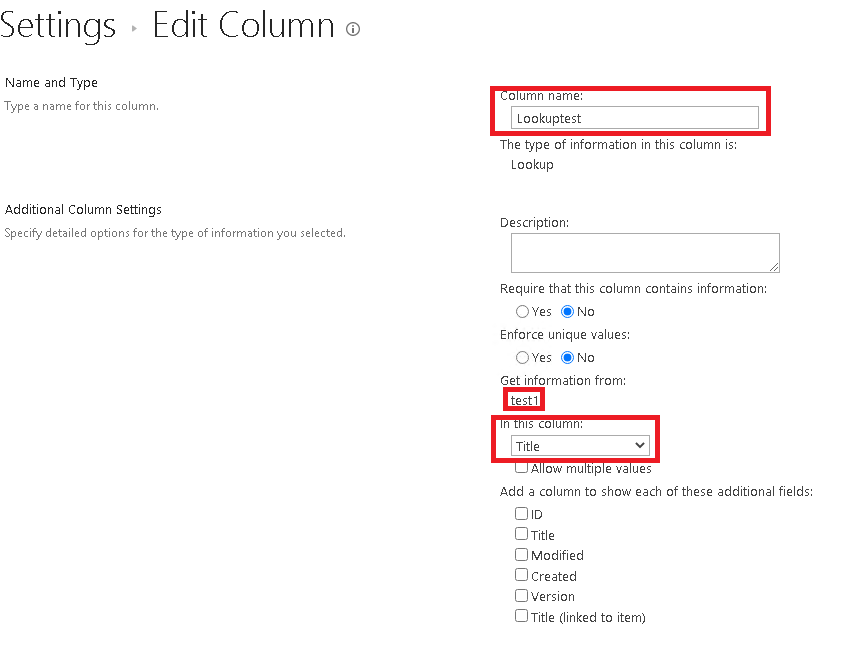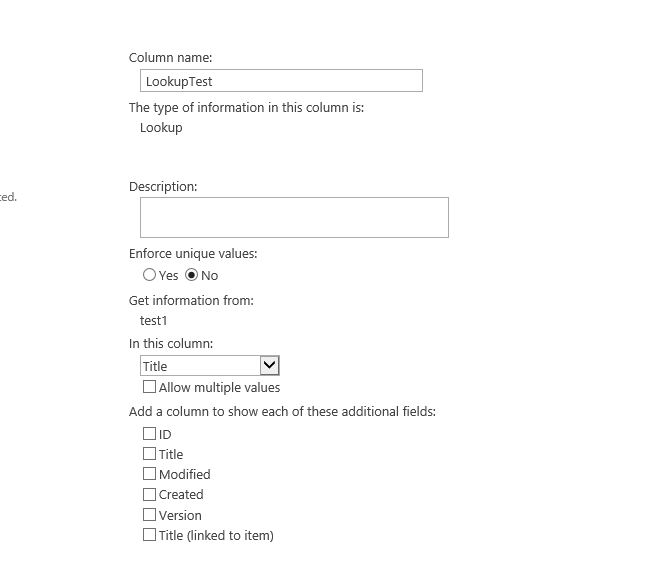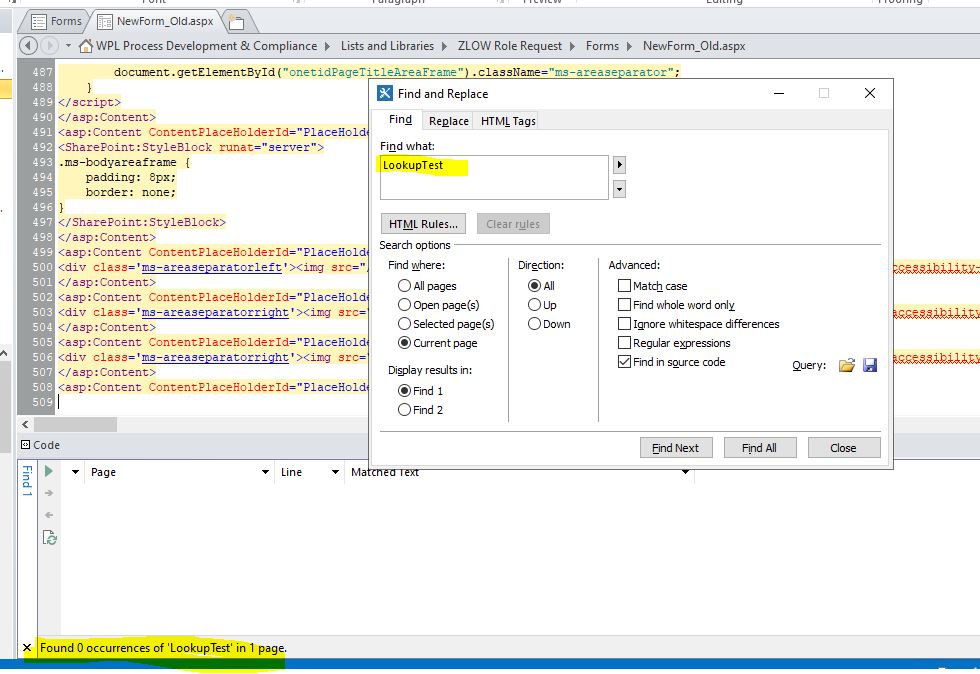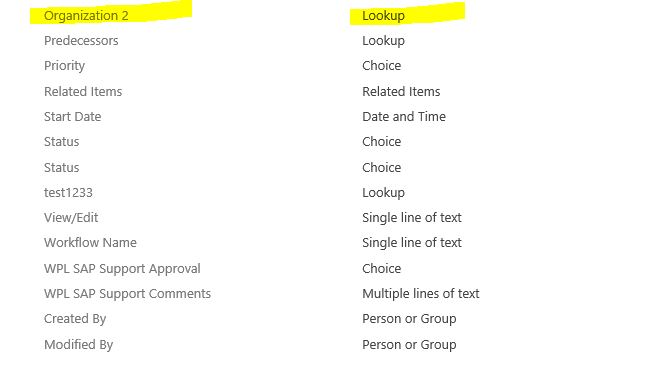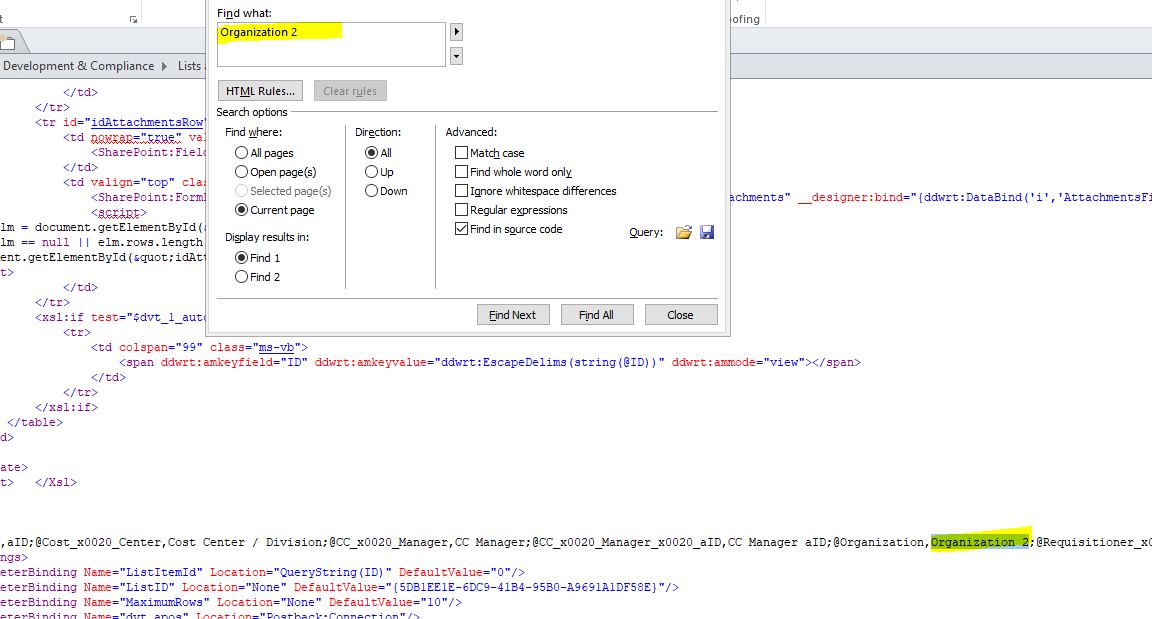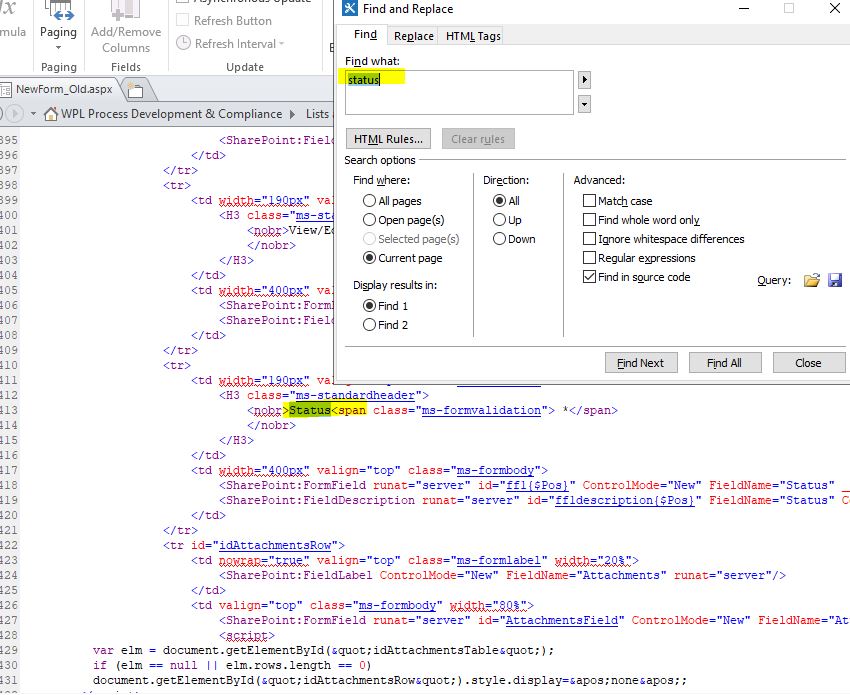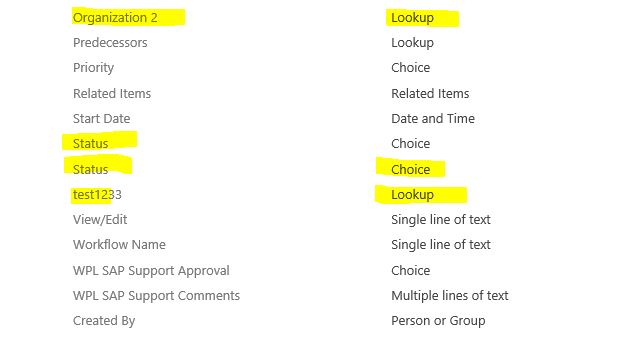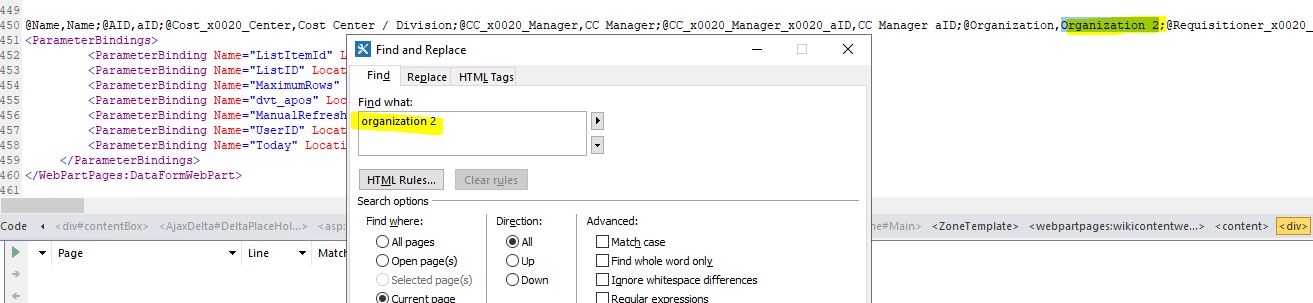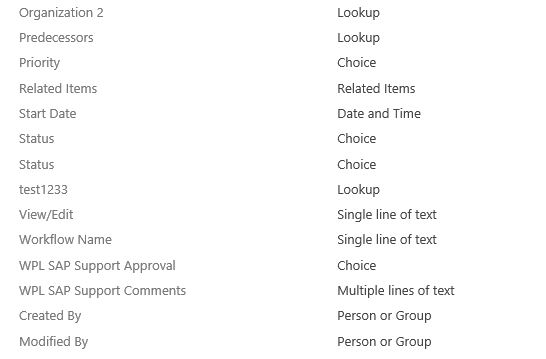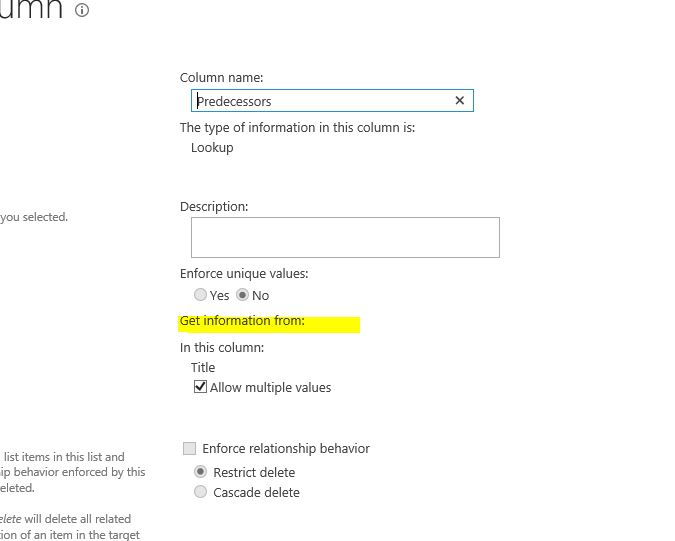Hi @sns ,
It looks like text boxes have been missing on new items page. Have you referred to the source code of the .aspx page to verify if there is anything missing? Please check it in SharePoint Designer 2013.
To your second error, "Could not save the list changes to the server" appears when trying to create new form, let's verify the followings:
- Is there any Lookup column or calculated column based on other broken columns in your list?
- Try to clear SharePoint Designer 2013 cache to see if it proceeds. Reference: How to Clear Your SharePoint Designer 2010/2013 Cache.
- Run command
Get-SPFeature | Sort -Property Id-> Search for a Feature named Developer with the property GUIDe374875e-06b6-11e0-b0fa-57f5dfd72085-> Run the following command to disable the feature:Disable-SPFeature -Identity "e374875e-06b6-11e0-b0fa-57f5dfd72085" -Url http://sitecollectionurl.
If an Answer is helpful, please click "Accept Answer" and upvote it.
Note: Please follow the steps in our documentation to enable e-mail notifications if you want to receive the related email notification for this thread.