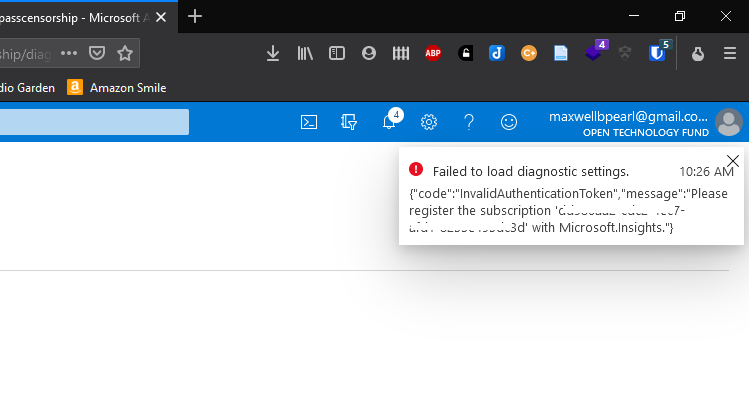@Maxwell Pearl Thank you for reaching out to us on Microsoft Q&A.
I understand that you are unable to get logs from CDN resource diagnostic settings with the above error. Please try the following to register you subscription with the resource provider-microsoft.insights:
In the Azure Portal, browse to Subscriptions > select your subscription > Resource Providers (under Settings). Here you can see the registration status of the provider, and you can register the provider in the GUI:
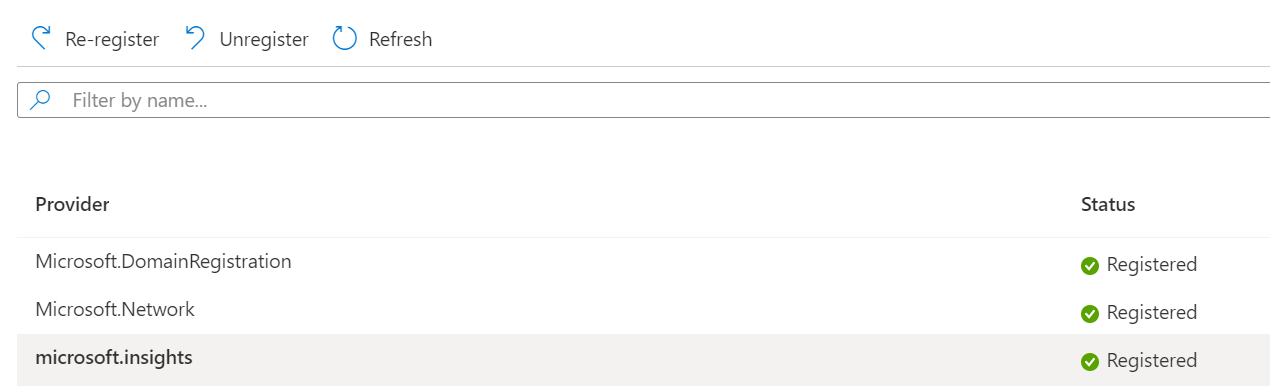
Please let me know if it works after doing this. Thank you!
Remember:
Please accept an answer if correct. Original posters help the community find answers faster by identifying the correct answer. Here is how.
Want a reminder to come back and check responses? Here is how to subscribe to a notification.