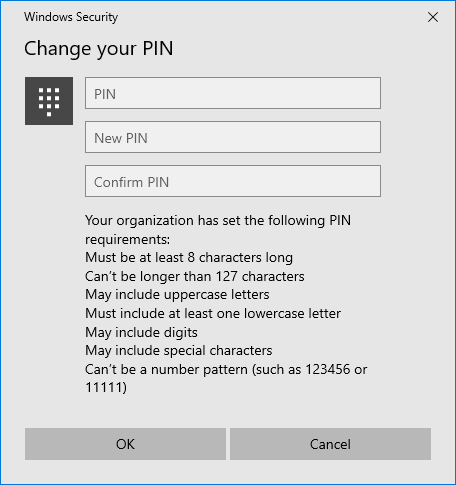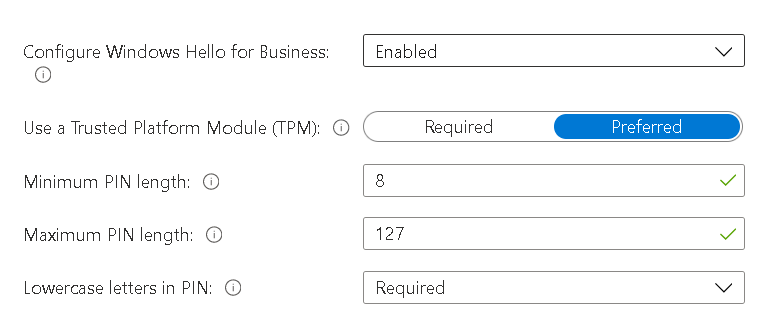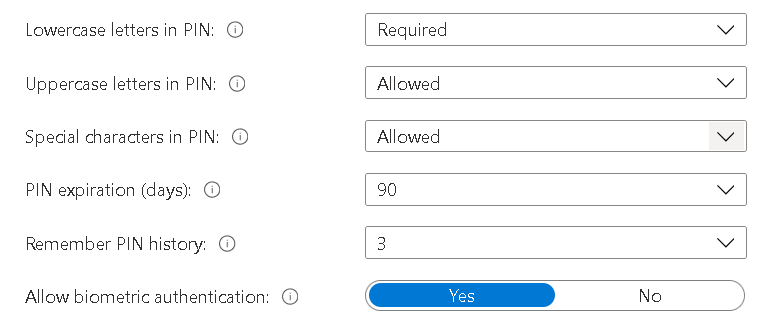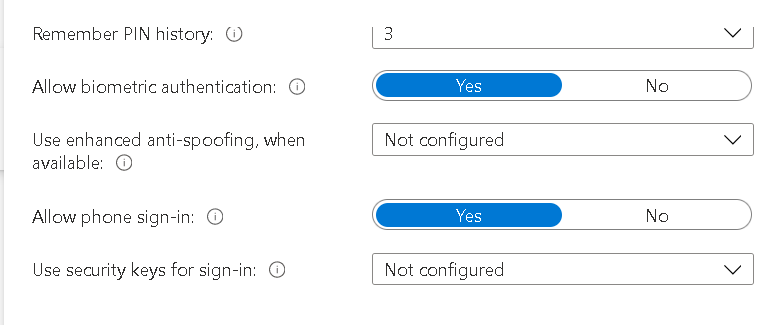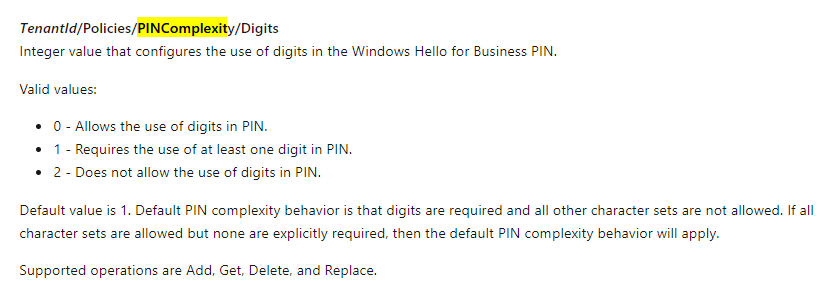@Dat Truong Manh , Yes, currently under identity protection template, there's no such setting with digits So we didn't get "TenantId/Policies/PINComplexity/Digits" when deploying via this template. We can try to request this feature in Intune user voice:
https://microsoftintune.uservoice.com/forums/291681-ideas
As a workaround, we can deploy a custom device configuration profile to set Digit requirement for Windows Hello for Business. Here are the steps I have done in my lab.
- I have created a custom device configuration profile.
- Add the OMA-URI settings with the following value.
OMA-URI: ./User/Vendor/MSFT/PassportForWork/<tenant id>/Policies/PINComplexity/Digits
Data type: integer
Value: 1
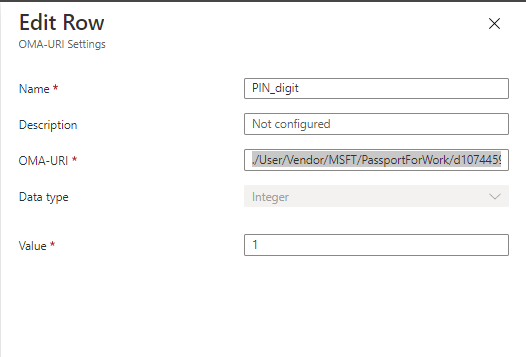
3.Then I assign the it to the same user group as the one identity protection device configuration profile.
4.After the restart, I find it works: and change PIN is asked.
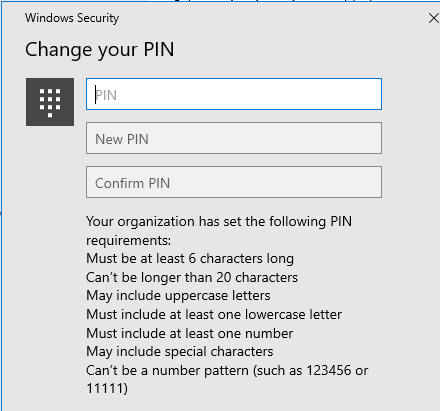
Hope it can help.
If the response is helpful, please click "Accept Answer" and upvote it.
Note: Please follow the steps in our documentation to enable e-mail notifications if you want to receive the related email notification for this thread.