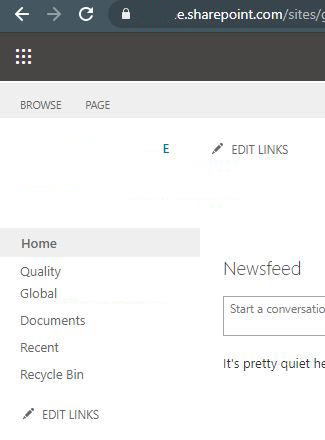- In the SharePoint Online, you can only create folders in document library and list. You can't create folders on root like Quality and Global in the left panel. It’s by default.
- You can only manage SharePoint sites online. Update:
- For create a new list or library in the left panel, go to Home page -> New -> List or Document library -> Click "Show in site navigation".

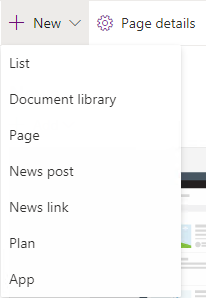
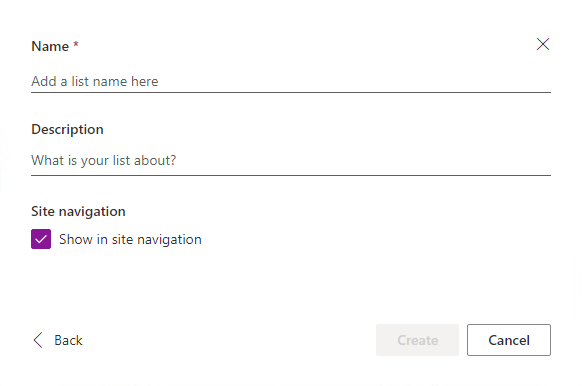
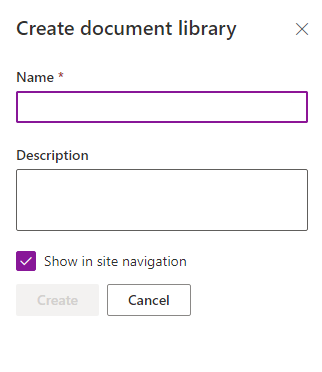
- For existing list or library shows in the left panel, go to list settings or library settings -> List name, description and navigation -> Set "Display this list on the Quick Launch?" as Yes.
If an Answer is helpful, please click "Accept Answer" and upvote it.
Note: Please follow the steps in our documentation to enable e-mail notifications if you want to receive the related email notification for this thread.