Hi,
had a similar case recently. If you have more than one management server, please make sure you have the same folder structure and the script in the folder on all of the management servers (part of the All Management Servers Ressource Pool). Try again aftewards!
If you have done this already, please filter the Operations Manager Event Logs on all your Mgmt Servers and look for a related event, there should certainly be one out there. Wjhat does it say?
Please also try setting up the Execution Policy to Unrestricted as in this example:
Send SCOM Alerts to Slack
https://www.cookdown.com/blog/send-scom-alerts-to-slack
How does it look like, please share a short status update!
(If the reply was helpful please don't forget to upvote and/or accept as answer, thank you)
Regards
Stoyan
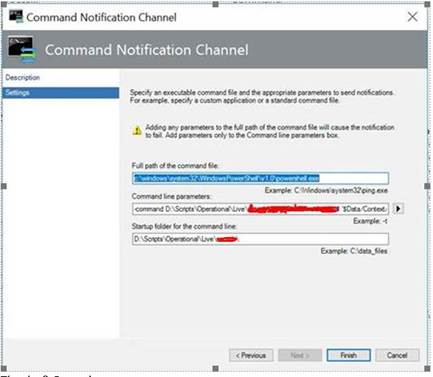 ]
]