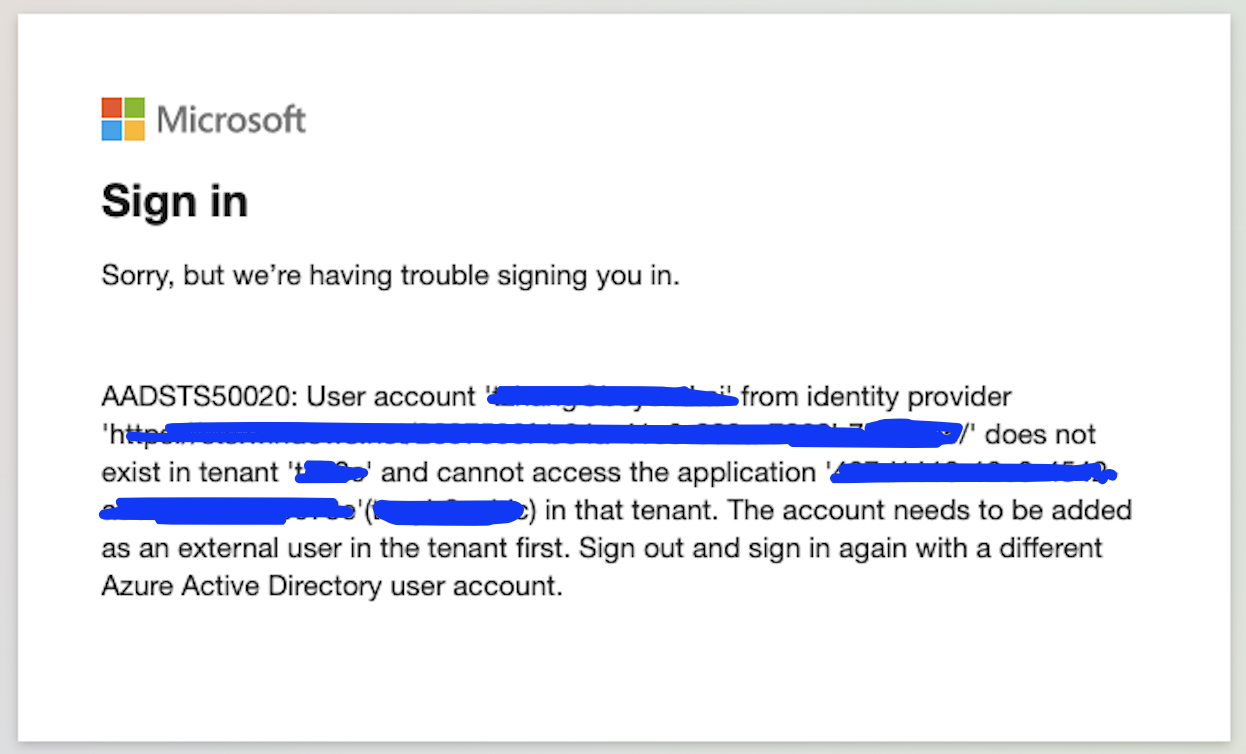This is not Azure error as the error is returned by login.live.com and not by login.microsoftonline.com. If you want to allow signup/signin with Microsoft Account, you would need to add Microsoft Accounts (MSA) IDP to Cognito. You can reference https://learn.microsoft.com/en-us/azure/active-directory-b2c/identity-provider-microsoft-account or check if there is any Cognito documentation available to add MSA as IDP.
Please do not forget to "Accept the answer" wherever the information provided helps you. This will help others in the community as well.