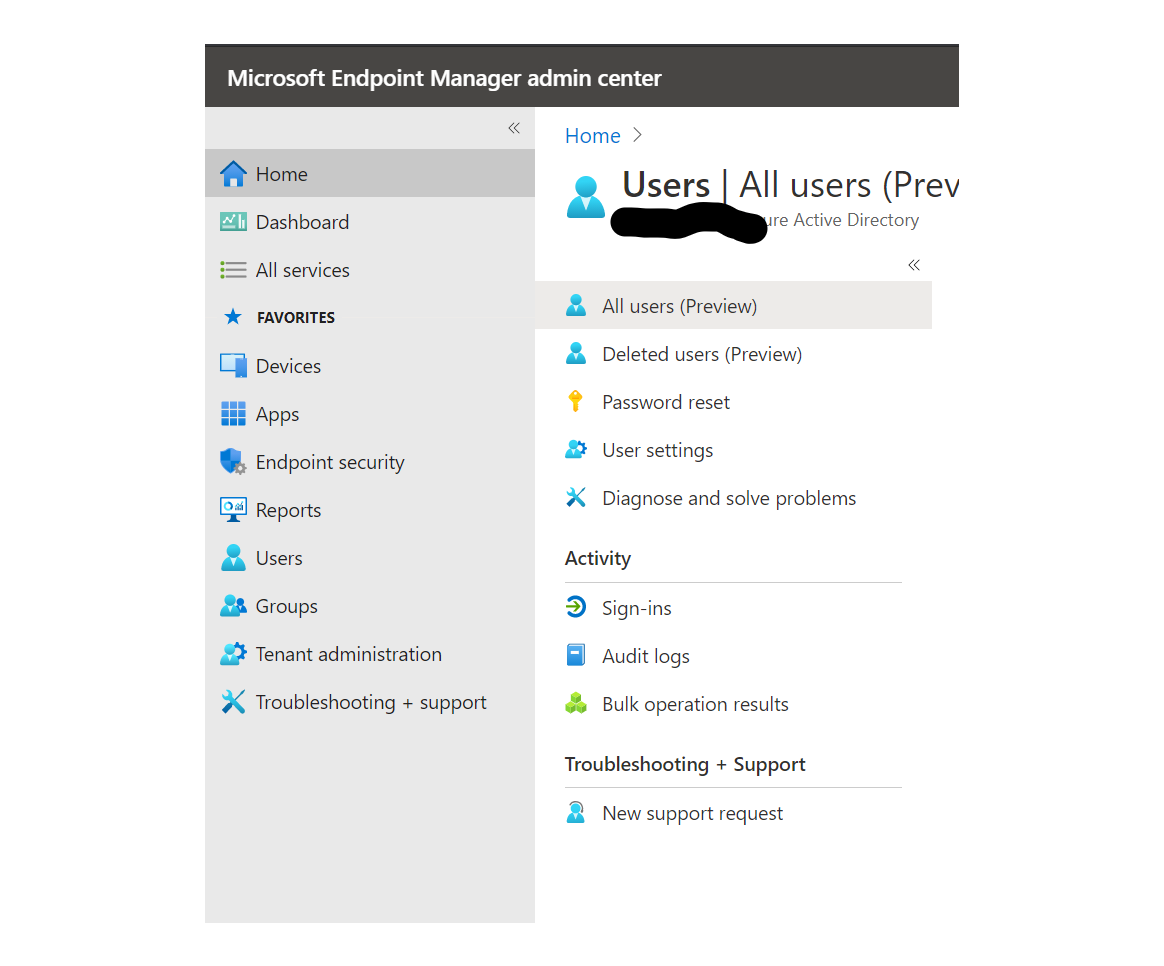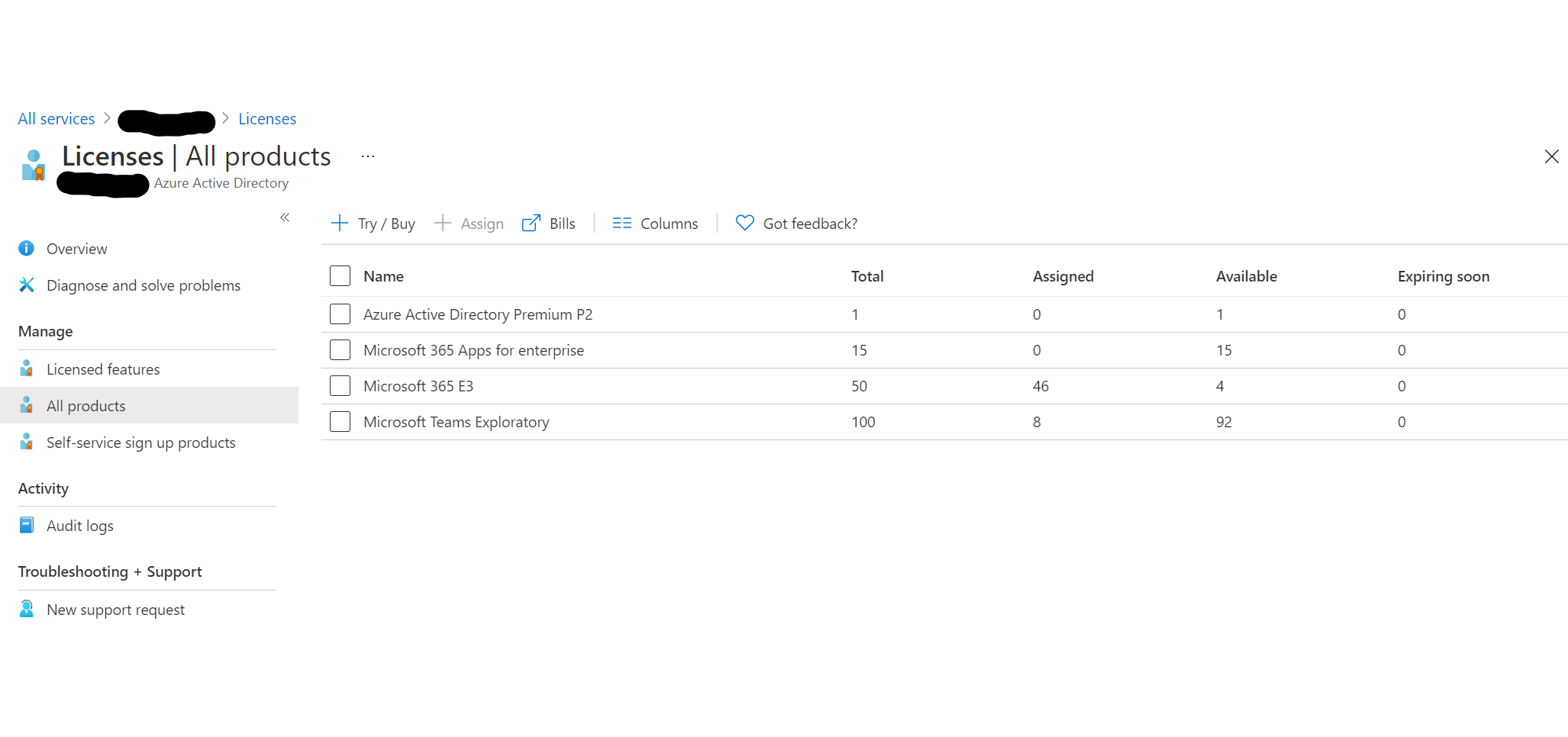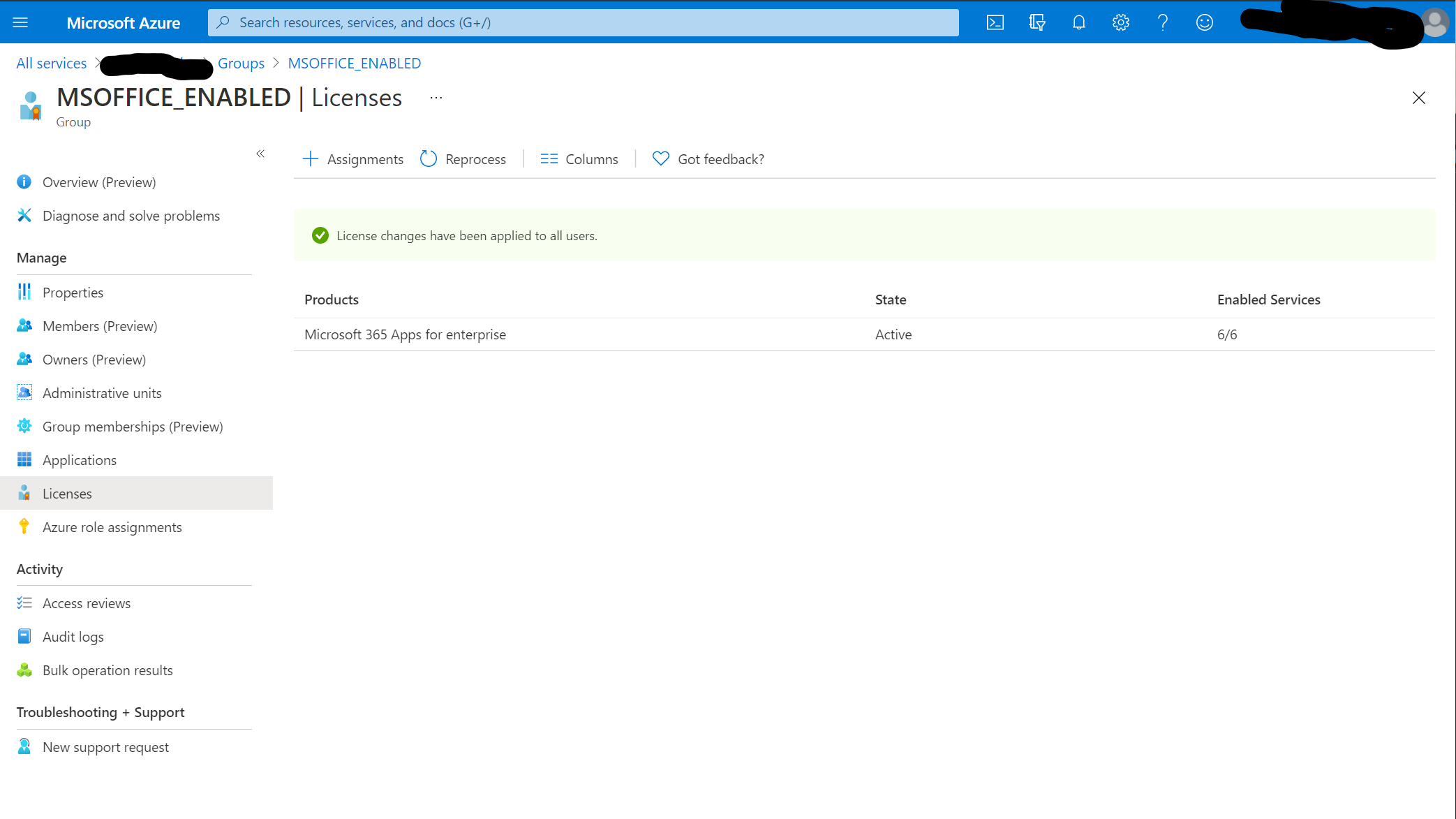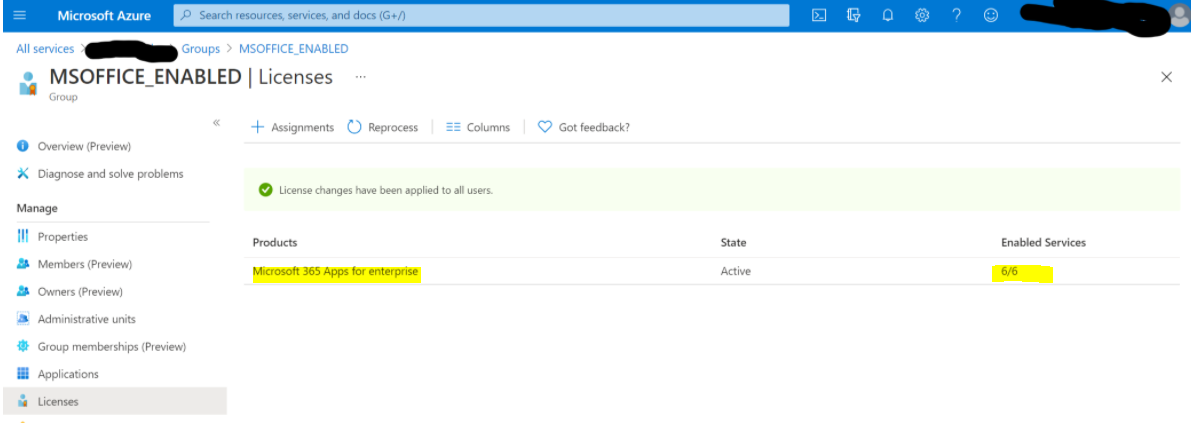@Jon McWilliams Thanks for posting in our Q&A.
For this issue, I have done some research. If we want to deploy Microsoft 365 Apps via intune, it is needed to use Microsoft 365 Apps licenses to activate Microsoft 365 Apps apps. We can read the following article as a reference:
https://learn.microsoft.com/en-us/deployoffice/overview-licensing-activation-microsoft-365-apps#assign-and-manage-licenses
So, could you please check if there is a subscription for Azure AD Premium P1 and above, or an edition of Office 365 Enterprise E3 or Office 365 A3 or Office 365 GCC G3 and above? We can check in Users > select the user > Licenses and select one to find more license in intune portal.
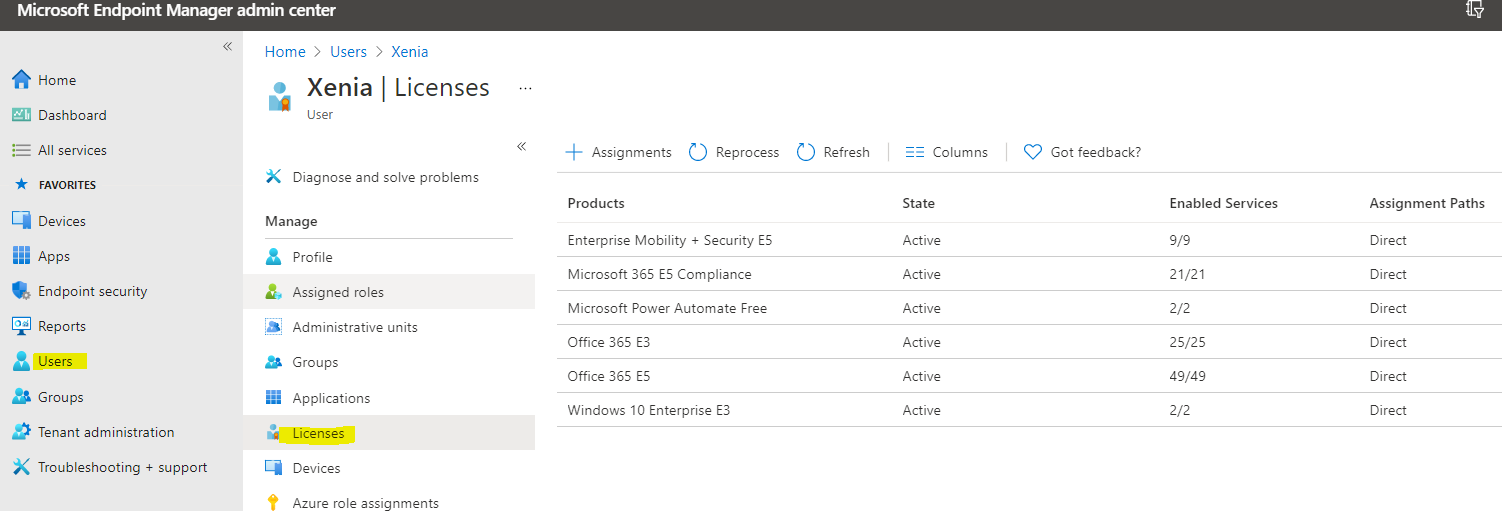
If there is anything update, feel free to let us know.
If the response is helpful, please click "Accept Answer" and upvote it.
Note: Please follow the steps in our documentation to enable e-mail notifications if you want to receive the related email notification for this thread.