Error adding a Commandbar (Visual Studio Store App)
Angelique den Hartogh
1
Reputation point
Hello :)
For my School project, I need to create a Store App in Visual Studio 2013 (Visual Basic -> Store Apps -> Blank (Windows) (Visual Basic) )
Now I started creating an app, a test app, no references all fresh and I need to add the CommandBar but I came across this error:
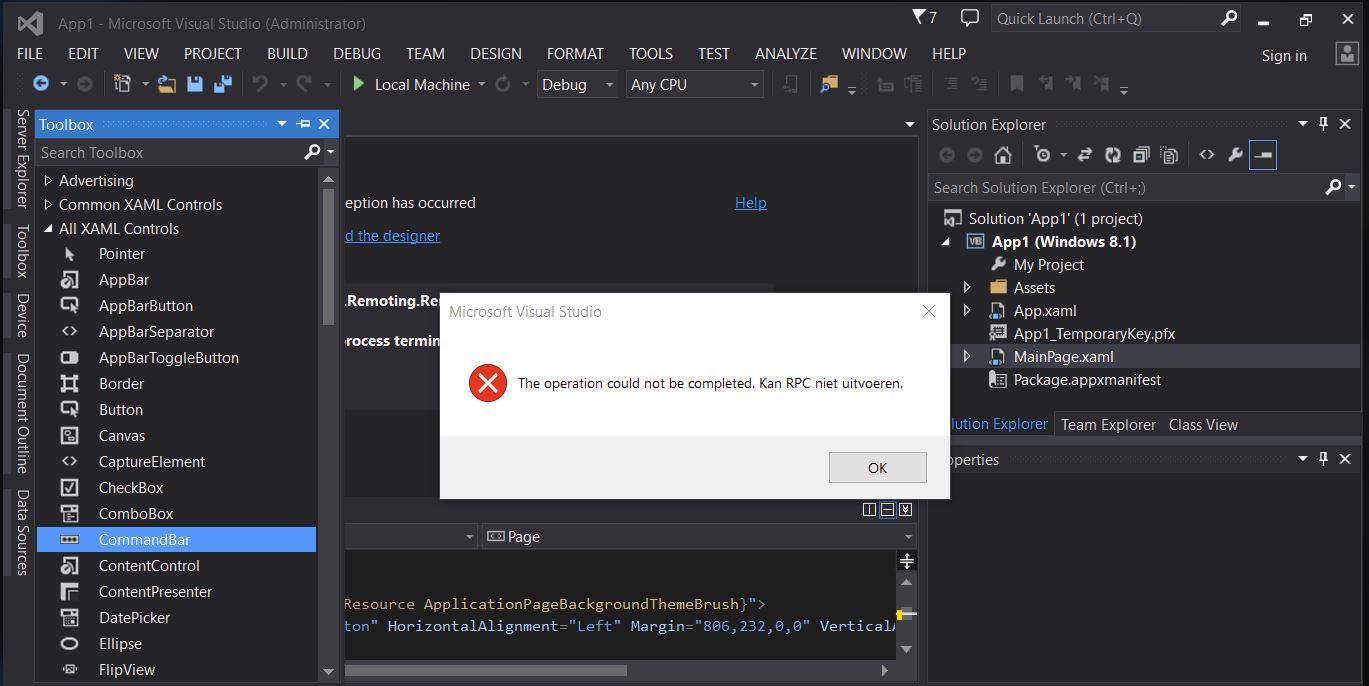
Then I clicked on "Reload" expecting the error to go away but this occurs.
Whenever I add the CommandBar, It takes a really long time for it to appear. Visual Studio 2013 express freezes until it's been added then the error shows up.
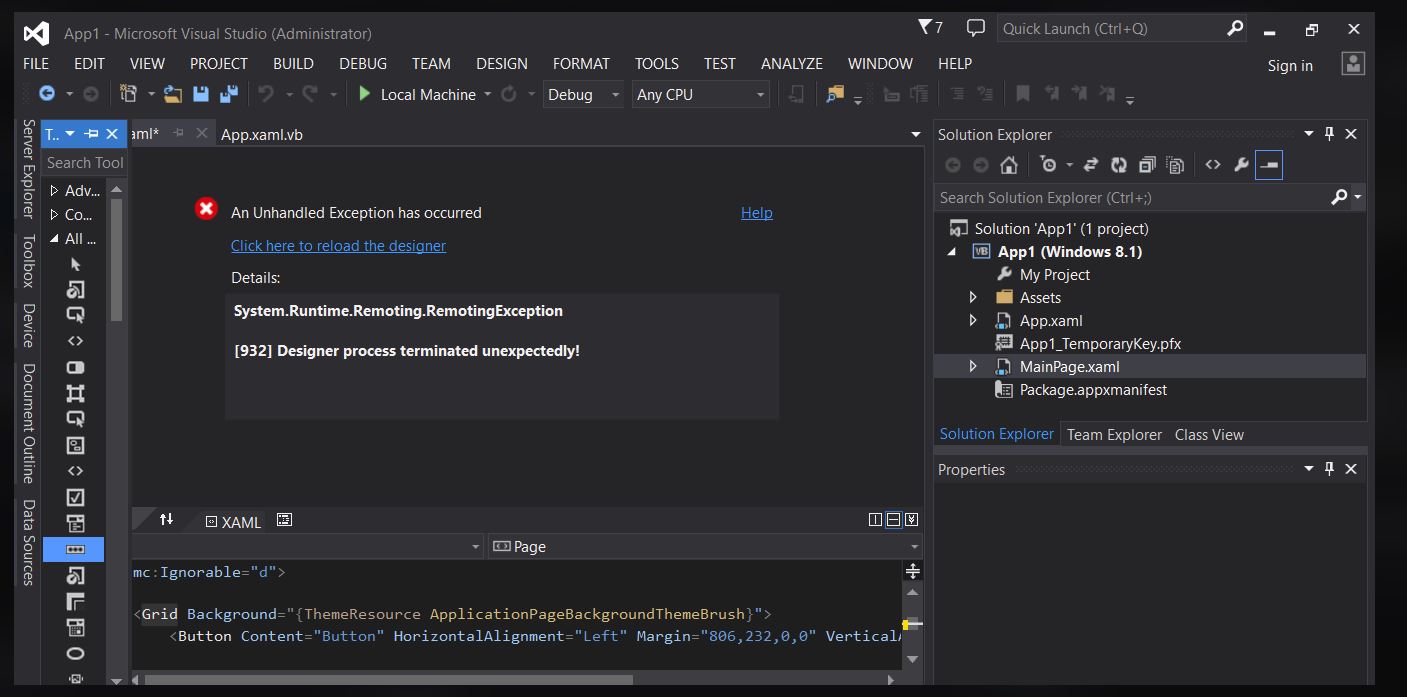
Some information:
- I'm using Windows 10
- Visual Studio 2013 (also update 5)
- It happens on 3 different computer
- I tried to reinstall Visual Studio
- It occurs with new projects and older projects where the commandbar worked before
- It happens when i drag it from the Toolbox And when I type it in by myself
- Adding a button or something from the toolbox works fine.
Can someone please help me?

