Hi @Anand Deshpande ,
1.Could you please share the screenshots of your components in SSIS package?
2.Please check the Run64Runtime in SSIS package and then set it properly in job.
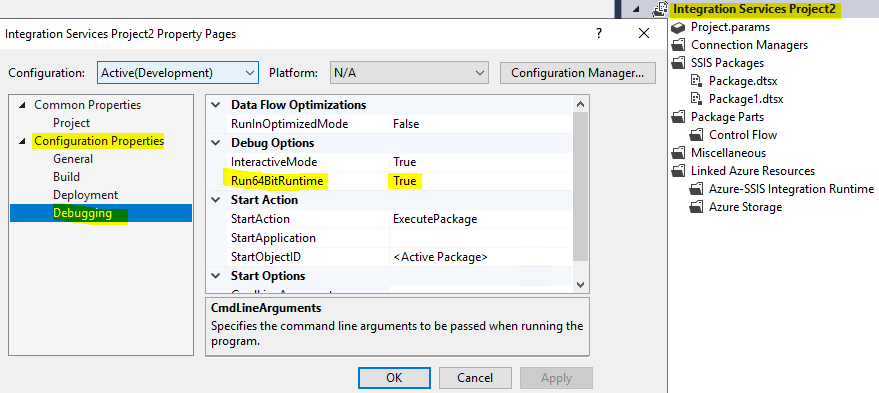
3.Please set DelayValidation as True and ValidateExternalMetadata as False.
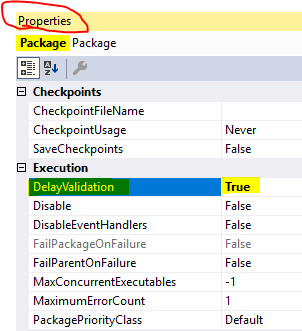
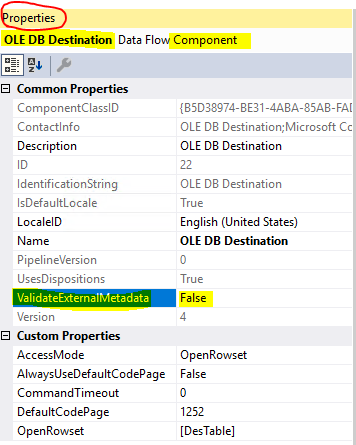
Best regards,
Mona
If the answer is helpful, please click "Accept Answer" and upvote it.
Note: Please follow the steps in our documentation to enable e-mail notifications if you want to receive the related email notification for this thread.