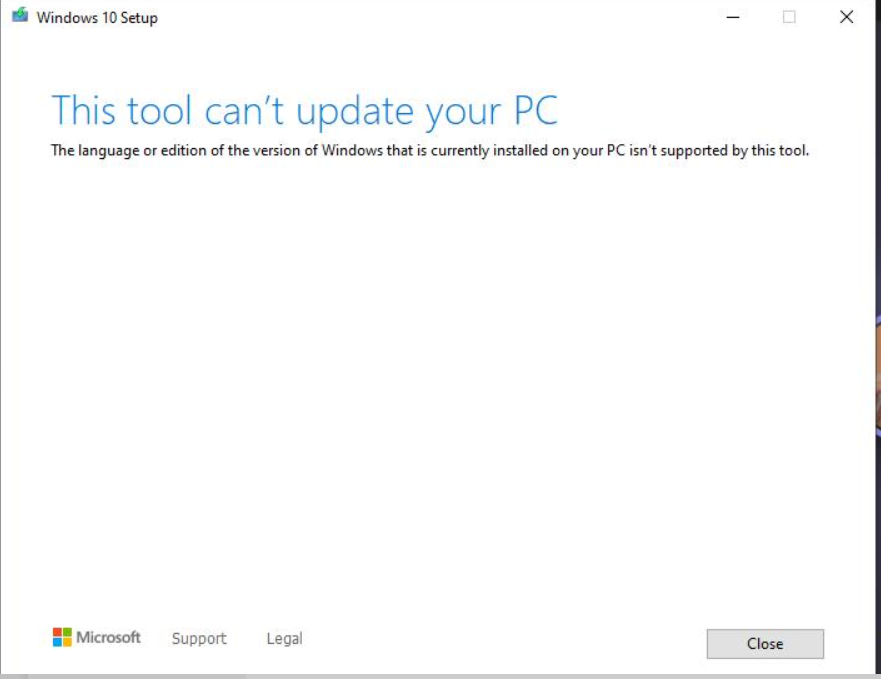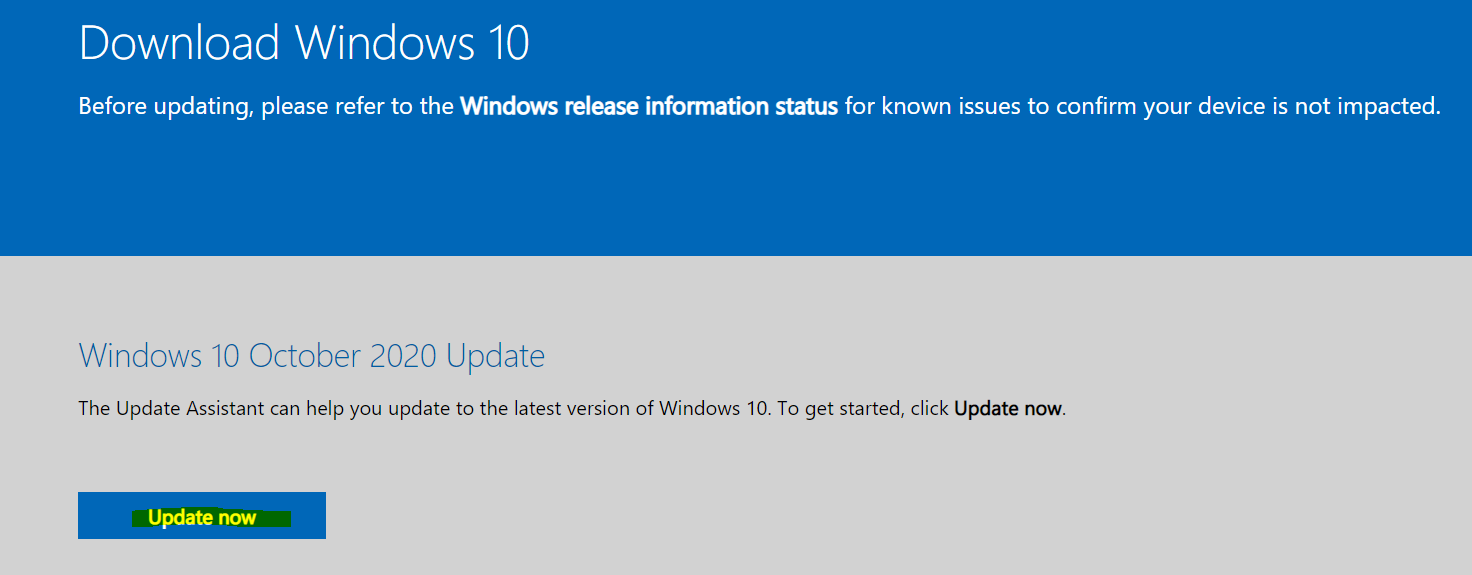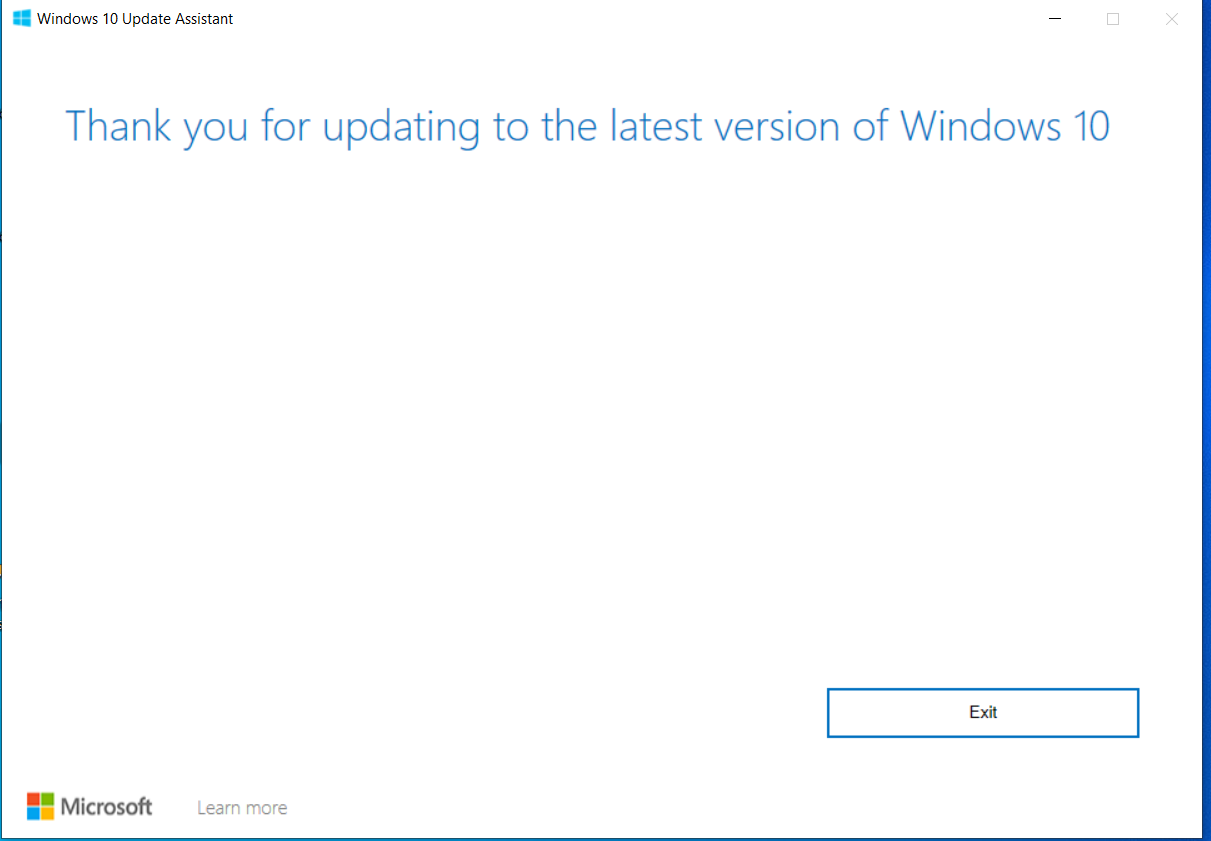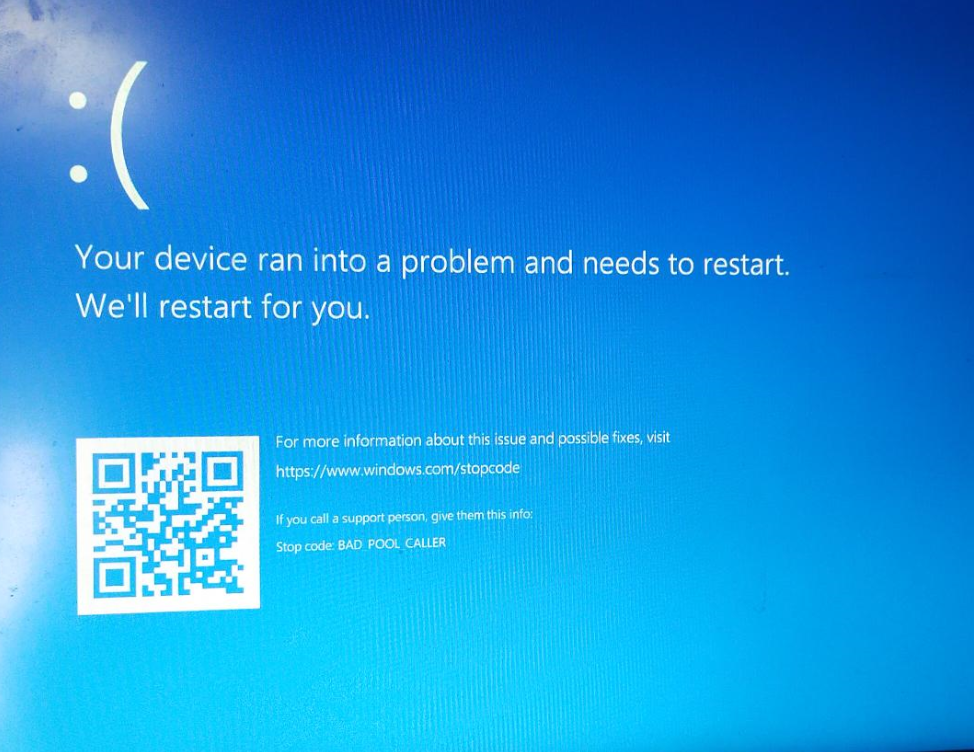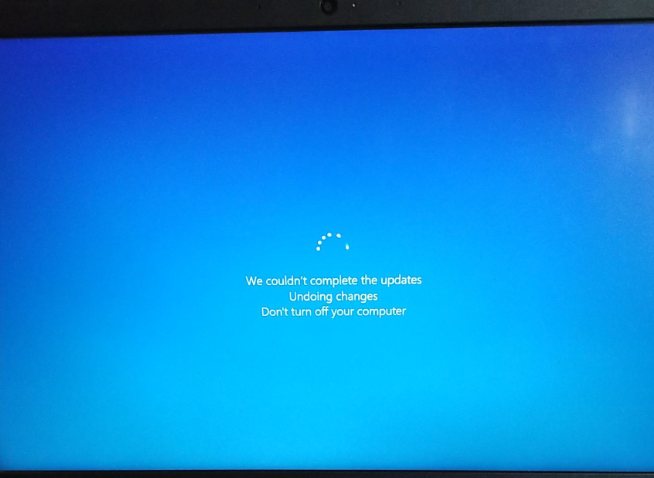@Shalini Toppo Thanks for your response. From your description, I know that it is successful to update windows via 20H2 iso and you want to make it via intune.
For this requirement, it is suggested to try to convert 20H2 iso file to ".intunewin" file and deploy this file via win32 app. We can read the following article as a reference:
https://learn.microsoft.com/en-us/mem/intune/apps/apps-win32-add
Hope the above information can give you some idea.
If the response is helpful, please click "Accept Answer" and upvote it.