
Hi,
Please use Import-DhcpServer powershell cmdlet and add Force Parameters.
Export DHCP scope:
Export-DhcpServer -ScopeId 10.10.0.0 -file c:\scope.xml -leases -Force -ComputerName old.network.local -verbose
Import DHCP scope:
Import-DhcpServer -file c:\scope.xml -BackupPath c:\dhcp\ -leases -scopeoverwrite -force -ComputerName new.network.local -verbose
As picture below:
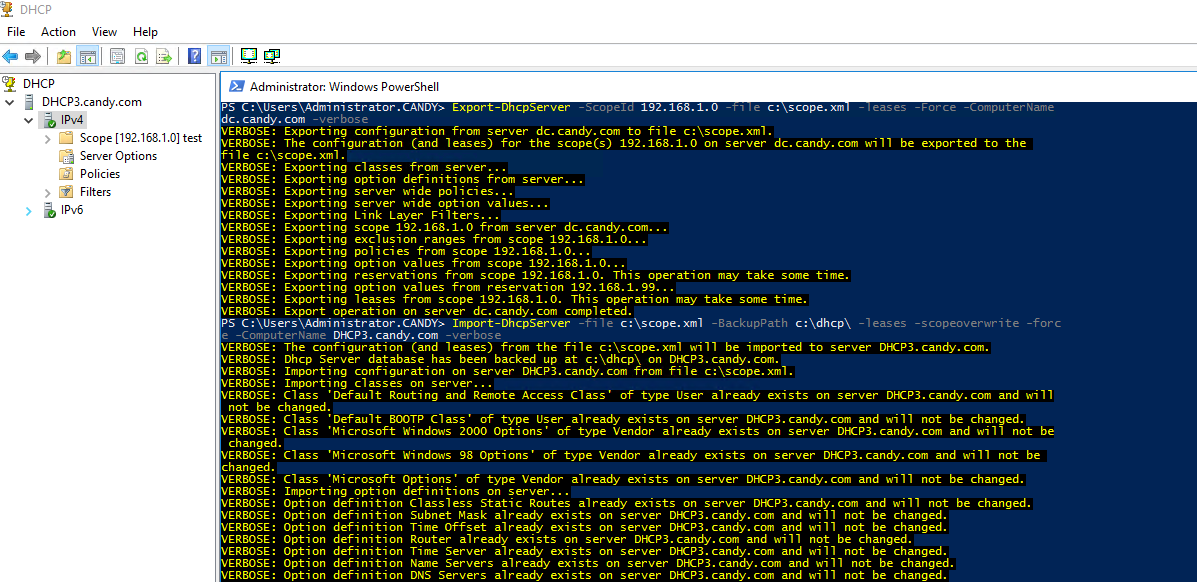
Best Regards,
Candy
--------------------------------------------------------------
If the Answer is helpful, please click "Accept Answer" and upvote it.
Note: Please follow the steps in our documentation to enable e-mail notifications if you want to receive the related email notification for this thread.
