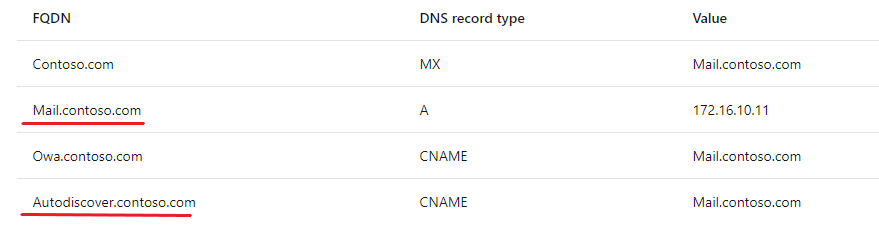Hi navidTalesh,
sounds to me that your domain-joined computers, and logged on domain users, correctly receive their Service Connection Point (SCP) for Exchange from the lookup inside your domain.
On the other hand, non domain-joined computers rely on autodiscover, so Outlook searches for the autodiscover record of the mail domain. So does the ActiveSync protocol too.
Having set your new Exchange 2016 server to use another domain as default, which is basically hosted somewhere else, results in clients receiving autodicover/autoconfiguration from/for the other system, not Exchange 2016.
You would need to change the autodiscover record to point to your Exchange 2016 server for clients being able to connect to it.
Don't forget to configureyour firewall and/or proxy.
I hope this helps a little bit and brings you further.
Cheers,
Alex