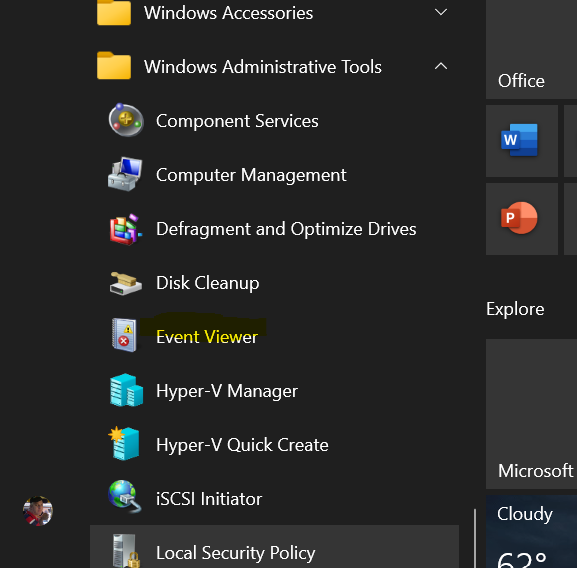From the Microsoft documentation
The Visual Studio simulator for UWP apps does not run in an isolated environment on your local machine. Therefore, errors that occur in the simulator, such as a non-recoverable system-wide error, can also affect the entire machine.
So it is not related to Hyper-V. Does your computer meet the recommended Visual Studio System Requirements? Quad core processor, 8 gig memory and a ssd?
1.8 GHz or faster processor. Quad-core or better recommended
2 GB of RAM; 8 GB of RAM recommended (2.5 GB minimum if running on a virtual machine)
Hard disk space: Minimum of 800MB up to 210 GB of available space, depending on features installed; typical installations require 20-50 GB of free space.
Hard disk speed: to improve performance, install Windows and Visual Studio on a solid state drive (SSD).
Video card that supports a minimum display resolution of 720p (1280 by 720); Visual Studio will work best at a resolution of WXGA (1366 by 768) or higher.