@JatinGupta-4665, The Reply URL is similar to Redirect URIs and you can find them under "App Registration ---> Authentication". Also, you need to make sure, which type of application is that you have configured. It should be a Web application and Single Page Application would only have a redirect uri section in it. Though Mobile and Desktop application would also have a redirect URi section but they are of a specific format and would be listed in the configuration section with check boxes.
You can refer to the screenshot below for more info:
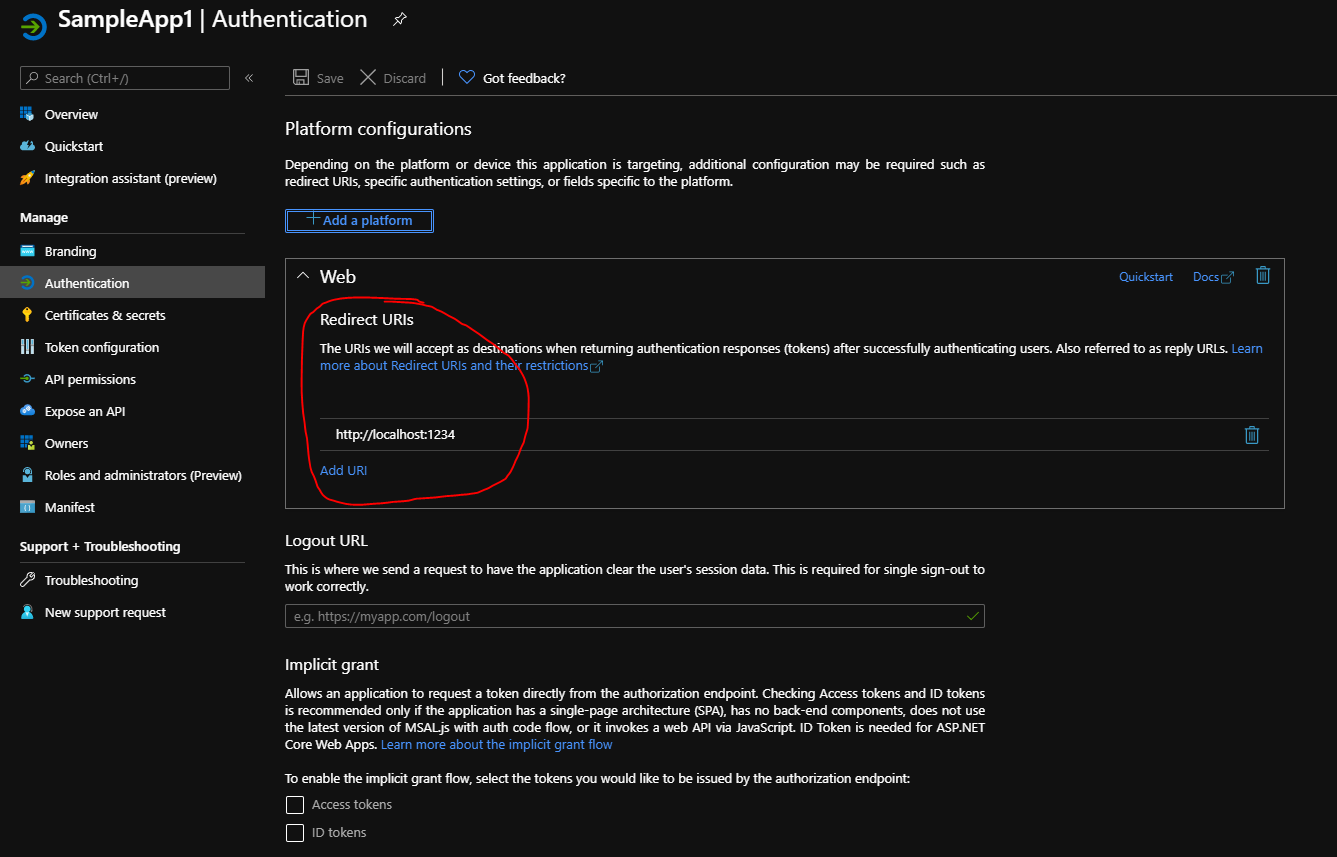
Hope this helps.
Do let us know if this helps and if there are any more queries around this, please do let us know so that we can help you further. Also, please do not forget to accept the response as Answer; if the above response helped in answering your query.