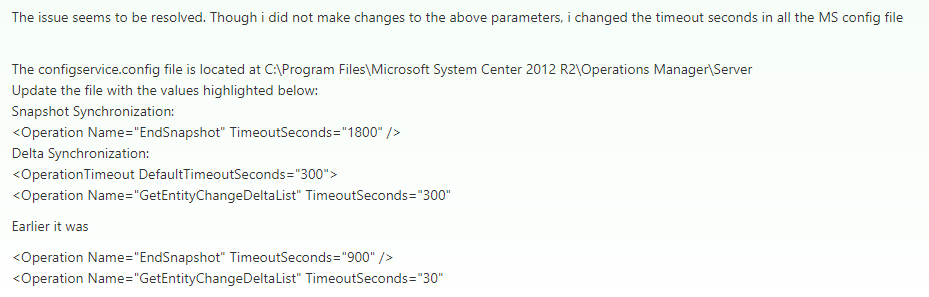Hi,
We have two management servers and on both the servers we are receiving event id 29181 every 10 minutes. As per the Resolution part mentioned in SCOM Alert we have gone through all and nothing found wrong. Below is the Resolution given-
Review the Operations Manager event log for errors indicating problems with the System Center Management Configuration Service. Filter the event log a source of “OpsMgr Management Configuration” to search for errors.
• Confirm you are not seeing connection error to the Operations Manager database from the management server in the Operations Manager event log
• Using the Operations Manager Console and SQL Server Management Studio, validate the Default Action Account has the correct access to the database where the Operations Manager database is installed. For more information about configuring the Default Action Account please see the Operations Manager Security Guide.
• Open the ConfigService.config file and search for “ConfigStoreGroom” under WorkItems. Make sure Enabled property is set to true. The ConfigService.config file is located in “%Program Files%\Microsoft System Center 2012 R2\Operations Manager\Server”.
Below is the Event Details:-
OpsMgr Management Configuration Service failed to execute 'SnapshotSynchronization' engine work item due to the following exception
Microsoft.EnterpriseManagement.ManagementConfiguration.DataAccessLayer.DataAccessException: Snapshot data transfer operation failed batch write
at Microsoft.EnterpriseManagement.ManagementConfiguration.Engine.SnapshotSynchronizationWorkItem.CheckBatchWriteErrors()
at Microsoft.EnterpriseManagement.ManagementConfiguration.Engine.SnapshotSynchronizationWorkItem.TransferData(SnapshotProcessWatermark initialWatermark)
at Microsoft.EnterpriseManagement.ManagementConfiguration.Engine.SnapshotSynchronizationWorkItem.ExecuteSharedWorkItem()
at Microsoft.EnterpriseManagement.ManagementConfiguration.Interop.SharedWorkItem.ExecuteWorkItem()
at Microsoft.EnterpriseManagement.ManagementConfiguration.Interop.ConfigServiceEngineWorkItem.Execute()
Microsoft.EnterpriseManagement.ManagementConfiguration.DataAccessLayer.DataAccessException: Data access operation failed
Server stack trace:
at Microsoft.EnterpriseManagement.ManagementConfiguration.DataAccessLayer.DataAccessOperation.ExecuteSynchronously(Int32 timeoutSeconds, WaitHandle stopWaitHandle)
at Microsoft.EnterpriseManagement.ManagementConfiguration.SqlConfigurationStore.ConfigurationStore.ExecuteOperationSynchronously(IDataAccessConnectedOperation operation, String operationName)
at Microsoft.EnterpriseManagement.ManagementConfiguration.SqlConfigurationStore.ConfigurationStore.WriteConfigurationSnapshot(IConfigurationSnapshotDataSet dataSet)
at System.Runtime.Remoting.Messaging.StackBuilderSink._PrivateProcessMessage(IntPtr md, Object[] args, Object server, Object[]& outArgs)
at System.Runtime.Remoting.Messaging.StackBuilderSink.AsyncProcessMessage(IMessage msg, IMessageSink replySink)
Exception rethrown at [0]:
at System.Runtime.Remoting.Proxies.RealProxy.EndInvokeHelper(Message reqMsg, Boolean bProxyCase)
at System.Runtime.Remoting.Proxies.RemotingProxy.Invoke(Object NotUsed, MessageData& msgData)
at Microsoft.EnterpriseManagement.ManagementConfiguration.Engine.WriteConfigurationSnapshotDelegate.EndInvoke(IAsyncResult result)
at Microsoft.EnterpriseManagement.ManagementConfiguration.Engine.SnapshotSynchronizationWorkItem.SnapshotBatchWritten(IAsyncResult asyncResult)
System.Data.SqlClient.SqlException (0x80131904): Execution Timeout Expired. The timeout period elapsed prior to completion of the operation or the server is not responding. ---> System.ComponentModel.Win32Exception (0x80004005): The wait operation timed out
Server stack trace:
at System.Data.SqlClient.SqlConnection.OnError(SqlException exception, Boolean breakConnection, Action1 wrapCloseInAction) at System.Data.SqlClient.TdsParser.ThrowExceptionAndWarning(TdsParserStateObject stateObj, Boolean callerHasConnectionLock, Boolean asyncClose) at System.Data.SqlClient.TdsParserStateObject.WriteSni(Boolean canAccumulate) at System.Data.SqlClient.TdsParserStateObject.WritePacket(Byte flushMode, Boolean canAccumulate) at System.Data.SqlClient.TdsParserStateObject.WriteByteArray(Byte[] b, Int32 len, Int32 offsetBuffer, Boolean canAccumulate, TaskCompletionSource1 completion)
at System.Data.SqlClient.TdsParser.WriteUnterminatedValue(Object value, MetaType type, Byte scale, Int32 actualLength, Int32 encodingByteSize, Int32 offset, TdsParserStateObject stateObj, Int32 paramSize, Boolean isDataFeed)
at System.Data.SqlClient.TdsParser.WriteBulkCopyValue(Object value, SqlMetaDataPriv metadata, TdsParserStateObject stateObj, Boolean isSqlType, Boolean isDataFeed, Boolean isNull)
at System.Data.SqlClient.SqlBulkCopy.ReadWriteColumnValueAsync(Int32 col)
at System.Data.SqlClient.SqlBulkCopy.CopyColumnsAsync(Int32 col, TaskCompletionSource1 source) at System.Data.SqlClient.SqlBulkCopy.CopyRowsAsync(Int32 rowsSoFar, Int32 totalRows, CancellationToken cts, TaskCompletionSource1 source)
at System.Data.SqlClient.SqlBulkCopy.CopyBatchesAsyncContinued(BulkCopySimpleResultSet internalResults, String updateBulkCommandText, CancellationToken cts, TaskCompletionSource1 source) at System.Data.SqlClient.SqlBulkCopy.CopyBatchesAsync(BulkCopySimpleResultSet internalResults, String updateBulkCommandText, CancellationToken cts, TaskCompletionSource1 source)
at System.Data.SqlClient.SqlBulkCopy.WriteToServerInternalRestContinuedAsync(BulkCopySimpleResultSet internalResults, CancellationToken cts, TaskCompletionSource1 source) at System.Data.SqlClient.SqlBulkCopy.WriteToServerInternalRestAsync(CancellationToken cts, TaskCompletionSource1 source)
at System.Data.SqlClient.SqlBulkCopy.WriteToServerInternalAsync(CancellationToken ctoken)
at System.Data.SqlClient.SqlBulkCopy.WriteRowSourceToServerAsync(Int32 columnCount, CancellationToken ctoken)
at System.Data.SqlClient.SqlBulkCopy.WriteToServer(IDataReader reader)
at Microsoft.EnterpriseManagement.ManagementConfiguration.DataAccessLayer.SqlBulkInsertOperation.ExecuteSynchronously(IDataReader reader)
at System.Runtime.Remoting.Messaging.StackBuilderSink._PrivateProcessMessage(IntPtr md, Object[] args, Object server, Object[]& outArgs)
at System.Runtime.Remoting.Messaging.StackBuilderSink.AsyncProcessMessage(IMessage msg, IMessageSink replySink)
Exception rethrown at [0]:
at System.Runtime.Remoting.Proxies.RealProxy.EndInvokeHelper(Message reqMsg, Boolean bProxyCase)
at System.Runtime.Remoting.Proxies.RemotingProxy.Invoke(Object NotUsed, MessageData& msgData)
at Microsoft.EnterpriseManagement.ManagementConfiguration.DataAccessLayer.SqlBulkInsertOperation.AsyncExecute.EndInvoke(IAsyncResult result)
at Microsoft.EnterpriseManagement.ManagementConfiguration.DataAccessLayer.SqlBulkInsertOperation.CommandCompleted(IAsyncResult asyncResult)
ClientConnectionId:3fedf5bb-129d-4951-958f-1038585f998d
Error Number:-2,State:0,Class:11
Thanks in Advance.
Regards,
Ravi Bhushan