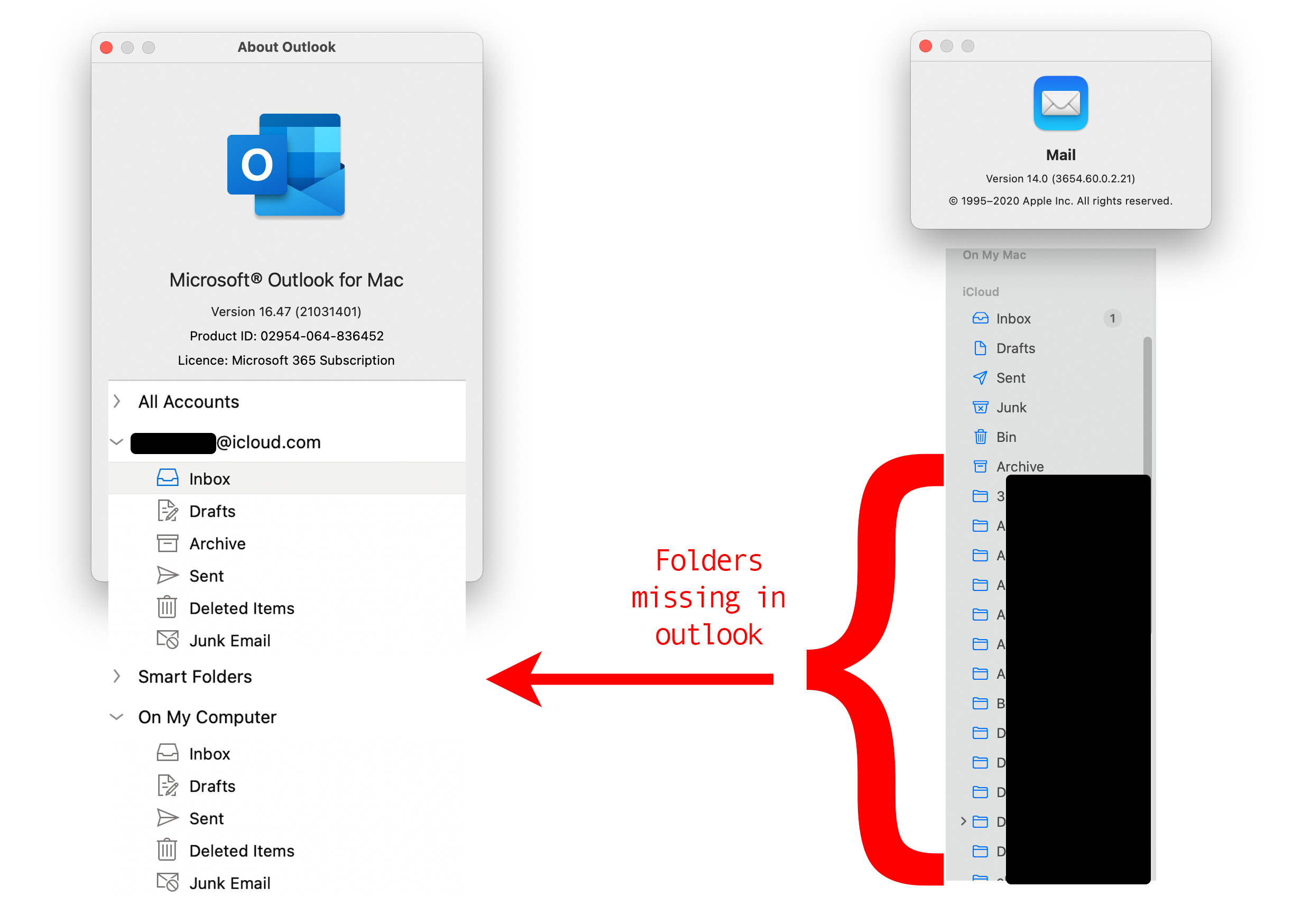Hi @Leigh Edwards ,
In order to further confirm if those folders have been synchronized to your server, please first log in to your webmail to check if they exist there.
If you could find these folders in your web mail, the issue may be related to your Outlook client, so what's the type of your account(pop, imap or exchange)? If you configured it with imap, as I know, the issue may occur when the folders are not subscribed in your Outlook, please kindly check it and try to subscribe the folders if it's possible via Tools>IMAP folder>check these folders>subscribe.
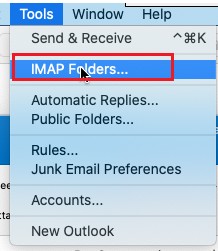
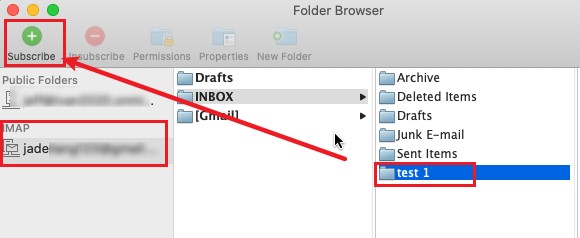
If your issue has any update, please feel free to post back.
If the response is helpful, please click "Accept Answer" and upvote it.
Note: Please follow the steps in our documentation to enable e-mail notifications if you want to receive the related email notification for this thread.