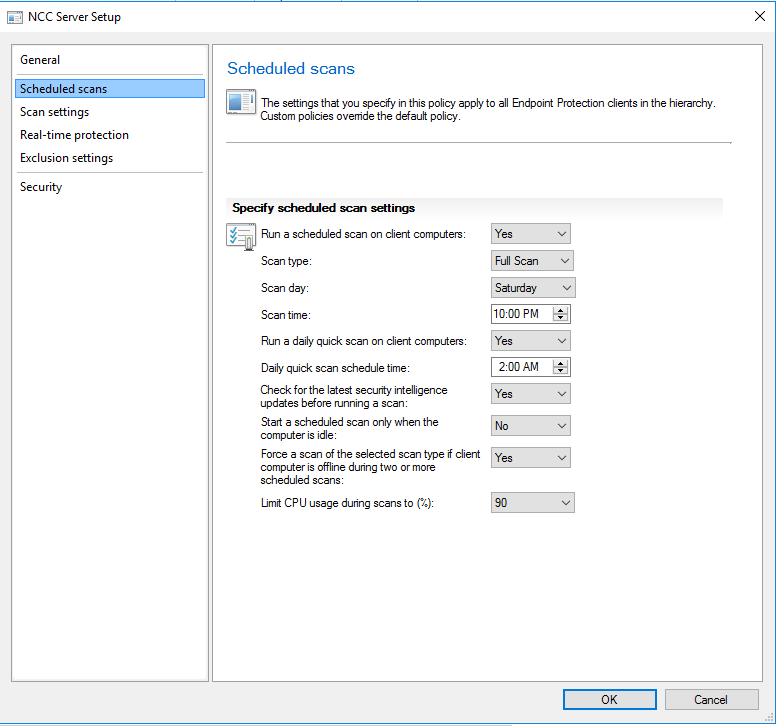@Corne Van Der Westhuizen
Here is an answer to your question that hopefully you find helpful!
We may try to use Maintenance Windows to solve this question. We may try to create four collections from the other four servers with special requirements. In my lab, I did the following experiment for reference.
Firstly, we have created an Antimalware Policy according to the requirements in the picture you attached, and then we need deploy it to the collection of Server. (The collection of server in my experiment is named CMS). Like below screenshot:
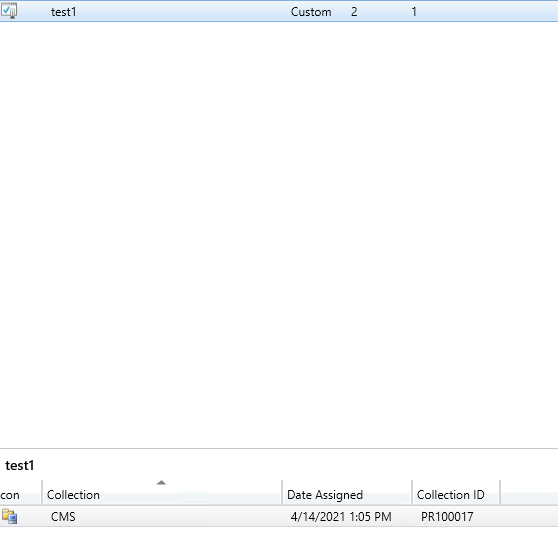
Next, we open the collection we just deployed to, right-click to find Maintenance Windows. Add a Maintenance Windows that runs on the first Saturday of the month at 10 PM. Like below screenshot:
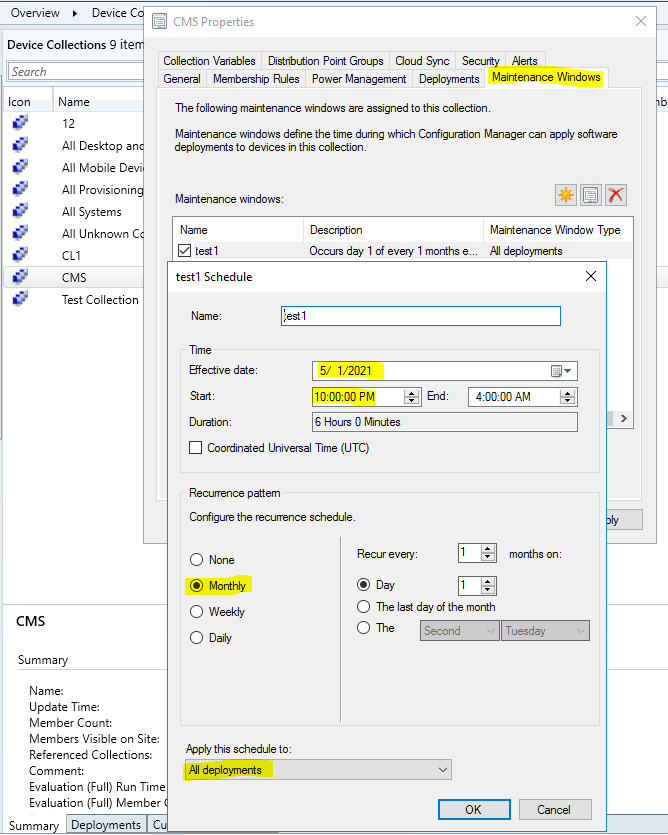
(But for the use of Maintenance Windows, we need to manually set the date corresponding to each Saturday by ourselves every month.)
In addition, there is another method provided here for reference: Endpoint Protection and additional scheduled scans (Third-party link, just for your reference.)
If the response is helpful, please click "Accept Answer"and upvote it.
Note: Please follow the steps in our documentation to enable e-mail notifications if you want to receive the related email notification for this thread.