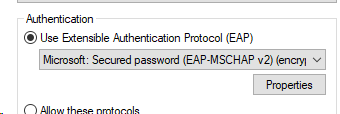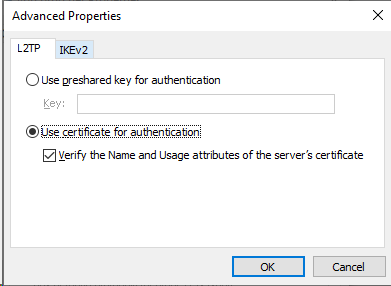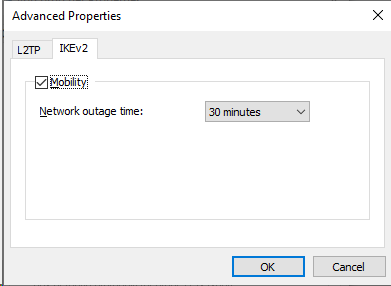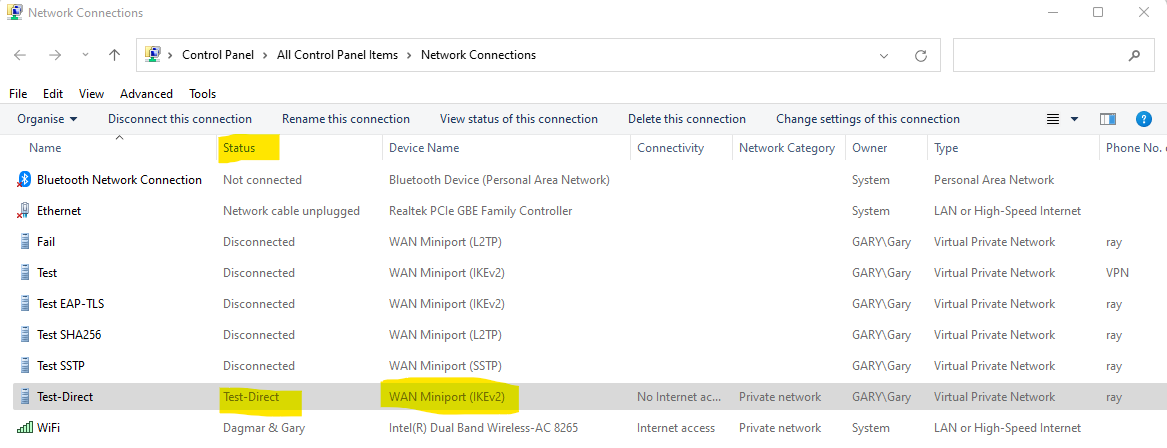Hello @Robert Castles ,
On a system that still has the old configuration, you could try establishing a VPN connection and then start ncpa.cpl (the Network Connections Control Panel Applet) - that should show which VPN protocol is in use:
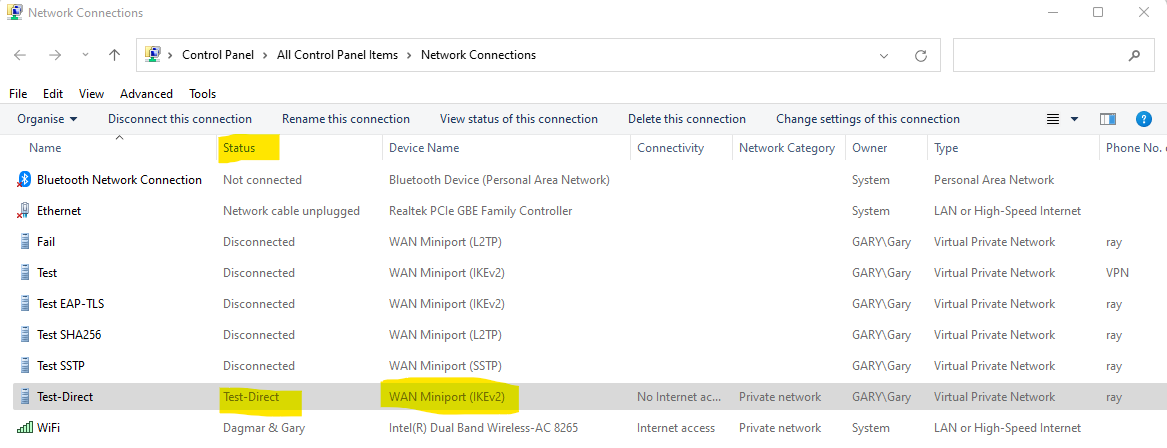
From what you have written, it is possible/probable that you have previously used PPTP and that, with the switch to AOVPN, IKEv2 and SSTP are now used instead. If so, that would mean that you could potentially be encountering the problem that I described.
Since you don't know for sure which VPN protocol has been used until now nor how to determine that information, it is difficult to think of a method of definitely identifying the cause of the problem without sharing trace data.
If you can access SMB file shares via the VPN, then one thing that you could try is copying a large file both to and from a file share. The problem that I described is asymmetric (only affects upload performance), so if the upload speed is much less than the download speed then this would be a hint.
Gary