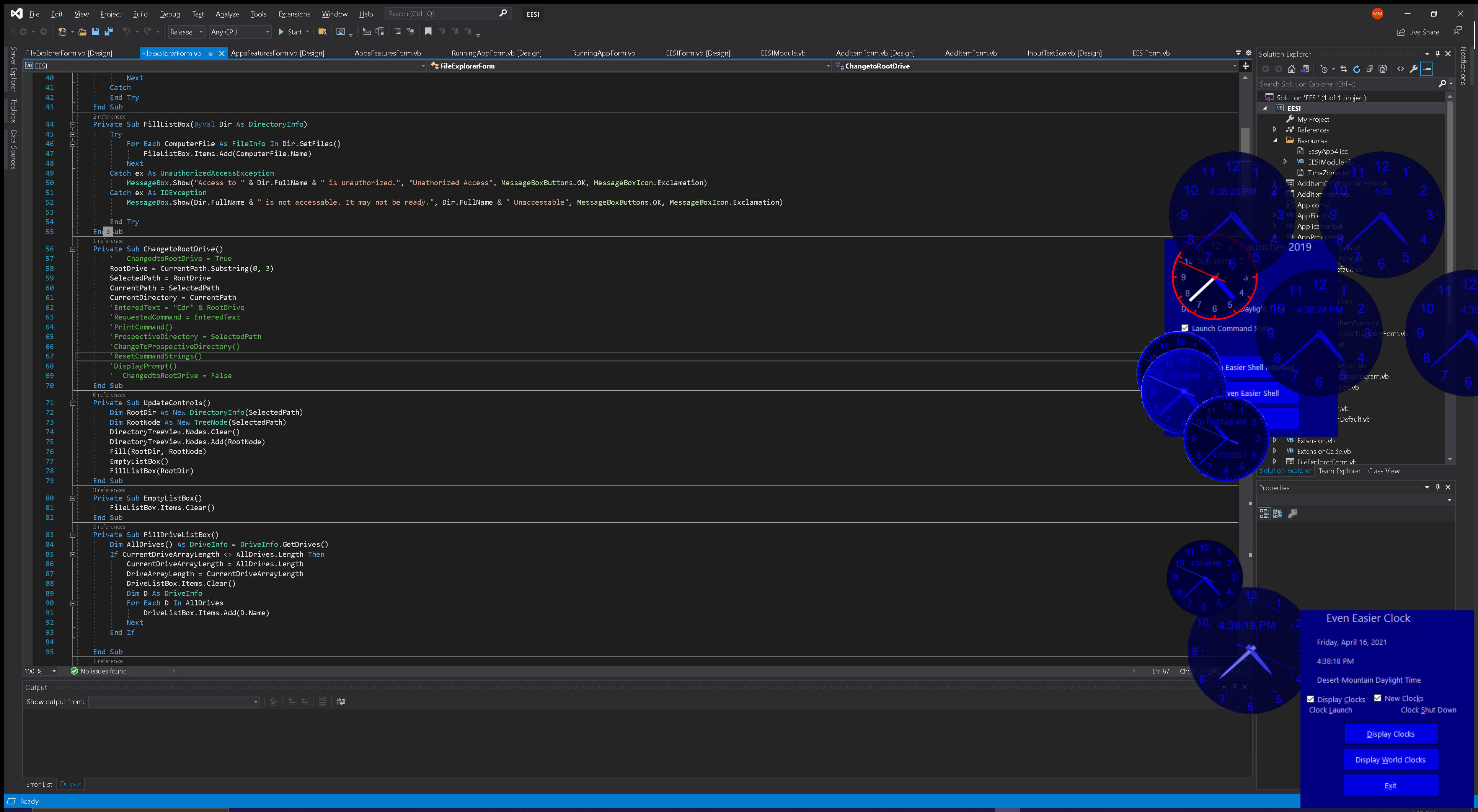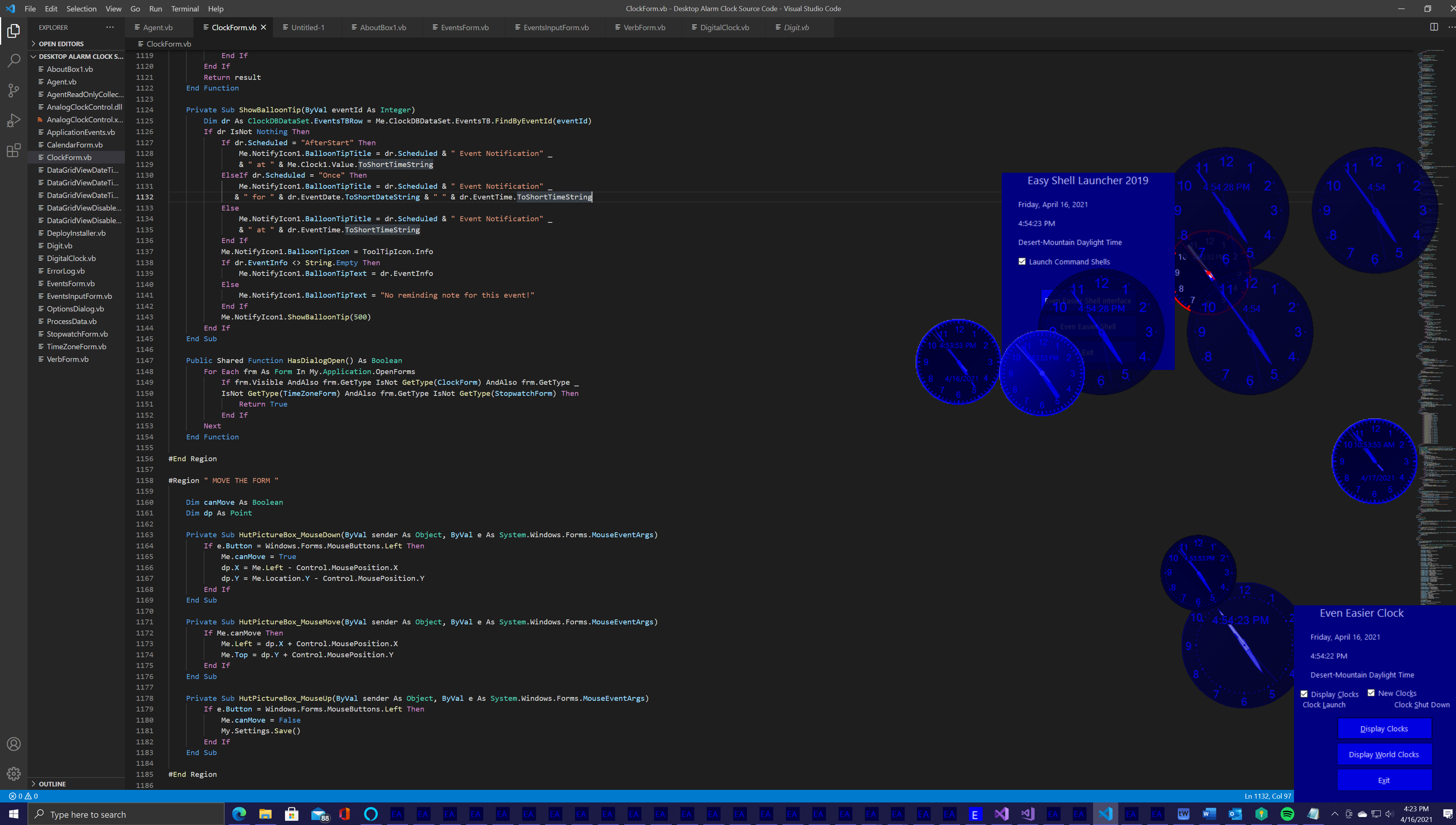Hi @Marc Menzel ,
Welcome to Microsoft Q&A!
For your requirement, you can customize your UI and text colors.
In addition, you can also try to use the extension: Viasfora.
Sincerely,
Anna
- If the answer is helpful, please click "Accept Answer" and upvote it.
Note: Please follow the steps in our documentation to enable e-mail notifications if you want to receive the related email notification for this thread.