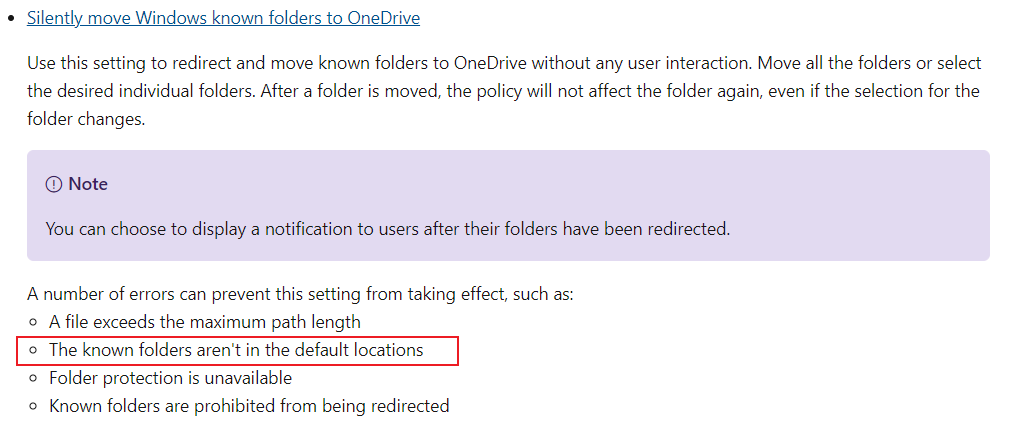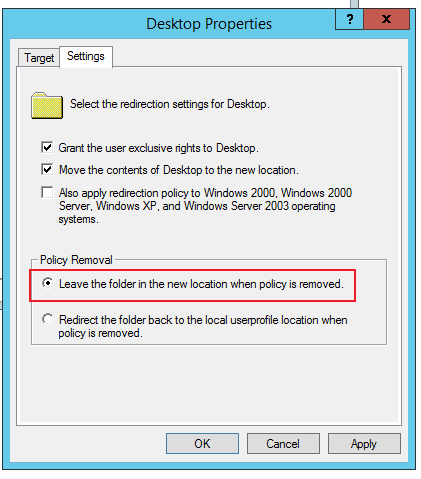I have a large Hospital organization with 1000 plus end users that is going to migrate to OneDrive. Currently they are using folder redirection. After the migration they want to disable this. Goal is to leave the files in the destination folder from the redirection and prevent the files from being downloaded back to the client machines. They are running into the following problems per testing.
"When we tested the removal of this policy, the files from the ‘%USERNAME%\Desktop’ were copied locally to C:\%USERNAME%\Desktop on next login. If we change the bottom setting to “Leave the folder in the new location when policy is removed”, the file redirection (Windows Explorer link) remains active."
Based on this documentation, this is expected. Best Practices for Folder Redirection in User Data and Settings Management | Microsoft Learn
"The problem with enabling “Leave the folder in the new location when policy is removed” is that the redirected folders remain redirected (e.g. Desktop is still redirected to our server share Users\%USERNAME%\Desktop), when we would like to break/remove that redirection once we switch to OneDrive. The registry entry (HKEY_CURRENT_USER\Software\Microsoft\Windows\CurrentVersion\Explorer\User Shell Folders) remains redirected as well, from what I remember."
Anyone run into this before? How can you disable the redirection, prevent the files copying locally, and have the folders and files no longer redirected?