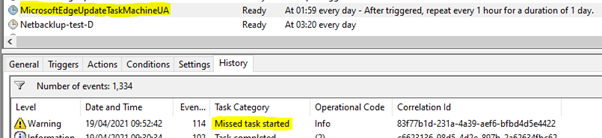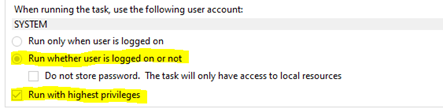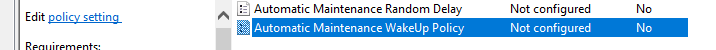I have added a task that shall run at 3 o'clock in the morning every night. It has been working fine for years but some weeks ago, I discovered that it was no longer running.
After checking around a bit I also discovered that no other tasks scheduled at night (when computer is sleeping) was running. They all are started as soon as I unlock the computer. Then I get a "Misses task started" warning.
Tasks that are started when I am logged in seems to be running according to schedule.
Here is an example:
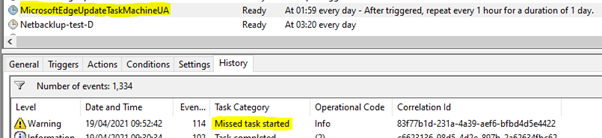
The task should be running as SYSTEM user with highest priveleges whether I am logged on or not.
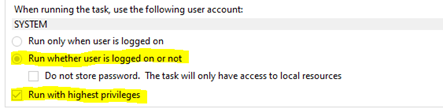
All tasks trigged on times when the computer is asleep behaves the same way. I have not changed any of the auto-generated tasks but I have played around with several test-tasks checking things like "Enabled", "Wake the computer....". Nothing helps.
Any help on this matter would be highly appreciated!