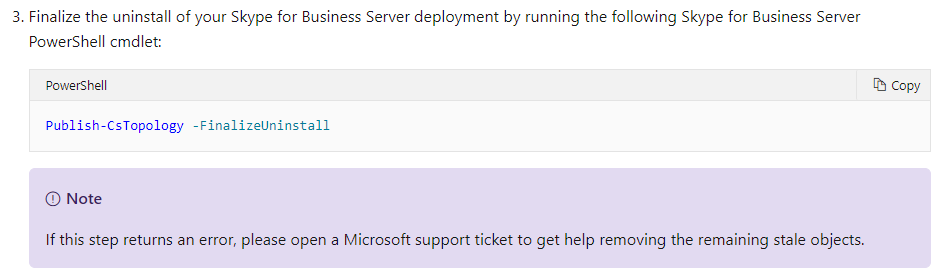@Darryl ,
Which step do you get this error message?
Please note that the official document in your question applies only if you are using Method 2 for managing user attributes, as described here.
In addition, before decommissioning on-premises Skype for Business environment, please complete the first three steps:
Step 1. Move all required users from on-premises to online.
Step 2. Disable your hybrid configuration.
Step 3. Move hybrid application endpoints from on-premises to online.
If the response is helpful, please click "Accept Answer" and upvote it.
Note: Please follow the steps in our documentation to enable e-mail notifications if you want to receive the related email notification for this thread.