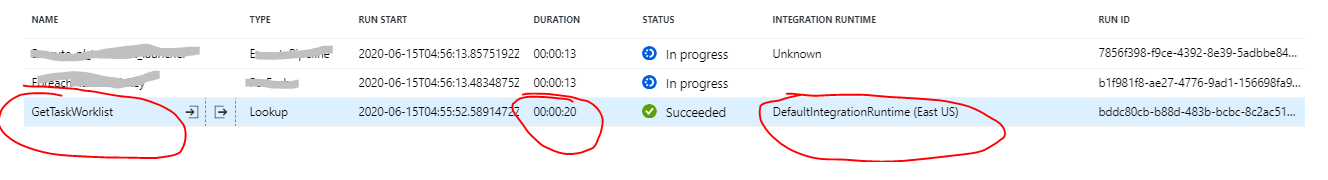I still don't have a formal document that says so, but Microsoft engineers are standing by their undocumented "SLA" that says any interaction with a stored procedure in SQL may take up to four minutes. This includes an Azure SQL resource in the same azure region.
So, if a stored procedure should execute in 1 second, the ADF IR is reasonably permitted to spend an extra 4 minutes going to sleep, or doing whatever else it feels like doing. In practice I've noticed that the IR can often spend an additional 10 or 20 seconds doing nothing at all. Microsoft claims there are no configuration options (even in the self-hosted IR) to adjust that time that is being wasted.
If you see an IR going to sleep for longer than 4 minutes per activity, then that justifies opening a support ticket to troubleshoot performance.
Here is the complete response from the support engineer (Tyler, Big Data Support Engineer):
As stated from the Product Team, any stored procedure activity that performs within 4 minutes has met SLA within ADF--this SLA covers the overhead of ADF communicating with SQL server. With that said, your current performance within ADF is normal.