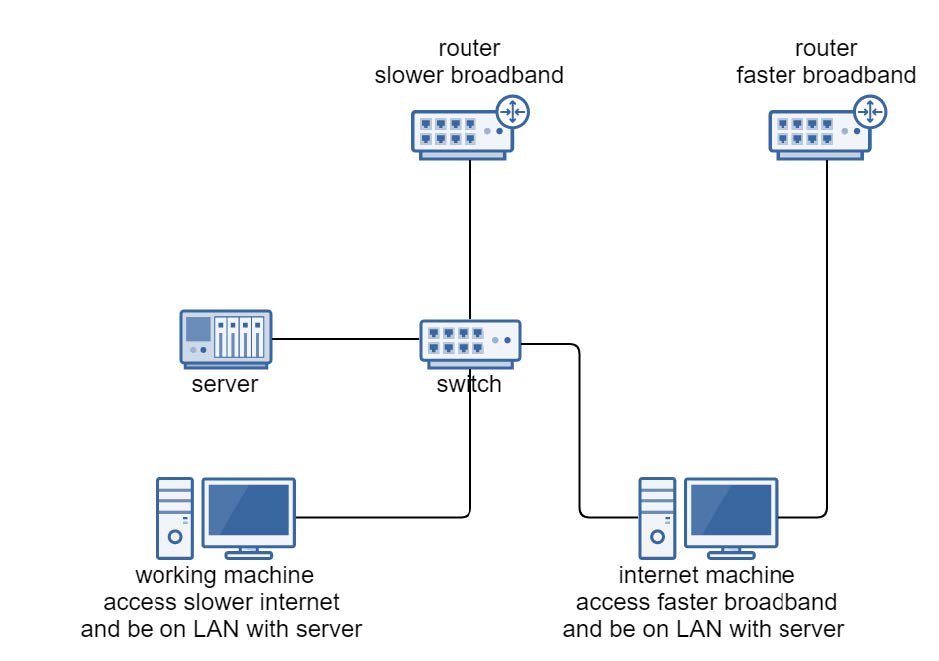Hi,
How did you LAN computer access the internet? Via NAT?
It seems you can use NAT. NAT operates on a router, usually connecting two networks together, route traffic between your LAN and the internet.
You can access local resource and have internet access via NAT.
Best Regards,
Candy
--------------------------------------------------------------
If the Answer is helpful, please click "Accept Answer" and upvote it.
Note: Please follow the steps in our documentation to enable e-mail notifications if you want to receive the related email notification for this thread.