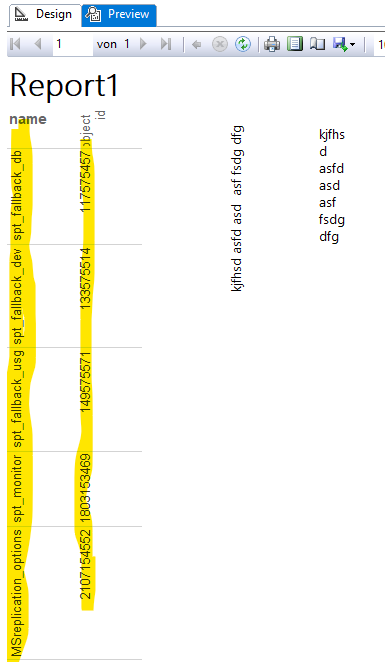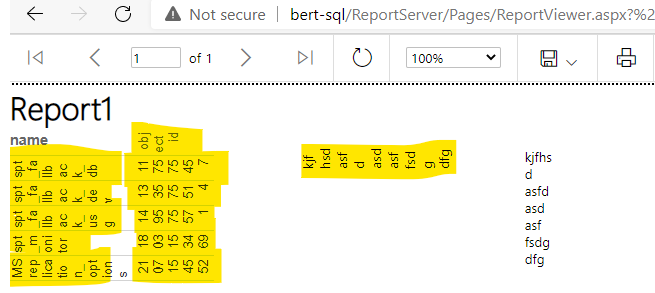Hi anonymous userWegener-1716 ,
I did some tests locally.
I am using SSRS2019. I created four text boxes in the report. Text box 1 and text box 2 are horizontal text boxes, and text box 3 and text box 4 are vertical text boxes. Check the label carefully.
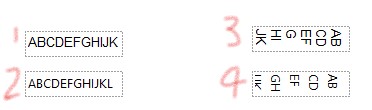
- I set the "can grow" property of text box 1 and text box 3 to "True" and the "CanShrink" property to "True". At this point, the text box can automatically expand and contract to display all the contents of the text box.
- I set the "can grow" property of text box 2 and text box 4 to "False" and the "CanShrink property" to "False". At this time, neither the horizontal text box nor the vertical text box can be automatically expanded or contracted, and only part of the content of the text box is displayed.
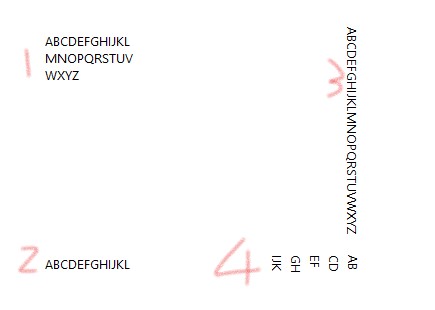
- Then, I unchecked the "Allow height increase" option in the "Tex Box Properties" of Text Box 1 and Text 3. At this time, although the "can grow" property is set to "true", it still cannot be automatically expanded and contracted.
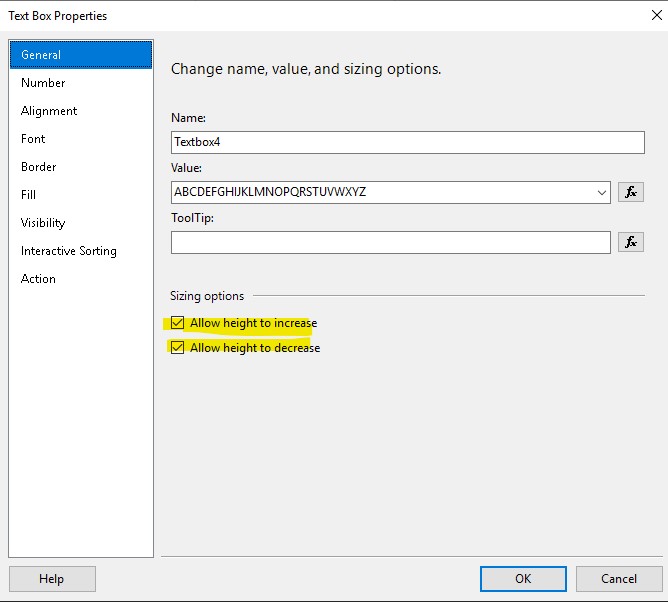
Based on the above test, I guess that when the "can grow" property is set to "true", whether you have not checked the "allow height increase" option.
For more information,please refer to : Allow a Text Box to Grow or Shrink (Report Builder and SSRS).
Hope this helps.
Best Regards,
Joy
If the answer is helpful, please click "Accept Answer" and upvote it.
Note: Please follow the steps in our documentation to enable e-mail notifications if you want to receive the related email notification for this thread.