Thank you for your support and suggestions.
The problem has been resolved after several attempts.
Due to a corrupted iso file, a new copy of MECM2103 was downloaded.
It functions flawlessly.
Thanks
This browser is no longer supported.
Upgrade to Microsoft Edge to take advantage of the latest features, security updates, and technical support.
error: Setup cannot create the database on the SQL Server
Tried multiple reinstallations of both SQL 2017 and CM, getting the same error.
Any advise on this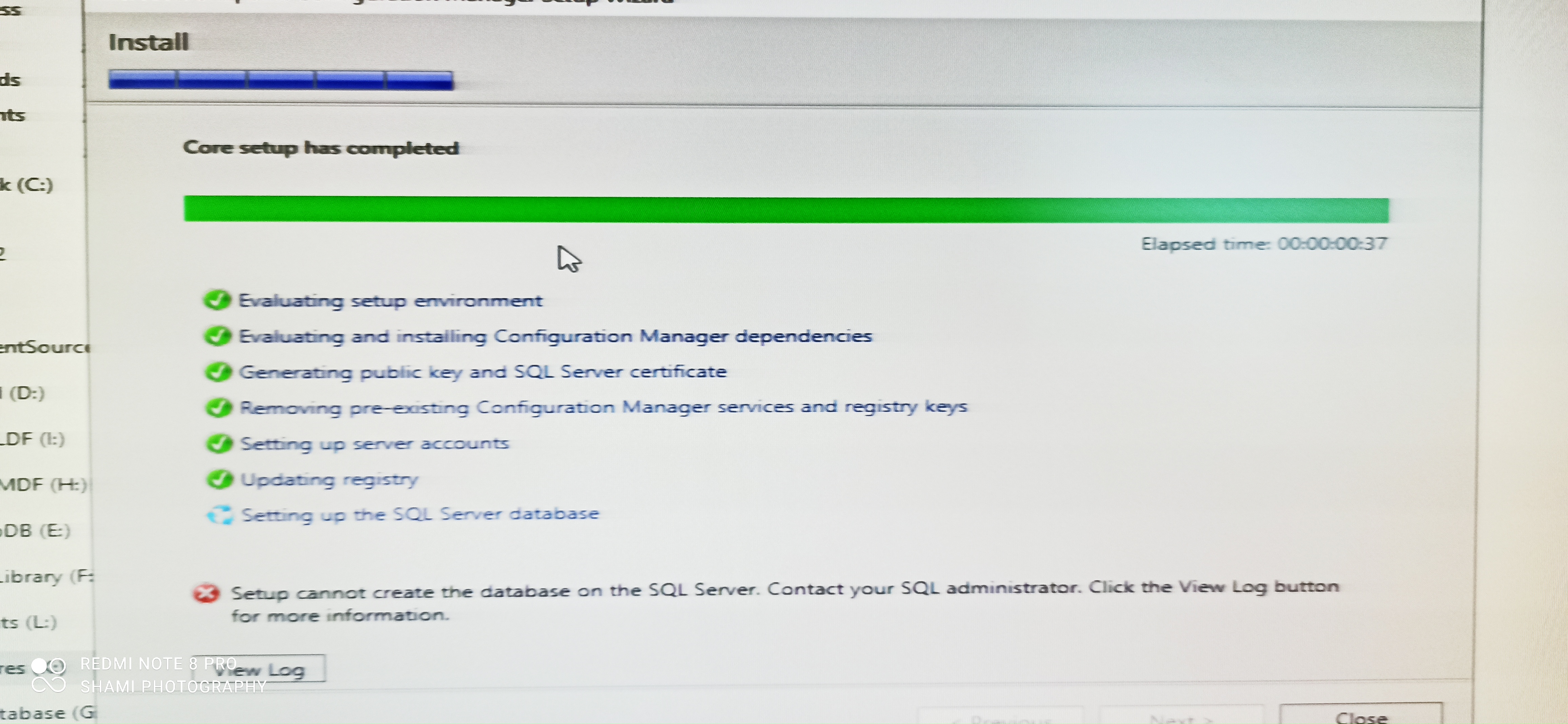
Thank you for your support and suggestions.
The problem has been resolved after several attempts.
Due to a corrupted iso file, a new copy of MECM2103 was downloaded.
It functions flawlessly.
Thanks
Thanks for posting in Microsoft Q&A forum.
Could you please share your ConfigMgrSetup.log with the sensitive information masked, in which may provide specific reasons for the error.
Accroding to the existing information, this problem may caused by that the current login machine account does not have sufficient permissions.
It is recommended to check the permissions of the machine account from two places first:
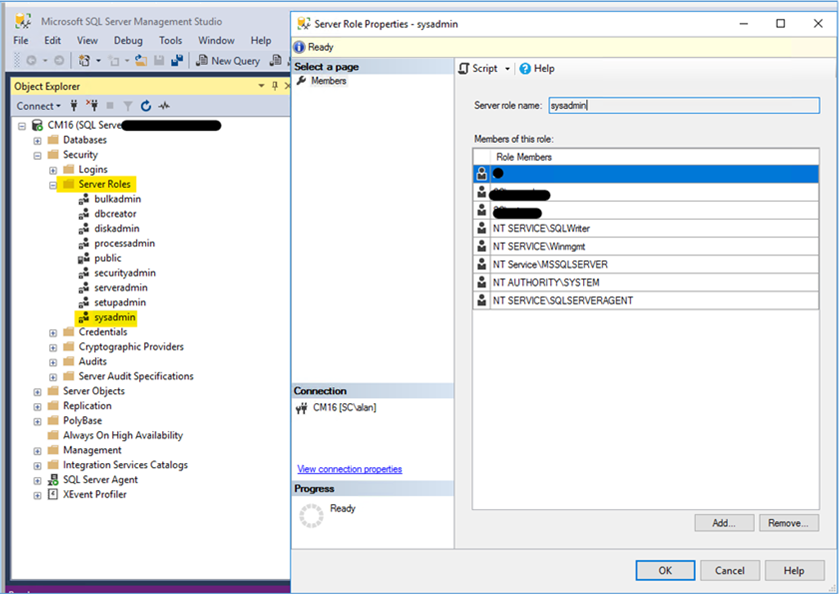
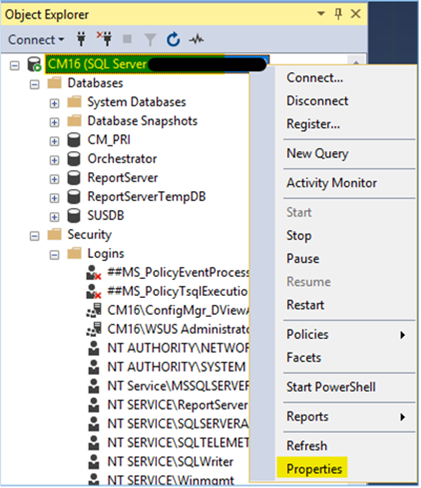
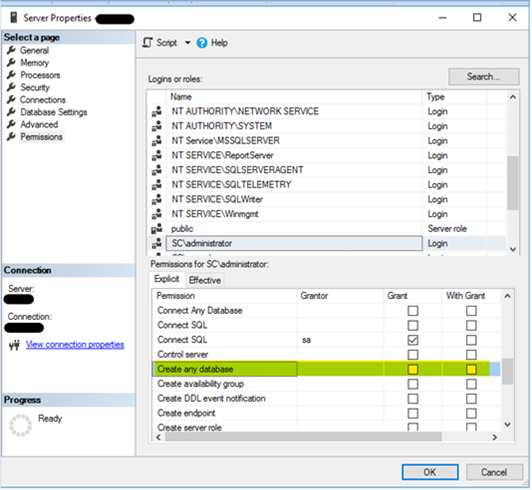
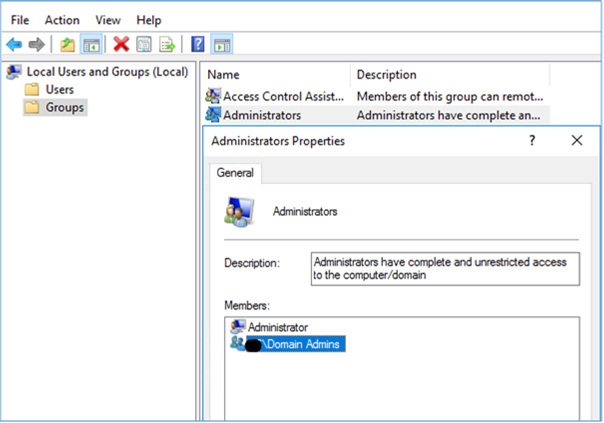
Hope the above information is helpful to you.
If the response is helpful, please click "Accept Answer"and upvote it.
Note: Please follow the steps in our documentation to enable e-mail notifications if you want to receive the related email notification for this thread.
Thank you so much for your quick and detailed reply.
Checked all the setting you mentioned, tried reinstalling CM again after confirming the settings.
I am still facing the same error code. 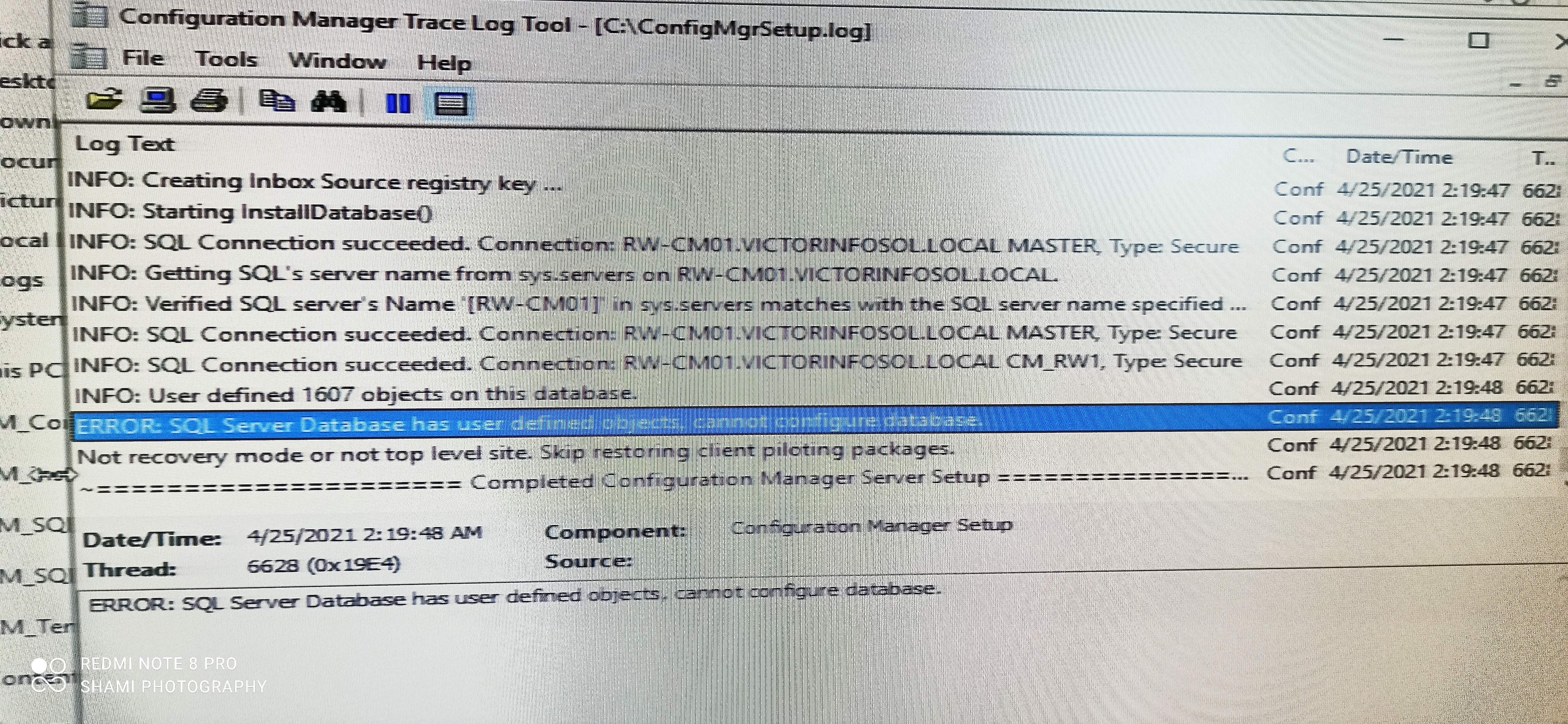
Thanks for your updated information.
First you can check whether there is any database that remains due to previous installation in SQL Server Management Studio.
If the installation still fails, it is suggested to delete the SQL instance and install new.
To uninstall the instance of SQL Server, you can refer to this article: https://learn.microsoft.com/en-us/sql/sql-server/install/uninstall-an-existing-instance-of-sql-server-setup?view=sql-server-ver15&tabs=Windows10 to confirm that the instance is completely deleted.
If the above two methods fail, it is better to upload the latest complete ConfigMgrSetup.log (with the sensitive information masked).
If the response is helpful, please click "Accept Answer"and upvote it.
Note: Please follow the steps in our documentation to enable e-mail notifications if you want to receive the related email notification for this thread.

Connect to the SQL instance using SQL Server Management Studio and check if there is a database called CM_***. If so, this was left over from the previous install. Remove it from SQL manually (provided you don't need it) and retry the MEMCM installation.