@John9720 If you are trying to run this code from your local environment instead of an Azure VM (with managed identity enabled) then the .net library Microsoft.Azure.Services.AppAuthentication fetches developer credentials to fetch the token and connect with Azure Key Vault. You do not need any "local Managed Service Identity" to connect with Azure Key Vault. This is different than running your code from a Azure VM connect with Azure Key Vault. As mentioned in the documentation, when you run this code from Azure VM, the code uses the VM service principal (which gets created when managed identity is enabled on the VM) to get the access token and connect with Azure Key Vault.
If you are facing issues while accessing the endpoint from your local machine then can you please check if you have selected the correct Account under Azure Service Authentication in your Visual Studio. Go to Visual Studio and Tools > Options. 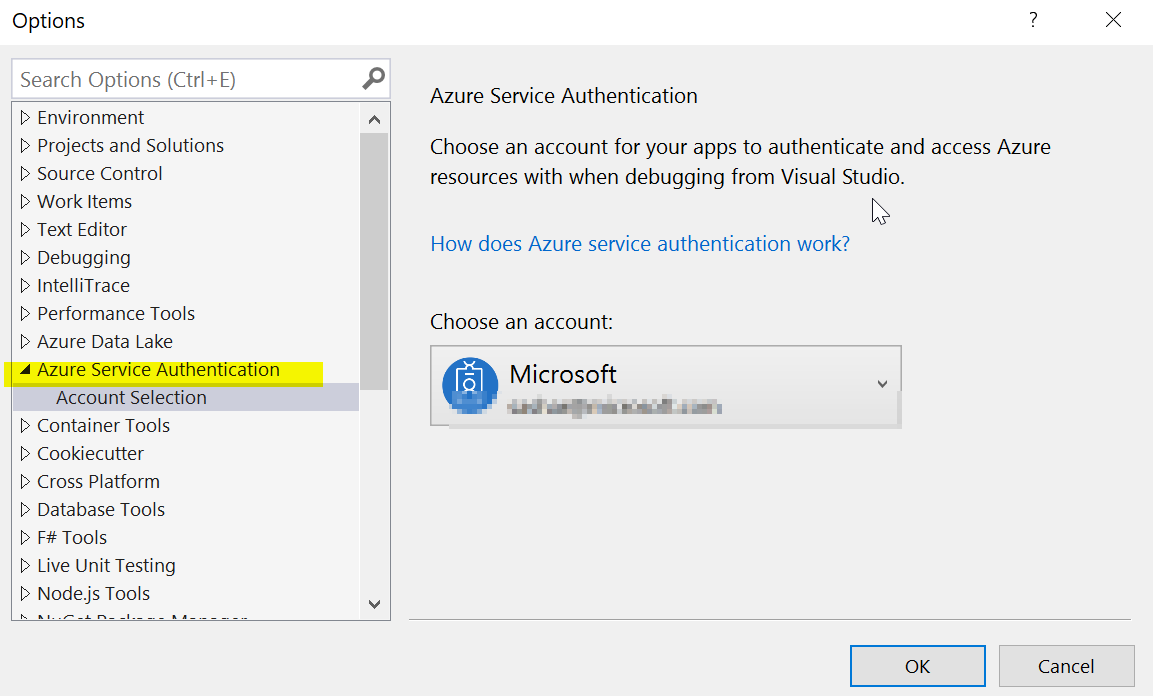
Please refer to the documentation to know more.