Hello,
Welcome to our Microsoft Q&A platform!
how to change the tabbed page bottom navigation bar icon size and text size?
You can use Custom Renderers to achieve this.
Take the Xamarin.Forms TabbedPage sample for example,we can create a MyTabbedPageRenderer as follows:
[assembly:ExportRenderer(typeof(TabbedPage),typeof(MyTabbedPageRenderer))]
namespace TabbedPageWithNavigationPage.Droid
{
public class MyTabbedPageRenderer: TabbedPageRenderer
{
private Dictionary<Int32, Int32> icons = new Dictionary<Int32, Int32>();
bool setup;
ViewPager pager;
TabLayout layout;
public MyTabbedPageRenderer(Context context) : base(context)
{
}
protected override void SetTabIcon(TabLayout.Tab tab, FileImageSource icon)
{
base.SetTabIcon(tab, icon);
tab.SetCustomView(Resource.Layout.custom_tab_layout);
var imageview = tab.CustomView.FindViewById<ImageView>(Resource.Id.icon);
var tv = tab.CustomView.FindViewById<TextView>(Resource.Id.tv);
tv.SetText(tab.Text, TextView.BufferType.Normal);
imageview.SetBackgroundDrawable(tab.Icon);
ColorStateList colors2 = null;
if ((int)Build.VERSION.SdkInt >= 23)
colors2 = Resources.GetColorStateList(Resource.Color.icon_tab, Forms.Context.Theme);
else
colors2 = Resources.GetColorStateList(Resource.Color.icon_tab);
tv.SetTextColor(colors2);
}
//this is for changing text color of select tab
protected override void OnElementPropertyChanged(object sender, PropertyChangedEventArgs e)
{
base.OnElementPropertyChanged(sender, e);
if (setup)
return;
if (e.PropertyName == "Renderer")
{
pager = (ViewPager)ViewGroup.GetChildAt(0);
layout = (TabLayout)ViewGroup.GetChildAt(1);
setup = true;
ColorStateList colors = null;
if ((int)Build.VERSION.SdkInt >= 23)
colors = Resources.GetColorStateList(Resource.Color.icon_tab, Forms.Context.Theme);
else
colors = Resources.GetColorStateList(Resource.Color.icon_tab);
for (int i = 0; i < layout.TabCount; i++)
{
var tab = layout.GetTabAt(i);
var icon = tab.Icon;
Android.Views.View view = GetChildAt(i);
if (view is TabLayout) layout = (TabLayout)view;
if (icon != null)
{
icon = DrawableCompat.Wrap(icon);
DrawableCompat.SetTintList(icon, colors);
}
}
}
}
}
}
And define custom_tab_layout.xml in folder layout, here we can adjust the size of ImageView and TextView of the tab button.
<?xml version="1.0" encoding="utf-8"?>
<LinearLayout xmlns:android="http://schemas.android.com/apk/res/android"
android:orientation="vertical"
android:layout_width="match_parent"
android:layout_height="41dp"
>
<ImageView
android:id="@+id/icon"
android:layout_width="18dp"
android:layout_height="18dp"
android:layout_gravity="center"
android:layout_marginLeft="8dp"
android:layout_marginRight="8dp"
android:layout_marginTop="4dp"
android:layout_marginBottom="4dp" />
<TextView
android:id="@+id/tv"
android:layout_width="wrap_content"
android:layout_height="wrap_content"
android:layout_gravity="center"
android:text="hello"
android:gravity="center"
android:textSize="11dp"
android:textColor="#00FF6F" />
</LinearLayout>
The result is:
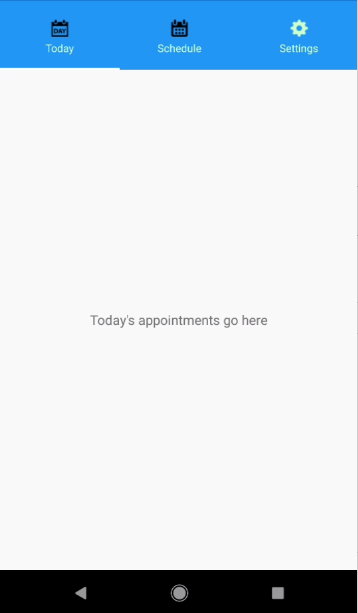
Best Regards,
Jessie Zhang
---
If the response is helpful, please click "Accept Answer" and upvote it.
Note: Please follow the steps in our documentation to enable e-mail notifications if you want to receive the related email notification for this thread.
