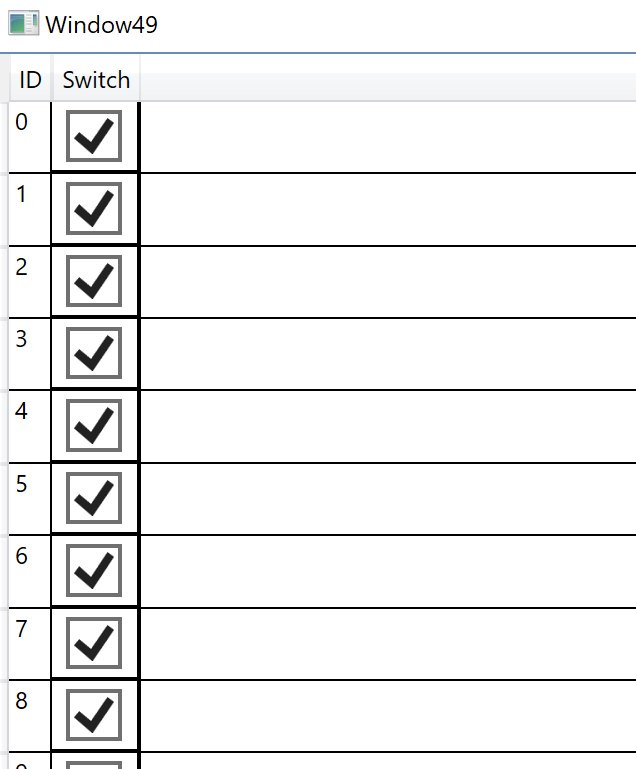Windows Presentation Foundation
A part of the .NET Framework that provides a unified programming model for building line-of-business desktop applications on Windows.
2,665 questions
This browser is no longer supported.
Upgrade to Microsoft Edge to take advantage of the latest features, security updates, and technical support.
Hello, I need modify DataGridCheckBoxColumn Control inside checkbox size, but i don't find a way to modify it, Who can tell me ? Thanks
CheckBoxes can be changed by setting the ElementStyle property.
<DataGrid DataContext="ABC" ItemsSource="{Binding}" >
<DataGrid.Columns >
<DataGridCheckBoxColumn Header="CheckBox">
<DataGridCheckBoxColumn.ElementStyle>
<Style TargetType="{x:Type CheckBox}">
<Setter Property="LayoutTransform">
<Setter.Value>
<ScaleTransform ScaleX="2" ScaleY="2" />
</Setter.Value>
</Setter>
</Style>
</DataGridCheckBoxColumn.ElementStyle>
</DataGridCheckBoxColumn>
</DataGrid.Columns>
</DataGrid>

Hi, try this MVVM demo to add column by code. Include System.Windows.Interactivity from Nuget.
<Window x:Class="WpfApp1.Window49"
xmlns="http://schemas.microsoft.com/winfx/2006/xaml/presentation"
xmlns:x="http://schemas.microsoft.com/winfx/2006/xaml"
xmlns:d="http://schemas.microsoft.com/expression/blend/2008"
xmlns:mc="http://schemas.openxmlformats.org/markup-compatibility/2006"
xmlns:local="clr-namespace:WpfApp49"
xmlns:i="clr-namespace:System.Windows.Interactivity;assembly=System.Windows.Interactivity"
mc:Ignorable="d"
Title="Window49" Height="450" Width="800">
<Window.DataContext>
<local:ViewModel/>
</Window.DataContext>
<Grid>
<DataGrid ItemsSource="{Binding View}" AutoGenerateColumns="False">
<i:Interaction.Behaviors>
<local:DataGridBehavior/>
</i:Interaction.Behaviors>
</DataGrid>
</Grid>
</Window>
--------------------------------------------------------
using System.Collections.Generic;
using System.Windows;
using System.Windows.Controls;
using System.Windows.Data;
using System.Windows.Interactivity;
using System.Windows.Media;
namespace WpfApp49
{
public class ViewModel
{
public List<Data> View { get => GetData(); }
private List<Data> GetData()
{
var l = new List<Data>();
for (int i = 0; i < 10; i++) l.Add(new Data() { ID = i });
return l;
}
public class Data
{
public int ID { get; set; }
public bool Switch { get; set; } = true;
}
}
public class DataGridBehavior : Behavior<DataGrid>
{
protected override void OnAttached()
{
AssociatedObject.Columns.Add(new DataGridTextColumn() { Header = "ID", Binding = new Binding("ID") });
var dgcbc = new DataGridCheckBoxColumn() { Header = "Switch", Binding = new Binding("Switch") };
AssociatedObject.Columns.Add(dgcbc);
var st = new Style() { TargetType = typeof(DataGridCell) };
st.Setters.Add(new Setter() { Property = DataGridCell.LayoutTransformProperty, Value = new ScaleTransform() { ScaleX = 2, ScaleY = 2 } });
dgcbc.CellStyle = st;
}
}
}