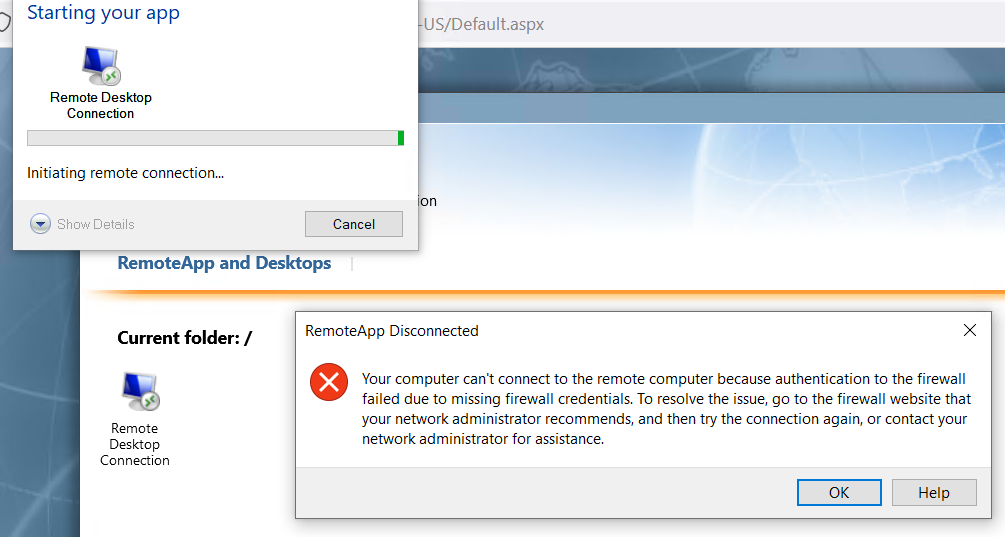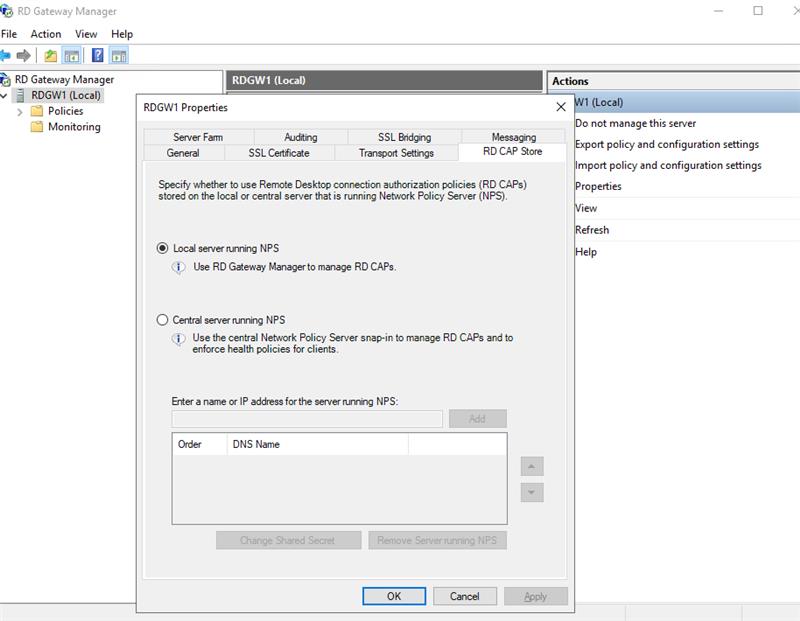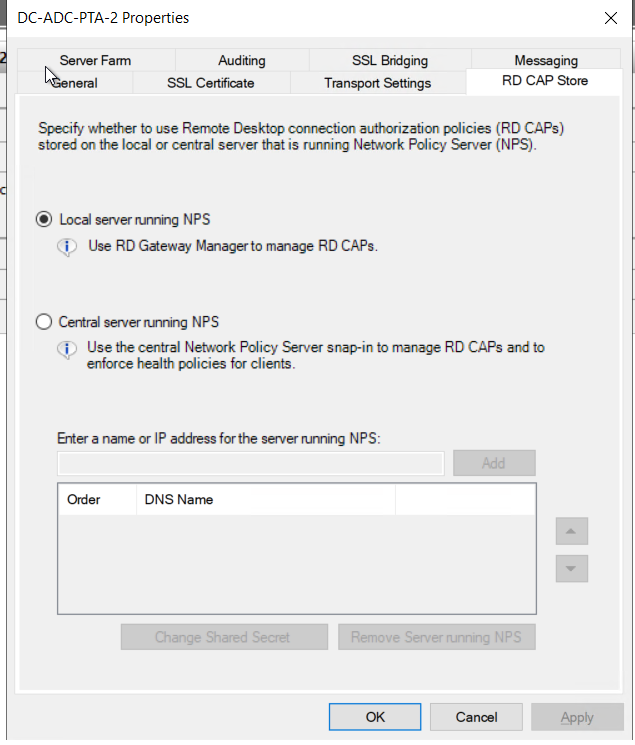Hello @Barry van Dijk ,
1.Do you use AD FS? Have you configured it with your RDS deployment, such as configuration mentioned in “ADFS WAP: How to configure SSO with RDWeb”: https://social.technet.microsoft.com/wiki/contents/articles/33630.adfs-wap-how-to-configure-sso-with-rdweb.aspx
Did the problem happen when access RemoteApp using IE? If so, please try to disable the Internet Explorer Protected Mode on IE to check the result.
2.Can you try to publish your External URL and not the MSAPPPROXY url made by Azure App Proxy?
3.Will the issue be fixed if you try the following Resolution:
I got the same popup in IE but I added RDWeb URL in the trusted sites and it went away.
For non-IE browsers from the internet, we were getting this error which means my non-Microsoft OS users can’t use RDWeb.
We opened a Microsoft case to fix this but Microsoft was clueless and reviewed multiple logs, involved WAP team, and other escalation teams.
At the same time, Microsoft referred me to the TechNet link.
https://technet.microsoft.com/en-us/library/dn765486.aspx
After reviewing the link, I figured out that I had run the following command
Set-RDSessionCollectionConfiguration -CollectionName “MyAppCollection” -CustomRdpProperty “pre-authentication server address:s:https://rdg.contoso.com’nrequire pre-authentication:i:1″ But I should have run this command. Set-RDSessionCollectionConfiguration -CollectionName “MyAppCollection” -CustomRdpProperty “pre-authentication server address:s: https://rdg.contoso.com/rdweb/n require pre-authentication:i:1″
After running the correct command. RDWeb app started working from all browsers from the internet. I should rather say, .rdp file started connecting to the apps and the error mentioned above went away.
FYI: https://msexchangeguru.com/2017/01/16/rdweb-noniebrowsers/ https://social.technet.microsoft.com/Forums/windows/en-US/8dda420e-bddd-4dfb-a50b-cd4090be6d2b/publish-rds-2016-infrastructure-through-azure-ad-proxy?forum=winserverTS https://learn.microsoft.com/en-us/azure/active-directory/app-proxy/application-proxy-configure-custom-domain
Best regards, Leila
If the Answer is helpful, please click "Accept Answer" and upvote it. Note: Please follow the steps in our documentation to enable e-mail notifications if you want to receive the related email notification for this thread.