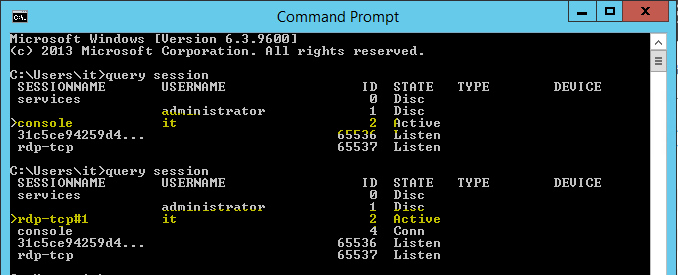HI AleMadama-9897
1."they said me that RDP only runs under Windows PRO but NOT under windows HOME...is it?"
Yes. There is difference between win10(pro) and win10(home)about remote desktop function.
2."the PRO edition is mandatory only for the HOST or also for the clients?"
I assume that you are in below condition.
client pc is win10(home)
server pc is win10(pro)
I think we can remote access from win10(home) to win10(pro/enterprise) by using mstsc.exe(remote desktop connection application), but we can't remote access from win10((pro/enterprise) to win10(home) by using mstsc.exe, because remote desktop function is not available on win10(home) like below picture. This behavior is by design.

============================================
If the Answer is helpful, please click "Accept Answer" and upvote it.
Note: Please follow the steps in our documentation to enable e-mail notifications if you want to receive the related email notification for this thread.