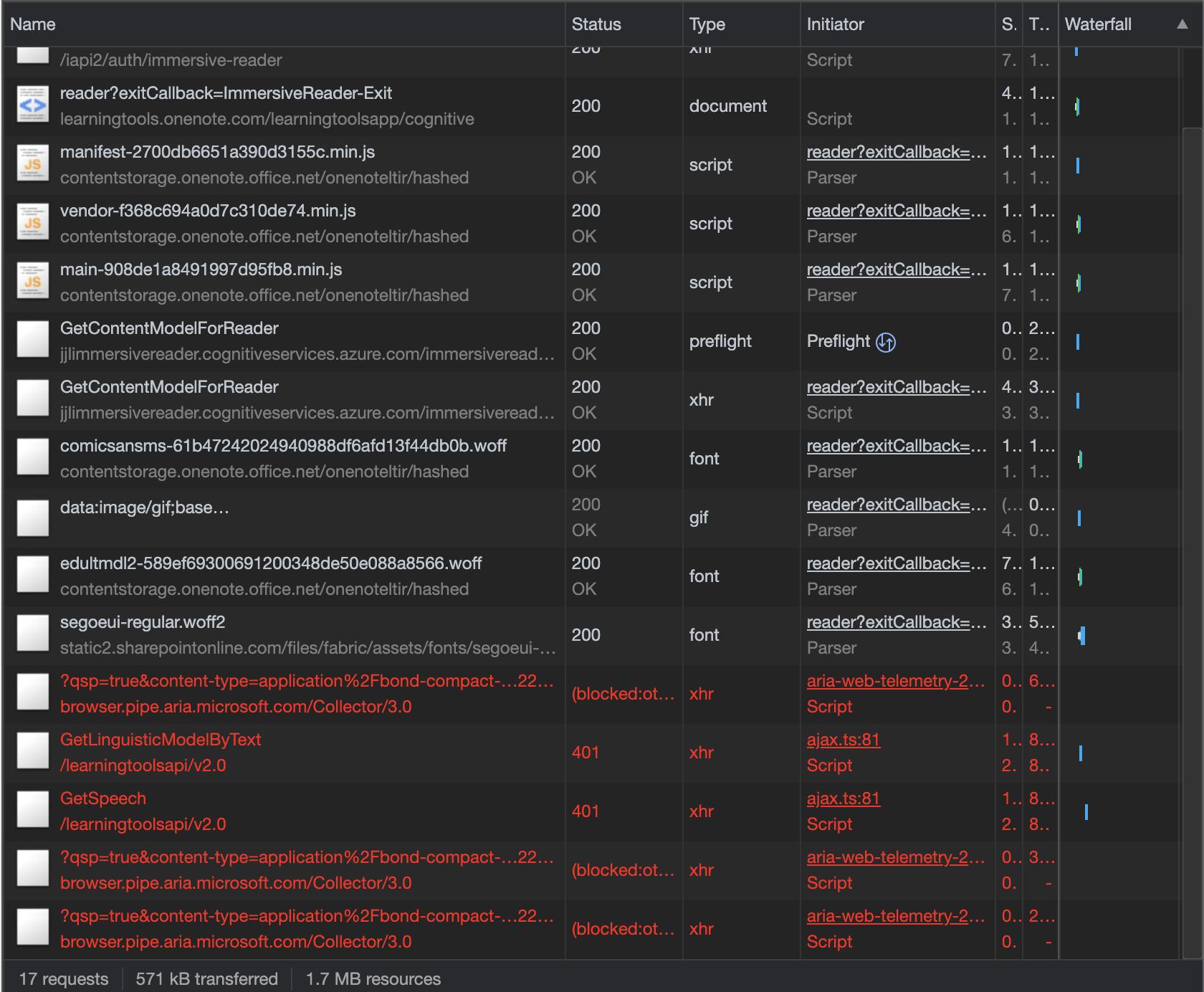Hi
Can you please let me know if you still facing the issues?
In case of yes, also provide the info below in order to try the issue replication:
- Do you get the error since the first time you press "Play" button or in any subsequent event?
- Some info about your app/system: base on your comments can assume it is a web app, Did you work with .Net or any different stack?
Hope to hear about you.