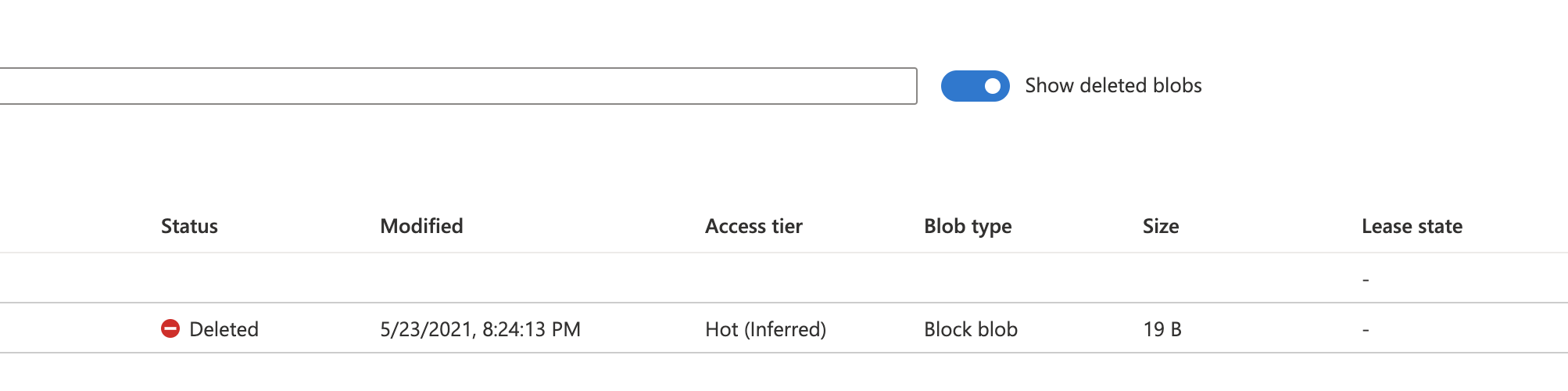Hello @Shlomi ,
Thanks for your query ! Did you try the azure power shell commands mentioned in the below article ?
https://learn.microsoft.com/en-us/powershell/module/az.storage/get-AzStorageblob?view=azps-5.9.0
Get-AzStorageContainer -Name container* | Get-AzStorageBlob -IncludeDeleted
Container Uri: https://storageaccountname.blob.core.windows.net/container1
Name BlobType Length ContentType LastModified AccessTier SnapshotTime IsDeleted
---- -------- ------ ----------- ------------ ---------- ------------ ---------
test1 BlockBlob 403116 application/octet-stream 2017-11-08 07:53:19Z 2017-11-08 08:19:32Z True
test1 BlockBlob 403116 application/octet-stream 2017-11-08 09:00:29Z True
test2 BlockBlob 403116 application/octet-stream 2017-11-08 07:53:00Z False
You can also use az cli command
https://learn.microsoft.com/en-us/cli/azure/storage/blob?view=azure-cli-latest#az_storage_blob_list
az storage blob list -c mycontainer --prefix foo --include deleted
Customize the above commands accordingly to list only deleted ones.