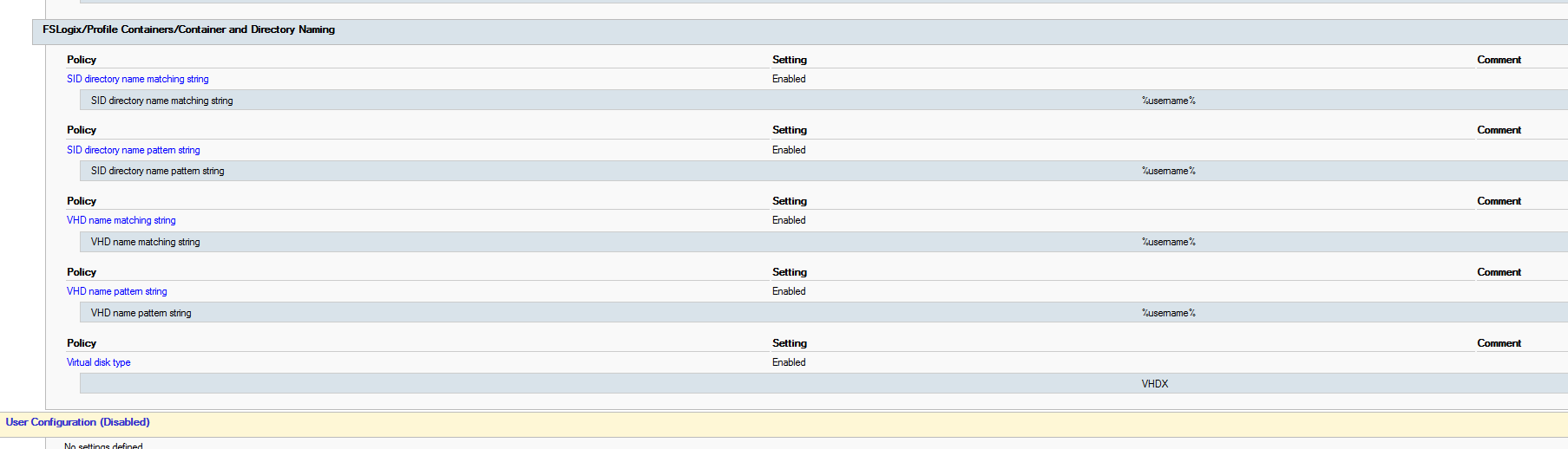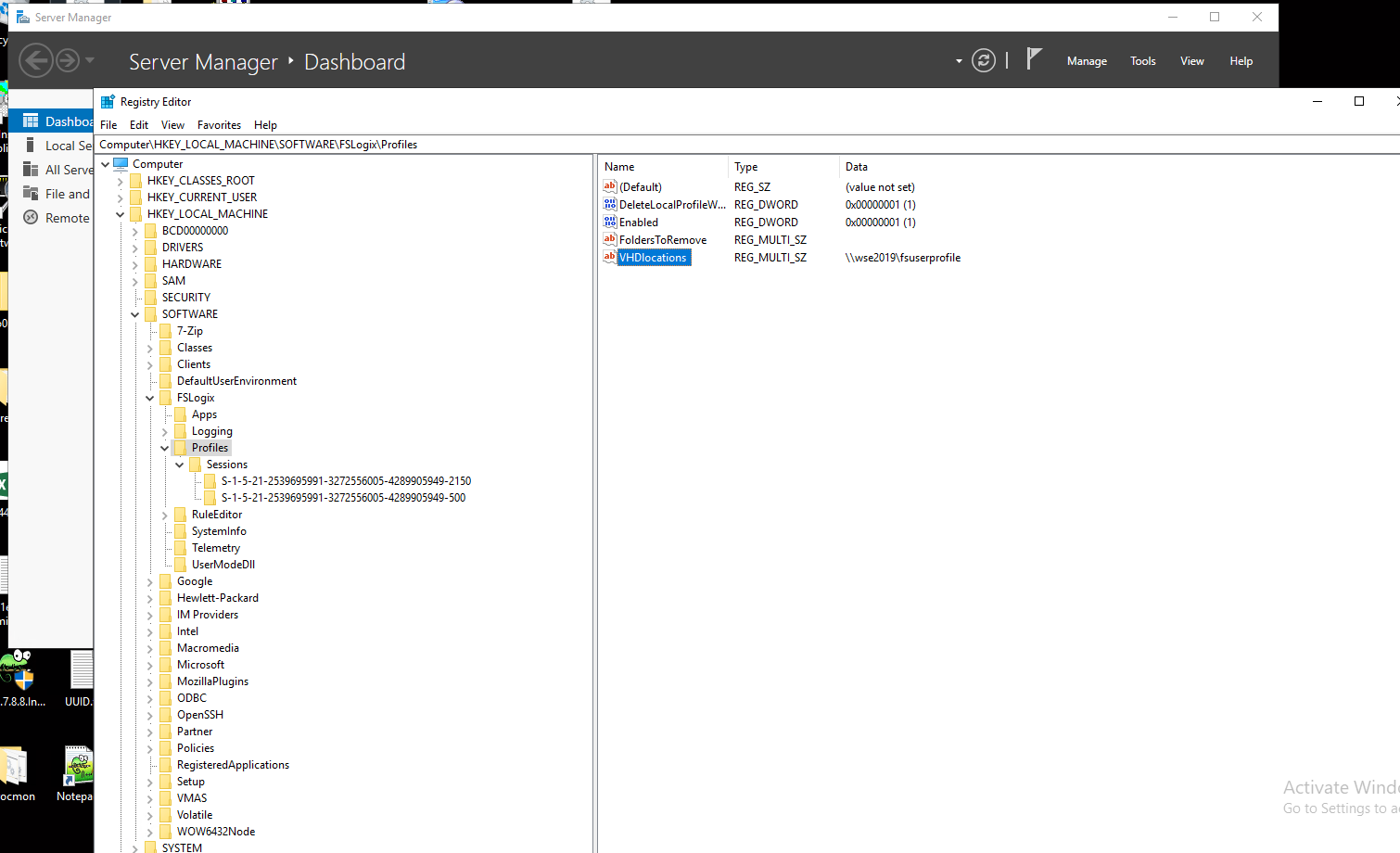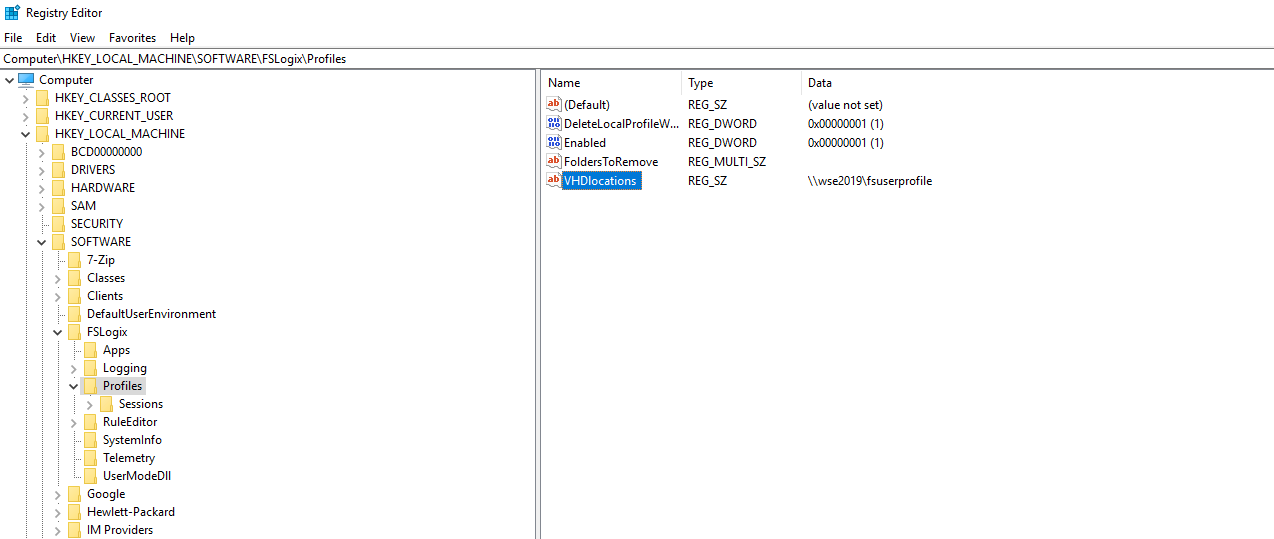Hi,
thanks for the answer!
- we use the latest version: 2.9.7654.46150 with the newest ADMX GPO files
- already latest version
- i have tested it on the same server as well as on other servers. I tested it with a domain admin and with a normal user. Attached are the permissions from the registry entry:
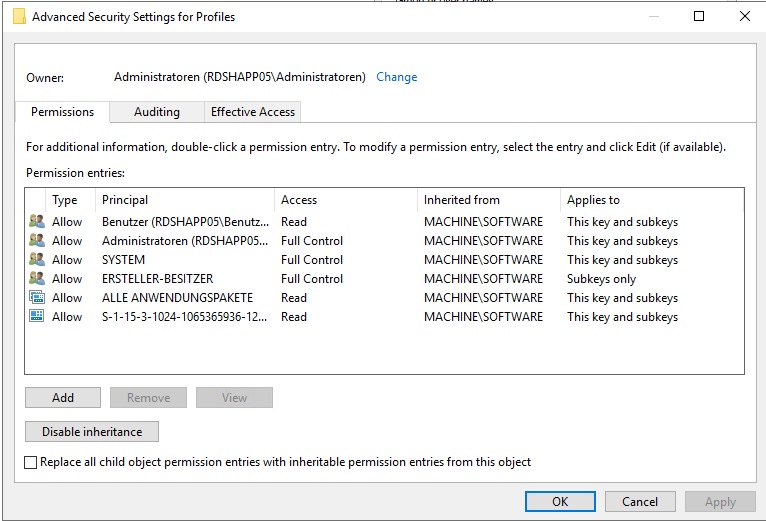
The ConfigurationTool cannot load the VHDLocation even though it has been set by the GPO. When I open the ConfigurationTool, I get the error message that some configurations could not be loaded. If I set the path manually in the ConfigurationTool, the registry type changes to "REG_MULTI_SZ". After that the ConfigurationTool can retrieve the settings without any problems.
If I execute a gpupdate, the registry type changes again immediately to "REG_SZ". After that the ConfigurationTool can not load the settings again. Here the difference between manual and settings by GPO
With GPO (After gpupdate):
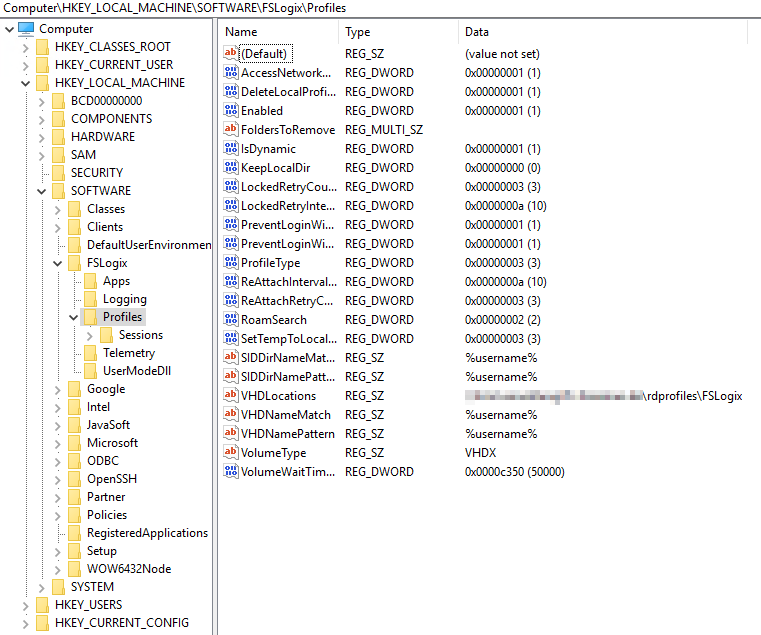
Change manually:
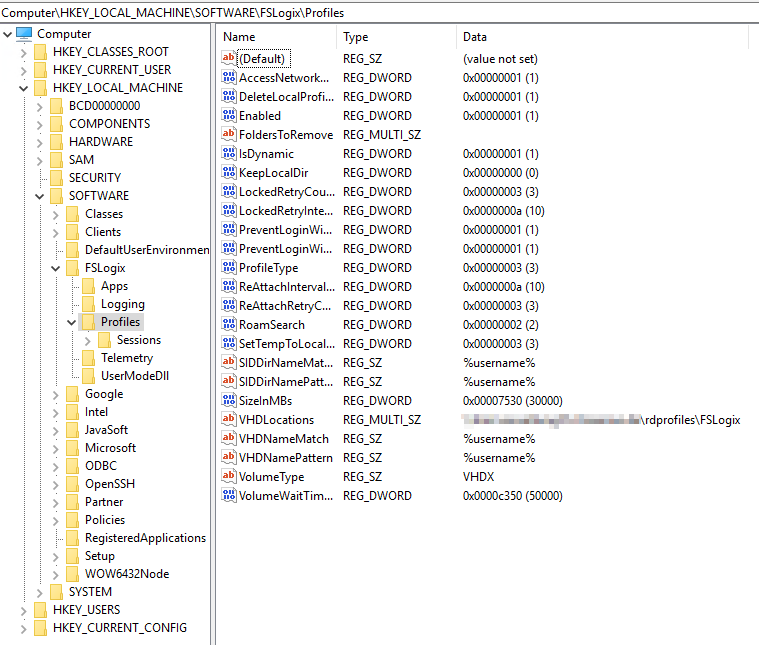
I also tested it manually, if I change the registry type manually to "REG-SZ", I get the error message directly.