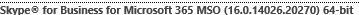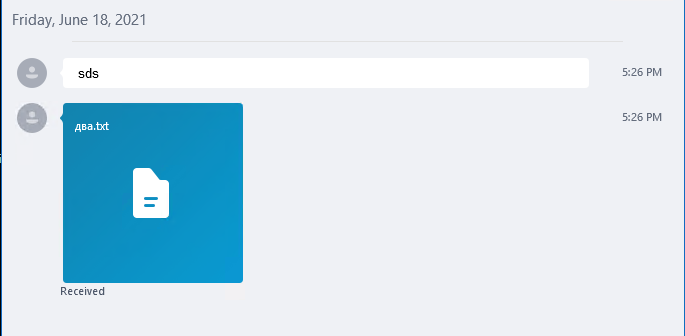Skype for Business 2015. Persistant chat does not send files with names in Cyrillic
Hello. We have Skype for Business 2015 server Standart on Windows server 2012. The Persistant chat role has been launched. Users have installed Skype® for Business 2016 MSO (16.0.14026.20202) 64-bit.
When you send a file with a name in Cyrillic to the chat, after a few minutes in the chat window there is an error "Action failed. Please try again later". Chat participants do not receive the file and message.
After sending, the file is saved on the server in the folder "C: \ Share \ 1-PersistentChatService-17 \ PersistentChat \ e3db603e-6f7a-48a2-90c5-9d0f023523b4"
When viewing the log file "C: \ Users \ user \ AppData \ Local \ Microsoft \ Office \ 16.0 \ Lync \ Tracing \ Lync-UccApi-0.UccApilog" you can see that the file name is converted from "два.txt" (UTF-8 ) in "РґРІР ° .txt" (Windows-1251)
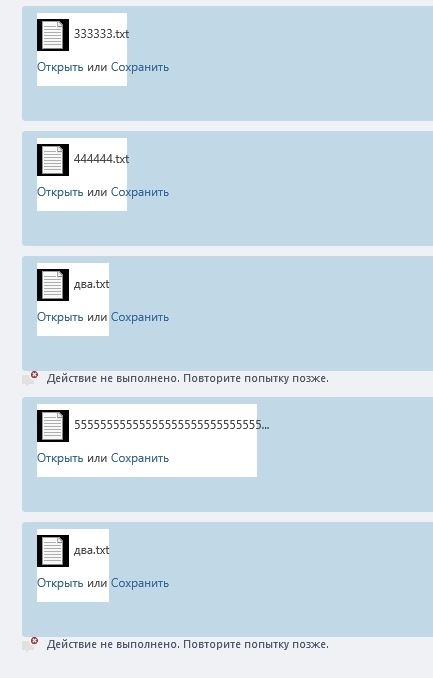
Please help me find a solution to the problem