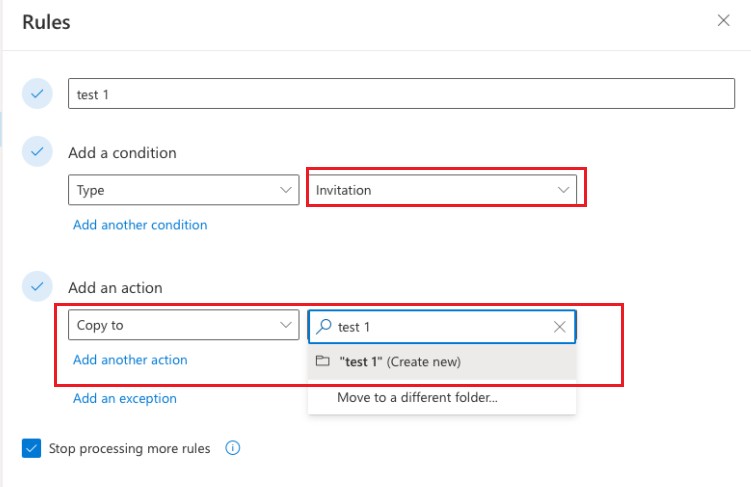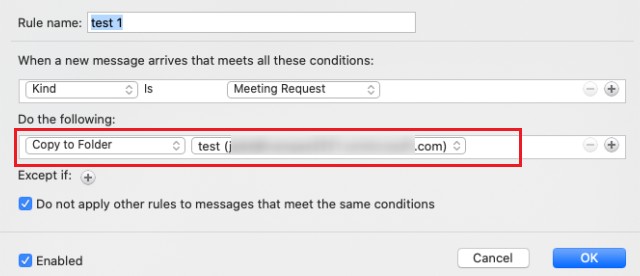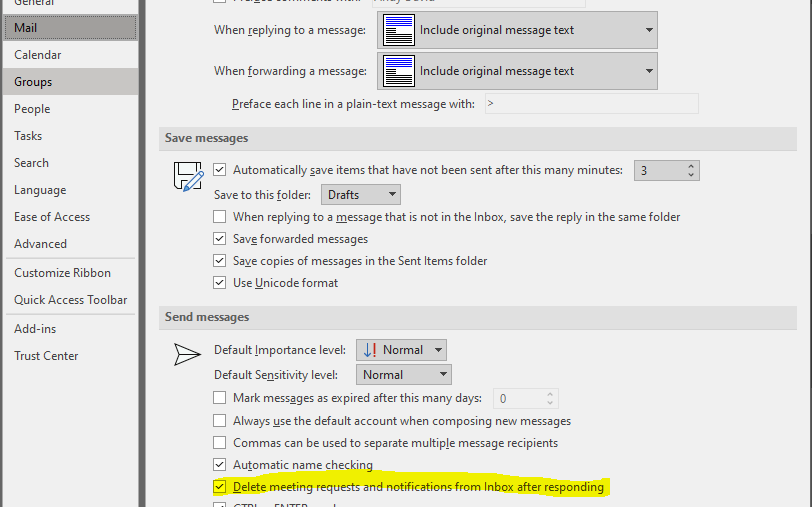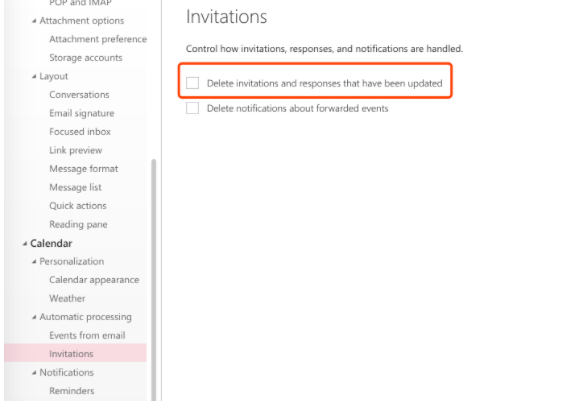Hi @Maksym ,
According to my tests, there may be no option that could prevent the meeting request being removed after you respond it in Outlook for Mac.
For your requirement, it's recommended to vote this similar idea in uservoice for Outlook, which is the Official channel for the Outlook team to collect more good ideas from users and help improve our product, thanks for your time.
Besides, for your current normal use, as a workaround, please try to set the following rule to copy the meeting requests to a specific folder so that they could be kept there.
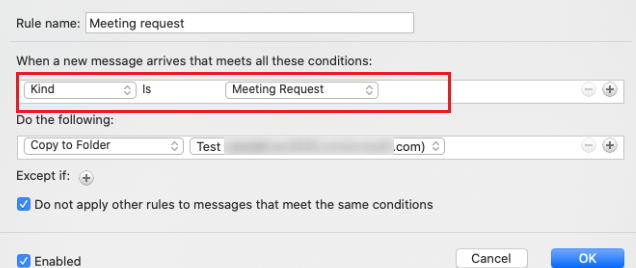
Hope that would be helpful to you.
If the response is helpful, please click "Accept Answer" and upvote it.
Note: Please follow the steps in our documentation to enable e-mail notifications if you want to receive the related email notification for this thread.