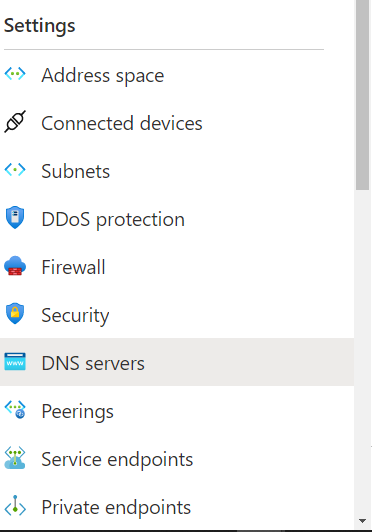Hi @DeHaven Graham ,
I am not sure what's your definition of "all settings" but maybe this is helpful to go further with your script:
$a = "------------------------------------------------------------------------------------------------------------------"
$vnetObjs = Get-AzVirtualNetwork
foreach ($vnetobj in $vnetObjs) {
$resultvNet = "vNet Name: " + $vnetObj.Name
$resultvNet
$resultPeering = "Peering: " + (Get-AzVirtualNetworkPeering -Name "*" -VirtualNetwork $vnetObj.Name -ResourceGroupName $vnetobj.ResourceGroupName | Select-Object -ExpandProperty Name)
$resultPeering
if ($vnetobj.DhcpOptions.DnsServers){
$resultDNS = "DNS Server: " + $vnetobj.DhcpOptions.DnsServers
}
else {
$resultDNS = "DNS Server: Azure Default"
}
$resultDNS
$resultIPAddress = $vnetobj | Get-AzVirtualNetworkSubnetConfig | Select-Object Name,AddressPrefix
$resultIPAddress
$a
}
----------
(If the reply was helpful please don't forget to upvote and/or accept as answer, thank you)
Regards
Andreas Baumgarten