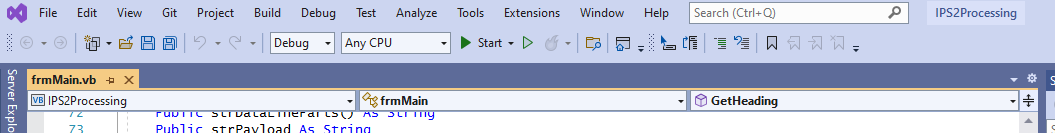See also: https://learn.microsoft.com/en-us/answers/questions/426961/.
To work around the problem, go to Form Designer, select the control, go to Properties (press <F4>), go to Events tab (click “⚡”), and double-click the required event.
To handle the Click event of a button, just double-click the button in Form Designer.