Have you submitted a case for support?
https://portal.azure.com/#blade/Microsoft_Azure_Support/HelpAndSupportBlade/overview
Virtual Machine is not available, why?

Every day I have messages at support/resource health in Azure portal, with the following content:
Your virtual machine is unavailable. We're working to automatically recover your virtual machine and to determine the source of the problem. No additional action is required from you at this time.
Why is it? The service is unavailable many times and it is not reliable but I payed for it and for backup and for disaster recovery.
What do I say to my clients? Why is unavailable his service?
Is it a bad joke? or a perfect service????
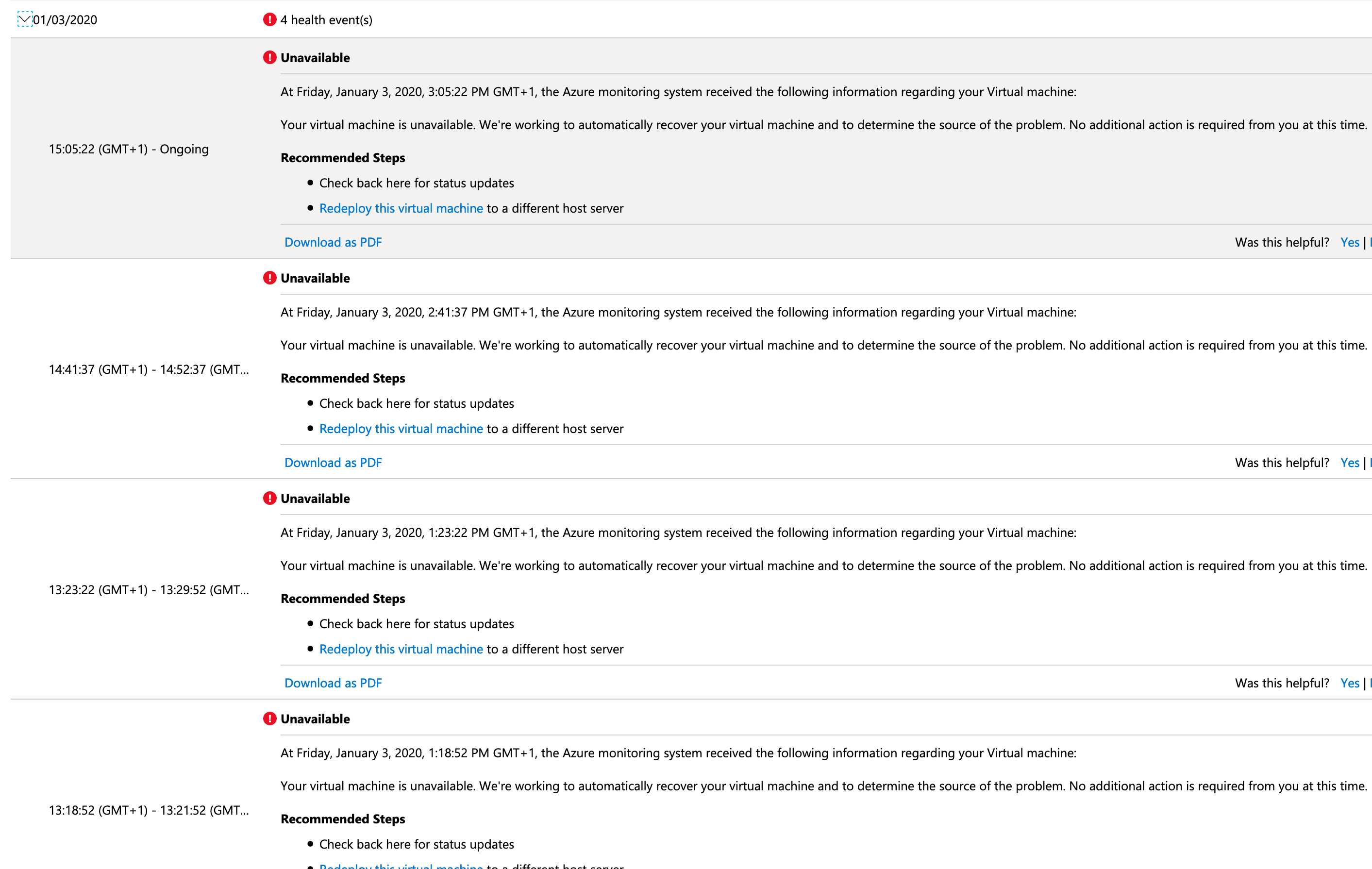
6 answers
Sort by: Most helpful
-
dominique54 16 Reputation points
2020-01-03T18:18:07.03+00:00 -
 István Döbrentei 16 Reputation points
István Döbrentei 16 Reputation points2020-01-05T10:38:21.023+00:00 Thank you for the answers. I created two VM's into availabillity zones with app gateway.
I read the Microsoft recommendations better, so I missed some important information about their architecture..... I hope it will be ok. -
 István Döbrentei 16 Reputation points
István Döbrentei 16 Reputation points2020-01-12T11:03:43.247+00:00 https://azure.microsoft.com/en-us/support/legal/sla/virtual-machines/v1_8/
The single instance SLA is 99.9% => The single instance VM in 1 year max 8.76 hours could be in inactive state and it is normal.
You should design your architecture to provide higher availability.
Take a look at these terms:
- availability zone
- fault domain/update domain
- availability sets
- virtual machine scale set
https://learn.microsoft.com/en-us/azure/virtual-machines/maintenance-and-updates
-
Abdullah Alosmani 1 Reputation point
2020-01-05T10:20:14.46+00:00 Redeploy the vm in anuther host server may help. But first try to contact the support.
-
Diego Silveira 1 Reputation point
2020-01-10T14:46:29.507+00:00 Could you please share what did you find? I have the same issue from my side, and Microsoft Support couldn't help me on it.