anonymous userLarbey-8002,
Do you sync a SharePoint document library to OneDrive, then pin the onedrive folder to Quick Access?
If it is true, click the OneDrive icon in your pc,click settings>select Choose folders under Account tab to check if all files are chosen:
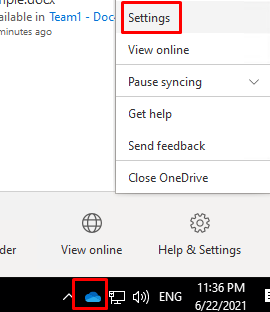
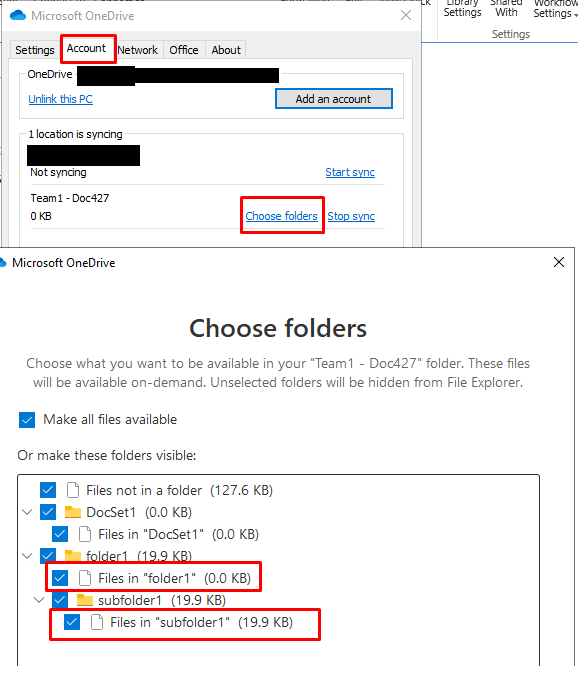
If this is not feasible for you, please feel free to reply.
If an Answer is helpful, please click "Accept Answer" and upvote it.
Note: Please follow the steps in our documentation to enable e-mail notifications if you want to receive the related email notification for this thread.
