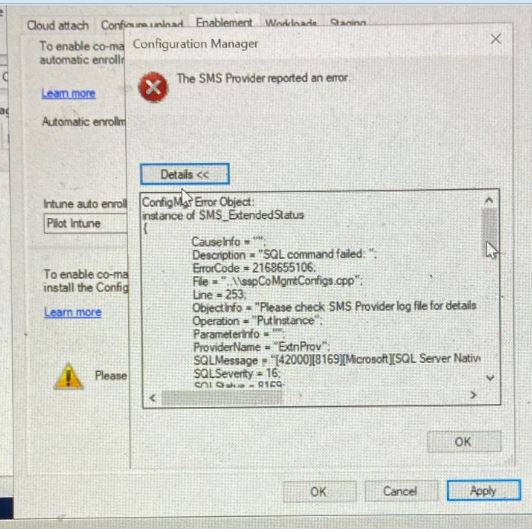Hi @appuser10 ,
According to the error screenshot, it seems that there is something wrong with SQL. It is possible that SQL was not stable at the time. We could retry it to check if the problem is solved.
Could we know the operation of co-management has been set, and we just reset it or other?
If we reset it, please check if we use the last account, if not, use the following permissions to complete tasks:
An account that's a domain admin on your on-premises infrastructure
An account that's a full administrator for all scopes in Configuration Manager
An account that's a global administrator in Azure Active Directory (Azure AD)
If the response is helpful, please click "Accept Answer" and upvote it.
Note: Please follow the steps in our documentation to enable e-mail notifications if you want to receive the related email notification for this thread.