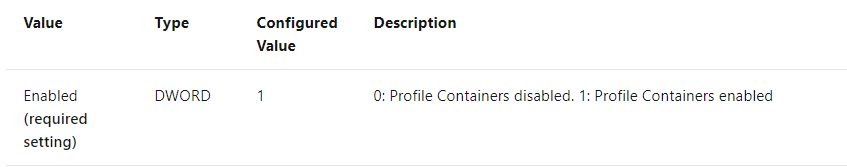Hello @GSingh101 ,
Please try to download the latest version of FSLogix 2105 (2.9.7838.44263) and check if the issue has been solved:
https://learn.microsoft.com/en-us/fslogix/whats-new
Changes
Fixed an issue where the RebootOnUserLogoff and ShutdownOnuserLogoff settings were ignored.
Please "Accept as Answer" if it helped, which might be beneficial to other community members reading this thread. Thanks for your cooperation!
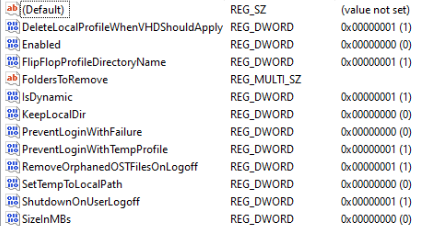 ]
]