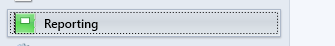Hi @joni ,
To remove the Reporting tab from the Operations Console you need to make sure you have uninstalled SCOM's Reporting feature, I assume that's what you meant by "reporting server".
Once that is removed, try clearing the cache of your Operations Console and SCOM management servers, might even try a reboot.
----------
If the reply was helpful please don't forget to upvote and/or accept as answer, thank you!
Best regards,
Leon