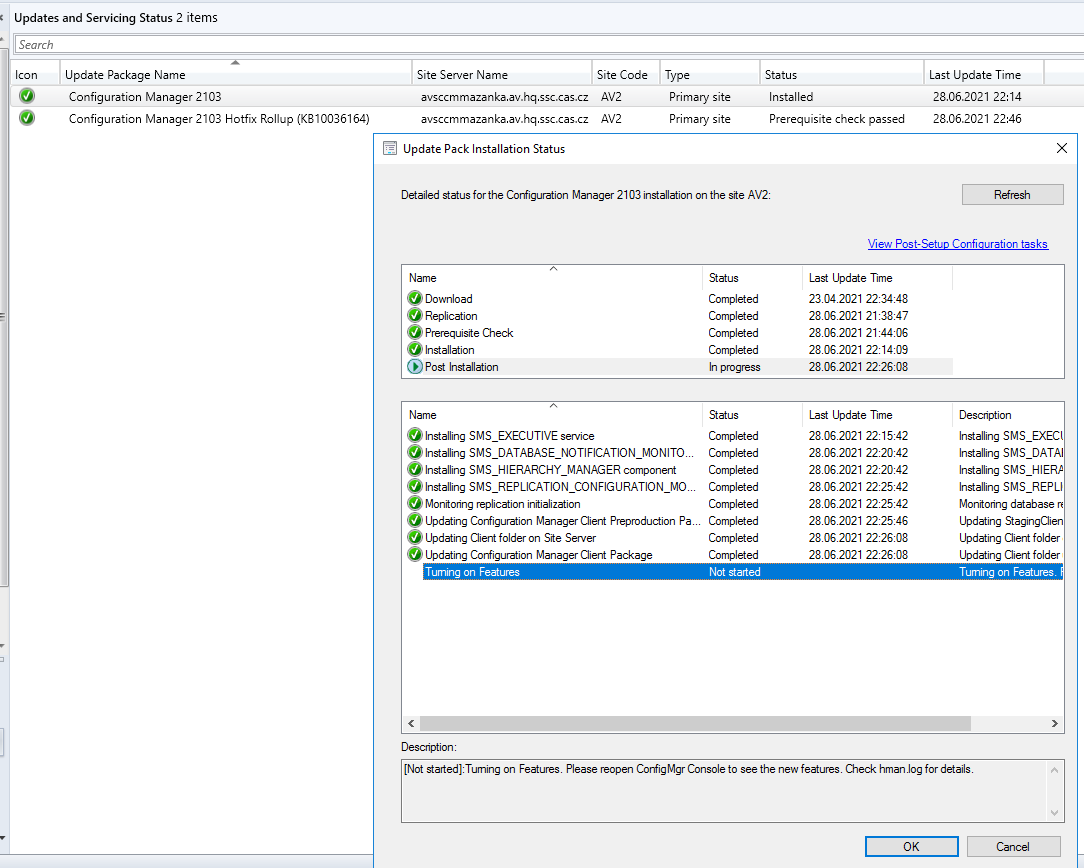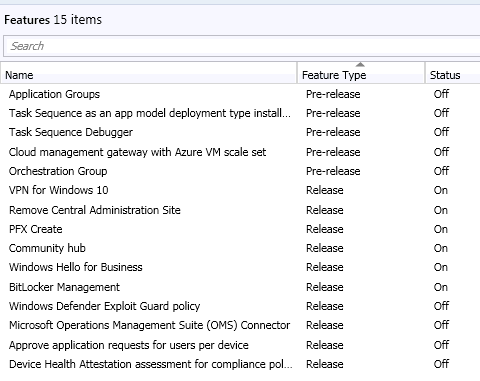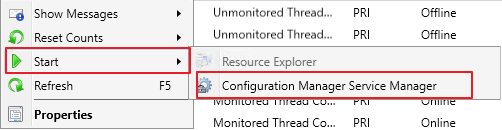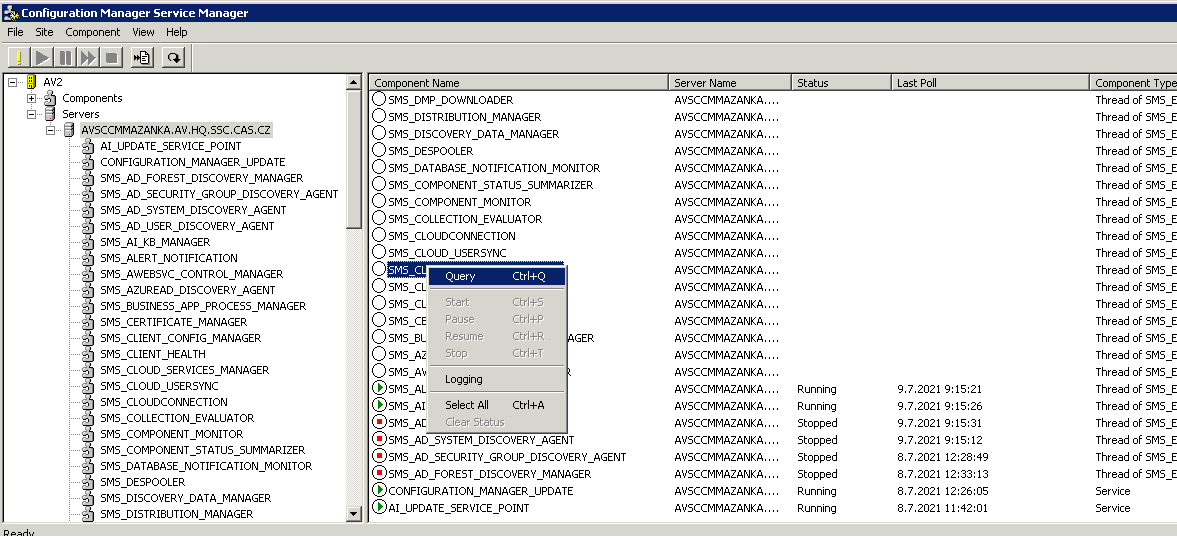Hi @Urbánek Tomáš ,
We could resolve this issue by opening the console, going to Administration --> Updates and servicing --> Features, then enable any feature, and check if the status of turn on features is changed.
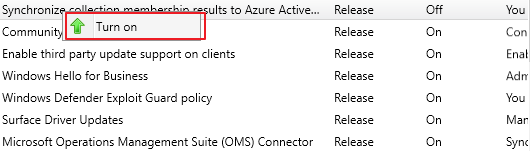
If the response is helpful, please click "Accept Answer" and upvote it.
Note: Please follow the steps in our documentation to enable e-mail notifications if you want to receive the related email notification for this thread.