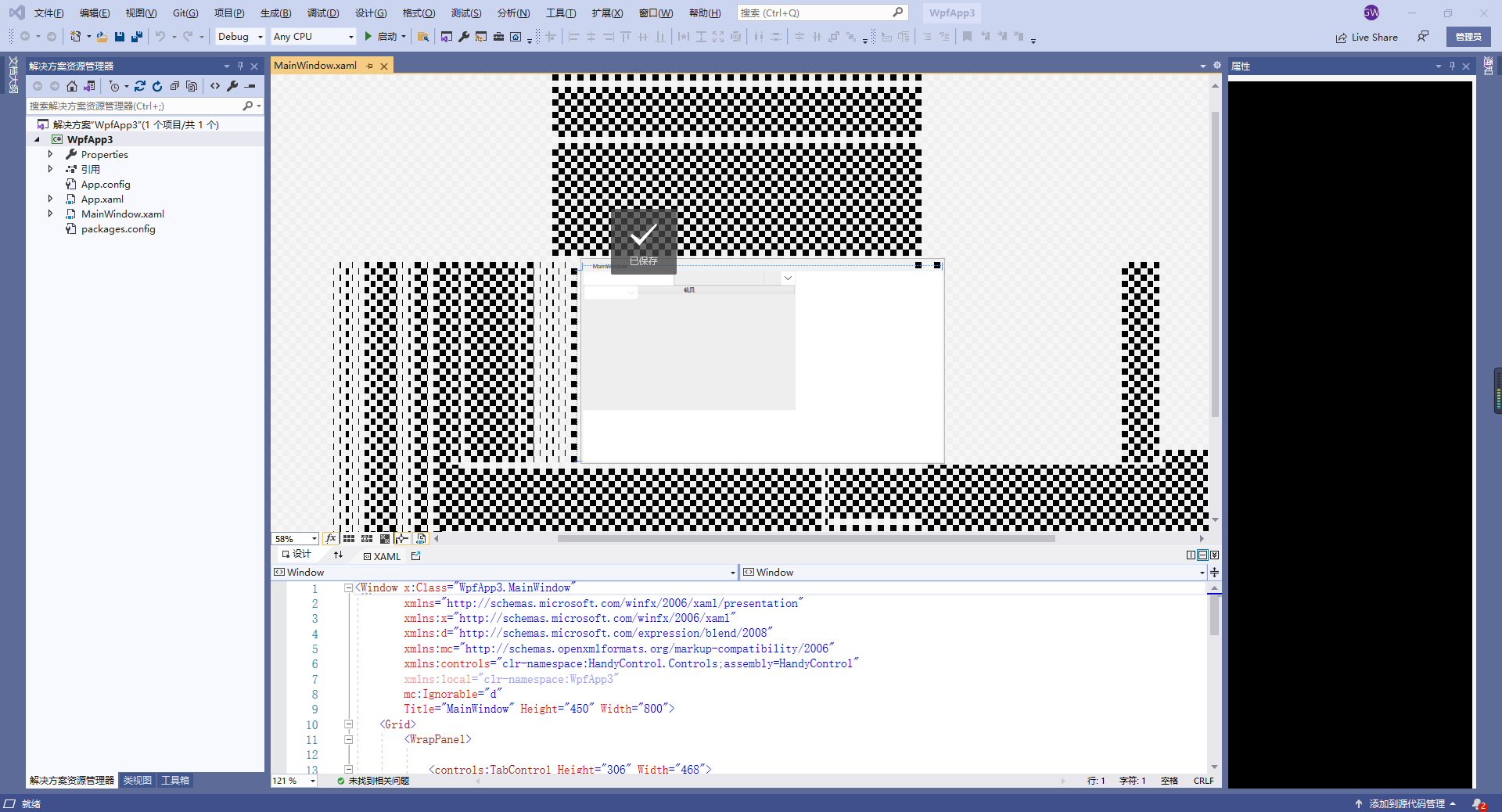Hello @wpf new developer
Welcome to Microsoft Q&A forum.
Sometimes this issue is caused by the Graphic card. Could you please check your Graphic card by using some software tools(maybe)? Please also kindly check if this similar thread: WPF's xaml Display Abnormal helps.
Best Regards,
Peng Ge
*
If the answer is helpful, please click "Accept Answer" and upvote it.
Note: Please follow the steps in our documentation to enable e-mail notifications if you want to receive the related email notification for this thread.